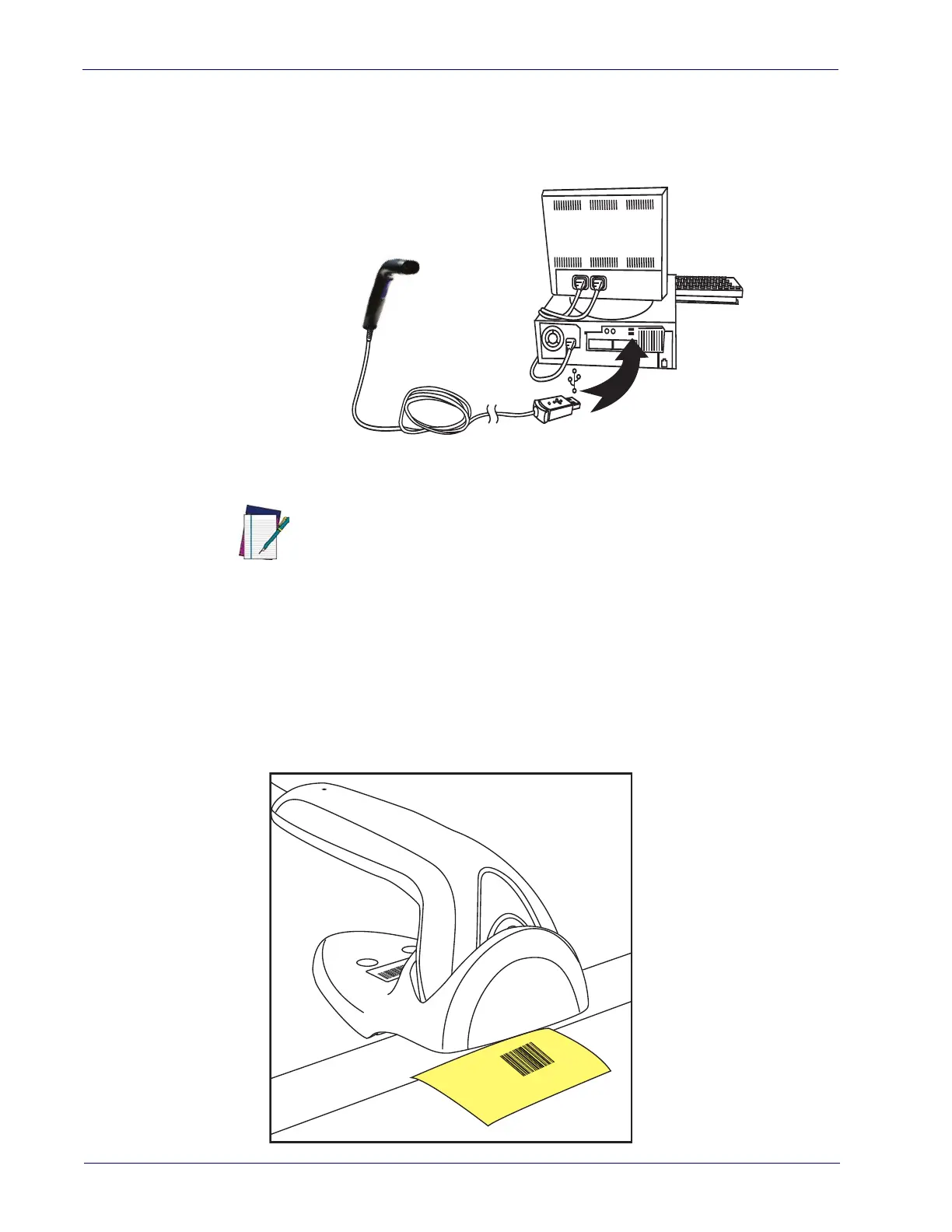Setup Holder/Hands-Free Stand
8
Touch TD1100
USB Connection
Connect the reader to a USB port on the terminal/PC using the correct USB cable for the
interface type you ordered.
USB Interface
Holder/Hands-Free Stand
The TD1100 Holder can also be used as a hands-free stand. Insert the reader nose-first into the
holder, then pass the bar code beneath the stand. Refer to
"Configuration Using Bar Codes" starting
on page 15
for information about programming the reader for use with the stand.
Figure 2. Hands-Free Stand
NOTE
Specific cables are required for connection to different hosts. The connectors
illustrated above are examples only. Actual connectors may vary from those illus-
trated, but the steps to connect the reader remain the same.