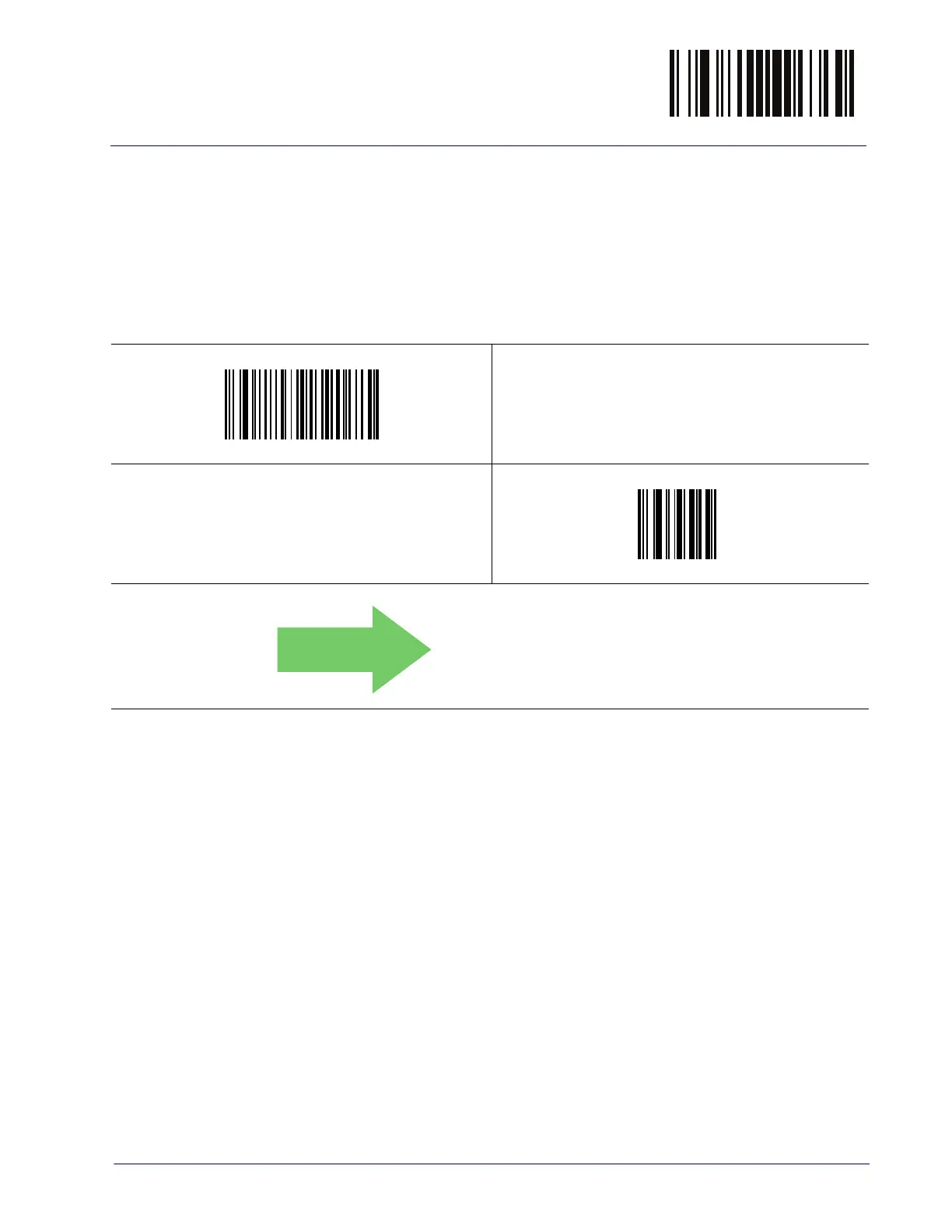Code 128 Enter/Exit Programming Mode
Product Reference Guide
153
Code 128 Set Length 2
This feature specifies one of the bar code lengths for Code 128 Length Control. Length 2 is the
maximum label length if in Variable Length Mode, or the second fixed length if in Fixed Length
Mode. Length includes the bar code’s data characters only.
The length can be set from 1 to 80 characters. A setting of 00 specifies to ignore this length
(only one fixed length). See "Set Length 2" on page 280 for more detailed programming
instructions.
$CC8L2
Select Code 128 Length 2 Setting
To configure this feature, scan the ENTER/EXIT bar code
above, then the bar code at left followed by digits from the
Alphanumeric characters in
Appendix D, Keypad
repre-
senting your desired character(s). End by scanning the ENTER/
EXIT bar code again.
Make a mistake? Scan the CANCEL bar code to abort and not
save the entry string. You can then start again at the begin-
ning.
~
CANCEL
DEFAULT
80 = Length 2 is 80 Characters