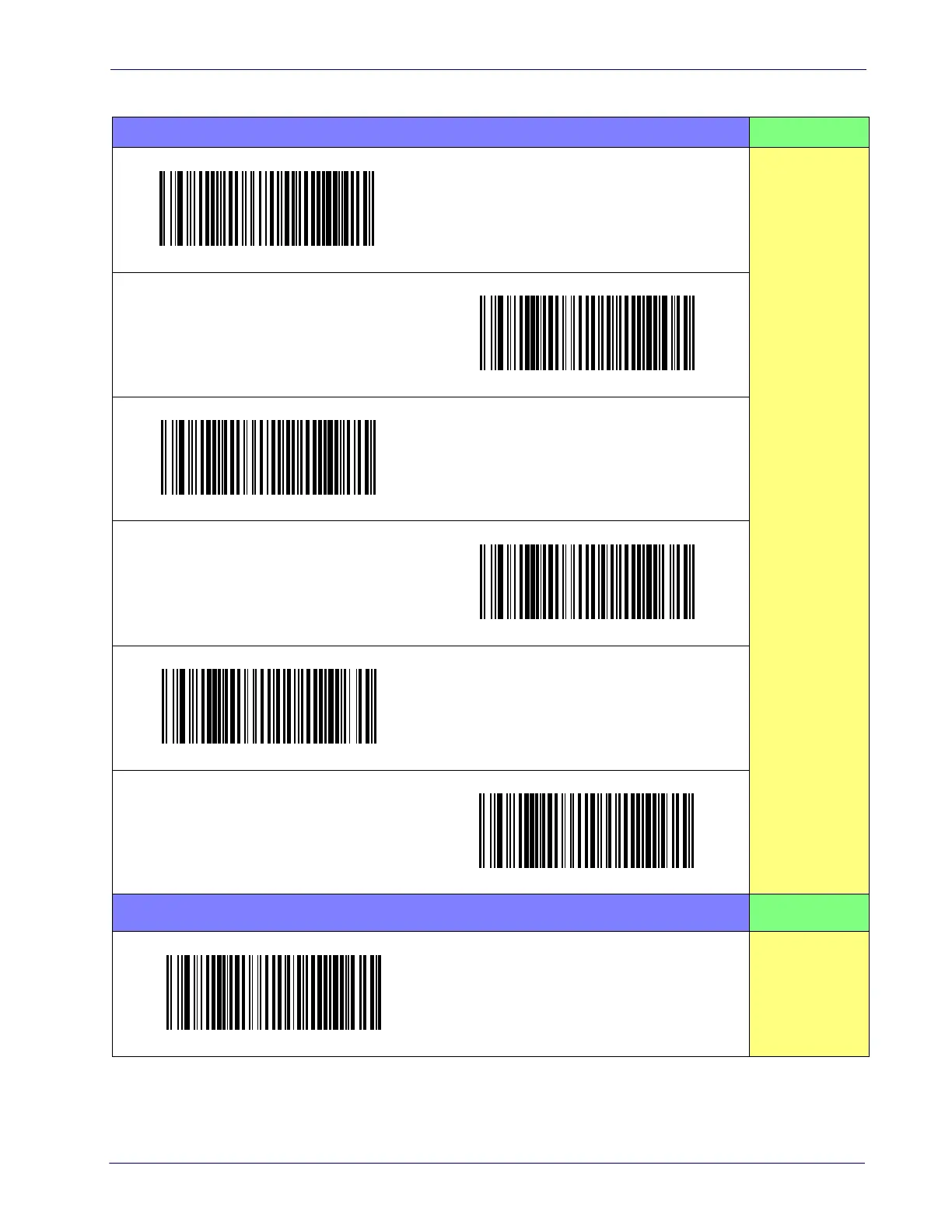Interface Selection Setup
Product Reference Guide
11
KEYBOARD (continued) FEATURES
$P,HA11,P
Select KBD-AT-NK
Keyboard Wedge for IBM AT PS2 with standard
key encoding but without external keyboard
Set KEYBOARD
WEDGE
Interface
Features
starting on page
35
AT, PS/2 25-286, 30-286, 50, 50Z, 60, 70, 80, 90
& 95 w/Alternate Key
$P,HA26,P
Select KBD-AT-ALT
$P,HA10,P
Select KBD-AT-ALT-NK
Keyboard Wedge for IBM AT PS2 with alternate
key encoding but without external keyboard
PC/XT w/Standard Key Encoding
$P,HA28,P
Select KBD-XT
$P,HA35,P
Select USB Keyboard
USB Keyboard with standard key encoding
USB Keyboard with alternate key encoding
$P,HA2B,P
Select USB Alternate Keyboard
WAND EMULATION FEATURES
Select WAND
Wand Emulation
Set WAND
Interface
Features
starting on page
49