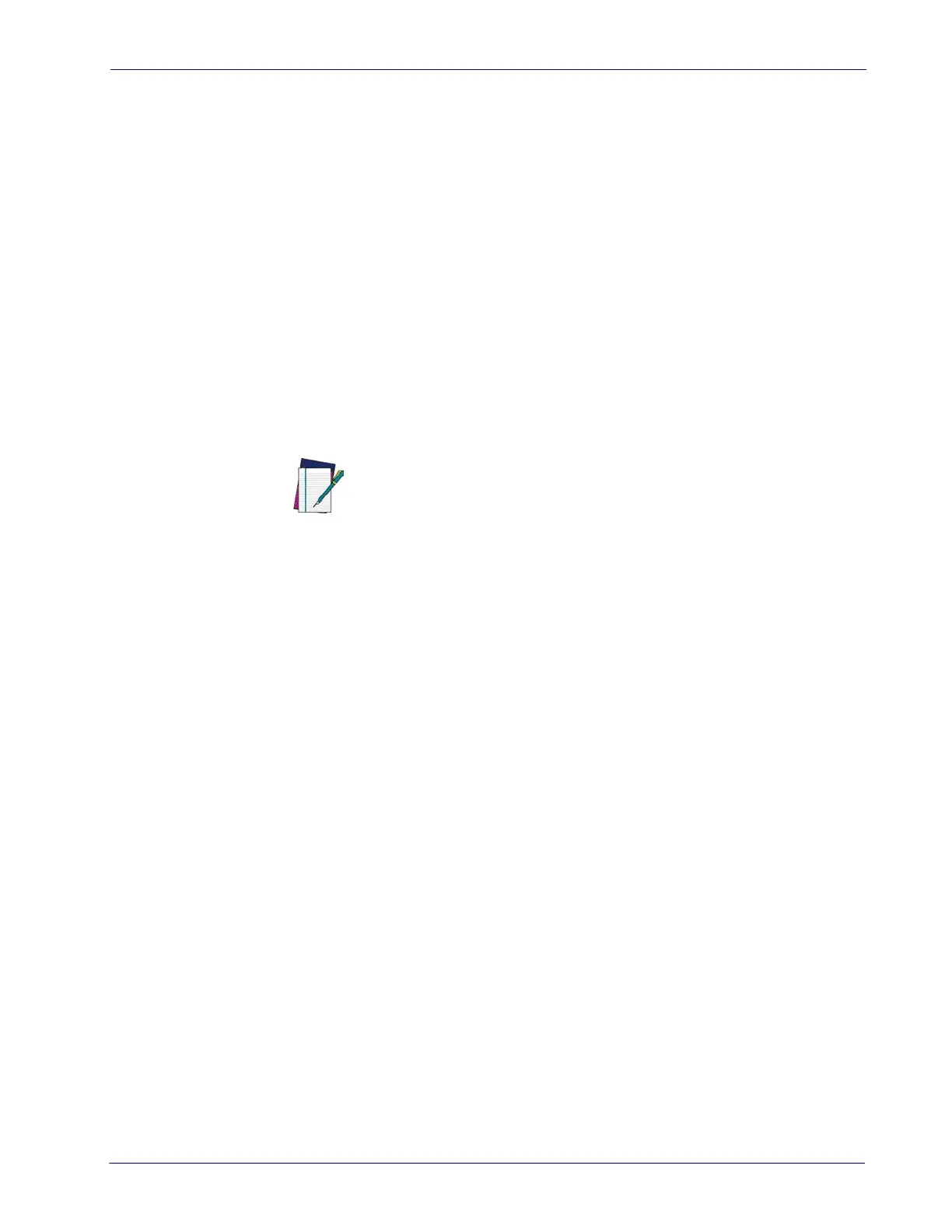Set Global Mid Label ID Character(s) References
Product Reference Guide
271
The A characters were converted to B characters and the 1 characters were converted to 2
characters. Nothing is done with the last two character pairs, since they are all FF.
To set Character Conversion:
1. Scan the ENTER/EXIT bar code.
2. Scan the bar code for
"Character Conversion" on page 66
3. Determine the desired string. Sixteen positions must be determined as in the above exam-
ple. Next, turn to the
ASCII Chart
on the inside back cover of this manual and find the
equivalent hex digits needed to fulfill the string.
4. Turn to
Appendix D, Keypad
and scan the bar codes representing the hex characters deter-
mined in the previous step.
5. Scan the ENTER/EXIT bar code to exit Programming Mode.
NOTE
If less than the expected string of 16 characters are selected, scan
the ENTER/EXIT bar code twice to accept the selections and exit Pro-
gramming Mode.