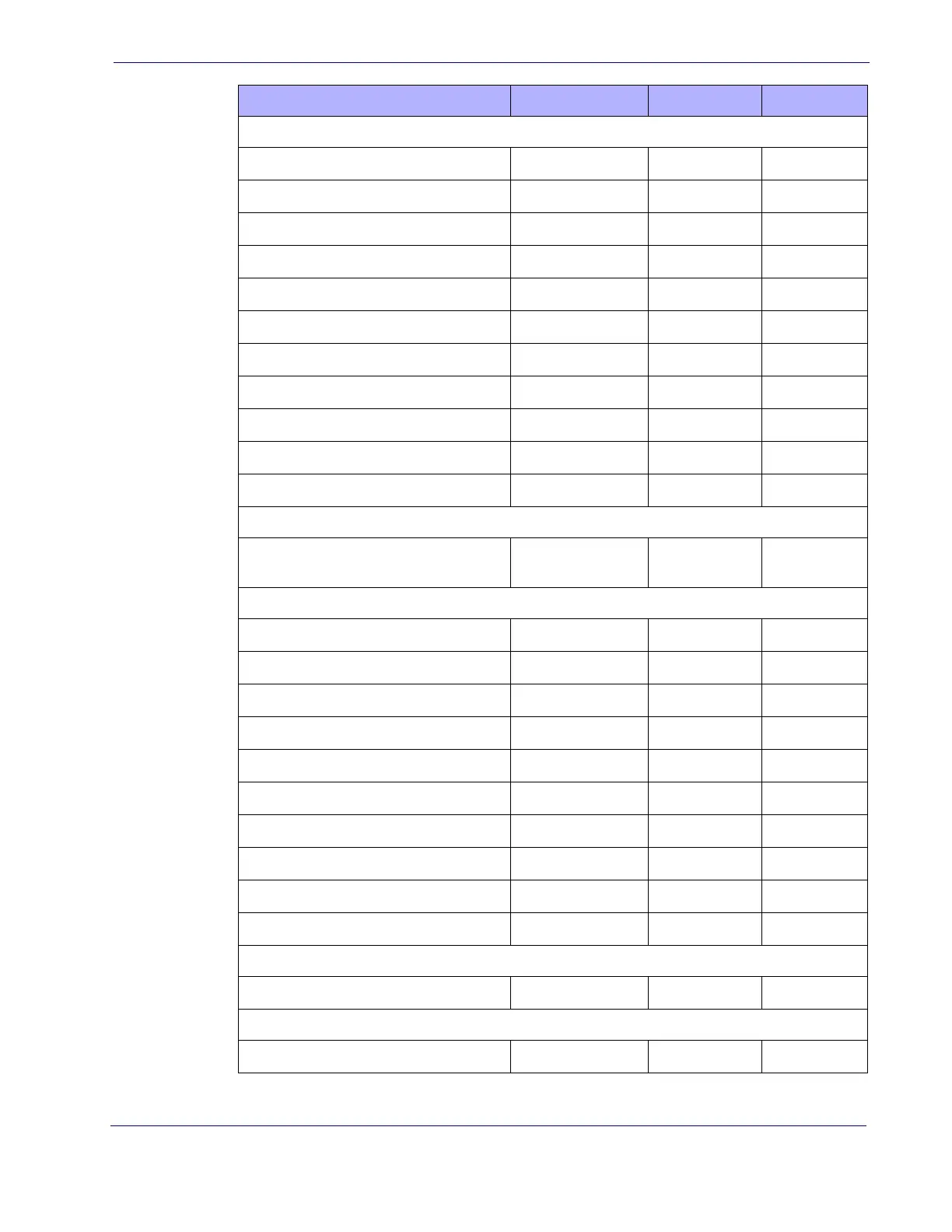Product Reference Guide
293
C
ODE
128
Code 128 Enable/Disable
Enable
145
Expand Code 128 to Code 39
Don’t Expand
146
Code 128 Check Character Transmission
Don’t Send
146
Code 128 Quiet Zones
Auto
148
Code 128 Minimum Reads
1
149
Code 128 Decoding Level
3
150
Code 128 Length Control
Variable
151
Code 128 Set Length 1
1
152
Code 128 Set Length 2
80
153
Code 128 Character Correlation
Disable
154
Code 128 Stitching
Enable
154
GS1-128
GS1-128 Enable
Transmit in Code 128
Data Format
155
I
NTERLEAVED
2
OF
5
I 2 of 5 Enable/Disable
Disable
156
I 2 of 5 Check Character Calculation
Disable
157
I 2 of 5 Check Character Transmission
Send
158
I 2 of 5 Minimum Reads
2
167
I 2 of 5 Decoding Level
3
160
I 2 of 5 Length Control
Variable
161
I 2 of 5 Set Length 1
6
162
I 2 of 5 Set Length 2
50
163
I 2 of 5 Character Correlation
Disable
164
I 2 of 5 Stitching
Disable
165
I
NTERLEAVED
2
OF
5 CIP
Interleaved 2 of 5 CIP HR Enable/Disable
Disable
165
D
ATALOGIC
2
OF
5
Datalogic 2 of 5 Enable/Disable
Enable
166
Parameter Default Your Setting Page Number