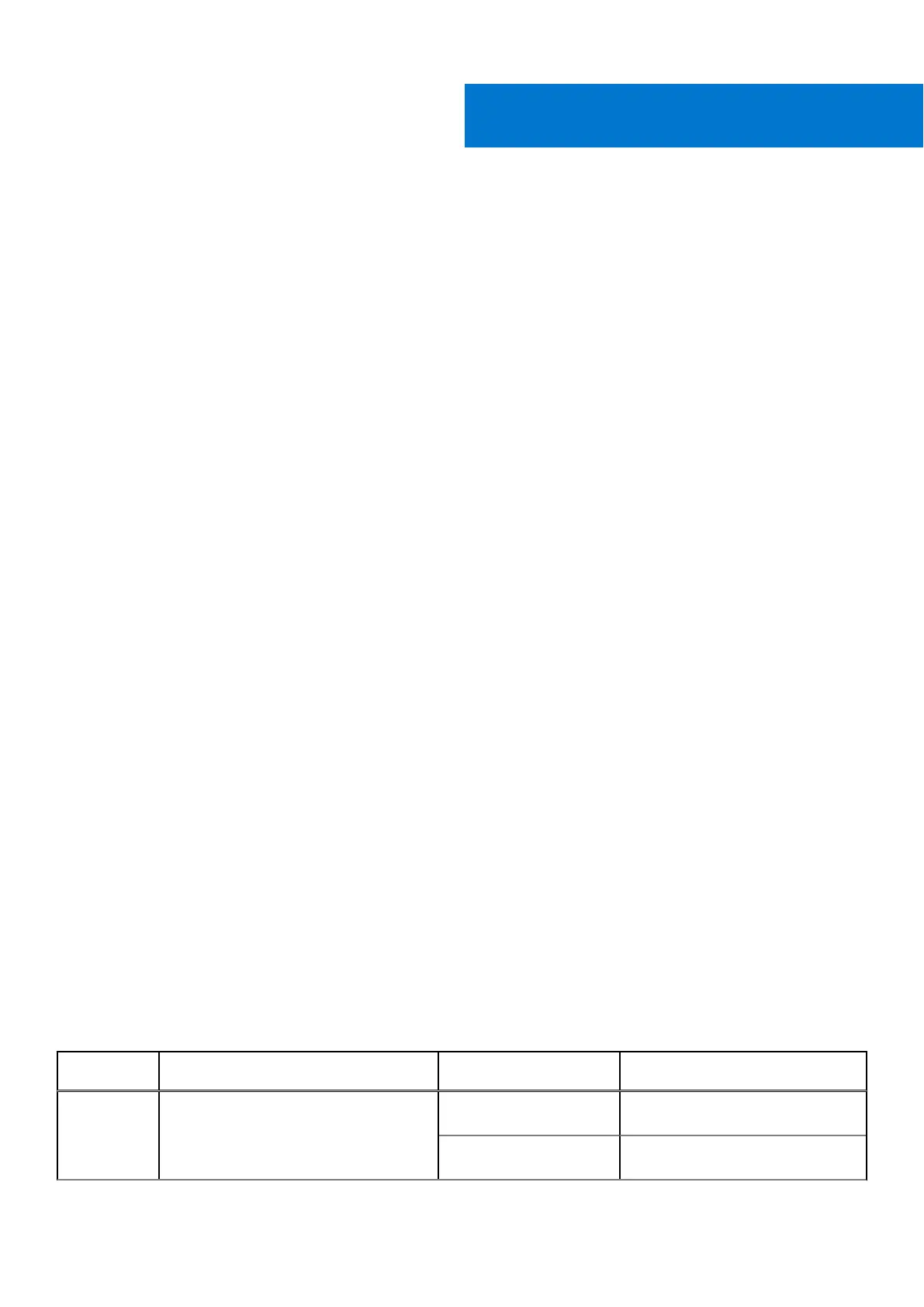Minimum to POST and system management
configuration validation
This section describes the minimum to POST system requirement and system management configuration validation of the Dell
system.
Topics:
• Minimum configuration to POST
• Configuration validation
Minimum configuration to POST
The components mentioned below are the minimum configuration to POST for Intel GPU configurations:
● Power button control panel and cable
● Power Distribution Board (PDB) and cables
● Two processors in processor socket 1 and 2
● Two memory modules (DIMMs) in slot A1 and B1
● System board + RIO card
● One 2800 W PSU (54 V) and 54 V PSU power cord
The components mentioned below are the minimum configuration to POST for NVIDIA GPU configurations:
● Power button control panel and cables
● Power Distribution Board (PDB) and cables, PCIe Switch Board (PSB) with cables, Power Distribution Board 2 (PDB2) and
cables
● Two processors in processor socket 1 and 2
● Two memory modules (DIMMs) in slot A1 and B1
● System board + RIO card
● One 2800 W PSU (54 V) and 54 V PSU power cord
Configuration validation
The new generation of Dell systems have added interconnect flexibility and advanced iDRAC management features to collect
precise system configuration information and report configuration errors.
When the system is powered on, information about installed cables, risers, backplanes, power supplies, , BOSS), and processor
is obtained from the CPLD and backplane memory maps are analyzed. This information forms a unique configuration, which is
compared with one of the qualified configurations that are stored in a table maintained by iDRAC.
One or more sensors are assigned to each of the configuration elements. During POST, any configuration validation error is
logged in the System Event Log (SEL)/LifeCycle (LC) log. The reported events are categorized in the configuration validation
error table.
Table 56. Configuration validation error
Error Description Possible cause and
recommendations
Example
Config Error A configuration element within the
closest match contains something that is
unexpected and does not match any Dell
qualified configuration.
Wrong configuration Config Error: Backplane cable
CTRS_SRC_SA1 and BP-DST_SA1
The element reported
in HWC8010 errors are
Config Error : SL Cable
PLANAR_SL7 and CTRL_DST_PA1
6
56 Minimum to POST and system management configuration validation
