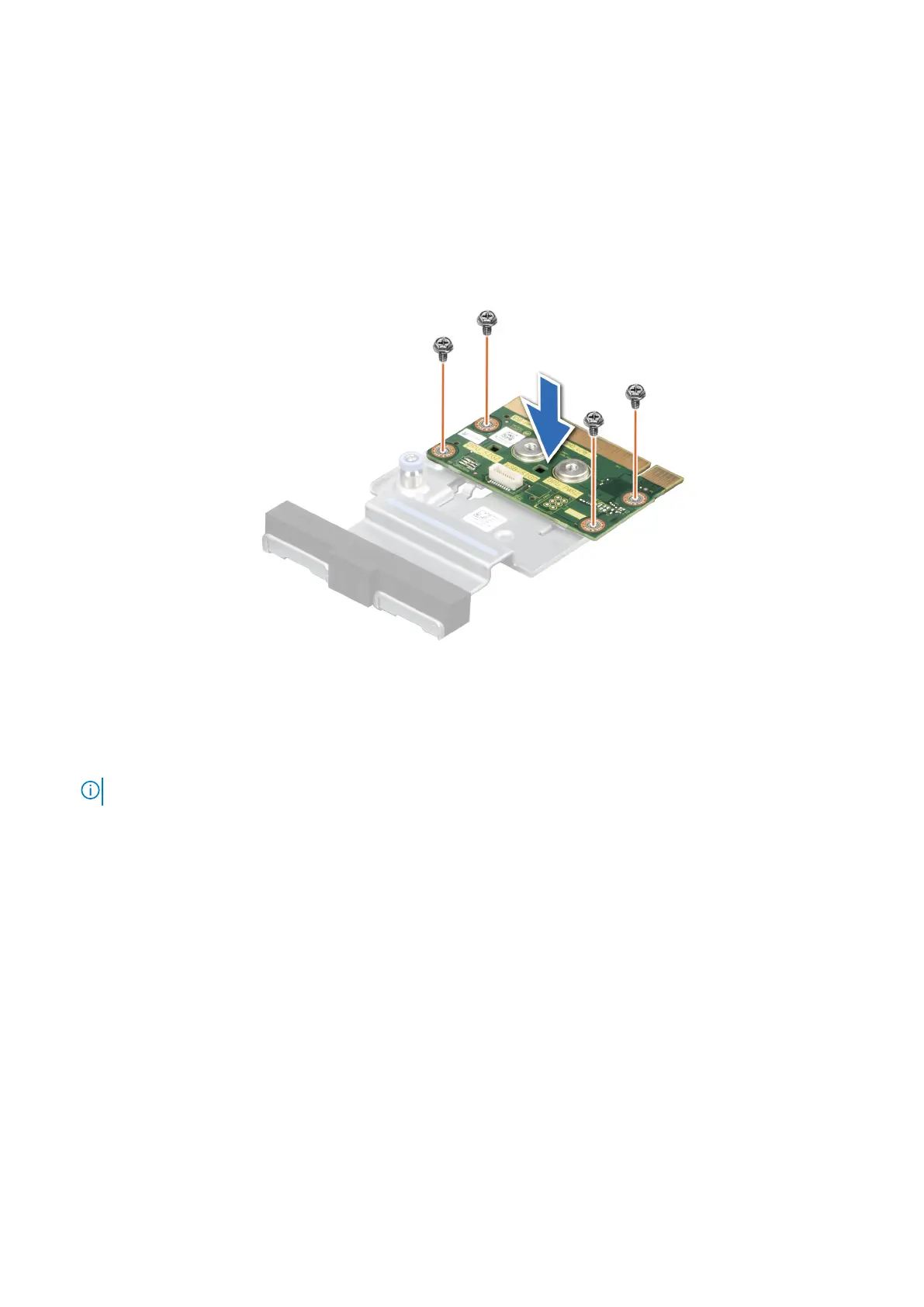Installing the VSB and VSB assembly
Prerequisites
1. Follow the safety guidelines listed in the Safety instructions.
2. Follow the procedure listed in the Before working inside your system.
3. Remove the riser 1A and 4A for Intel GPU configurations or Remove the riser 1B and 4B for NVIDIA GPU configurations.
Steps
1. Align the VSB on the tray and using the Phillips 2 screwdriver, tighten the screws to secure the VSB on to the VSB tray.
Figure 64. Installing the VSB on to VSB tray
2. Align the VSB on the system board tray. Lift the plunger, align the VSB tray to the system board and slide it toward the front
of the system.
3. Align the power cable to the VSB and secure the cables with the screws. Using the Phillips 2 screwdriver, tighten the screws
with torque force 10 in-lbf to secure the VSB on to the VSB tray.
NOTE: The procedure to install the left and right VSBs are same.
Installing and removing system components 97