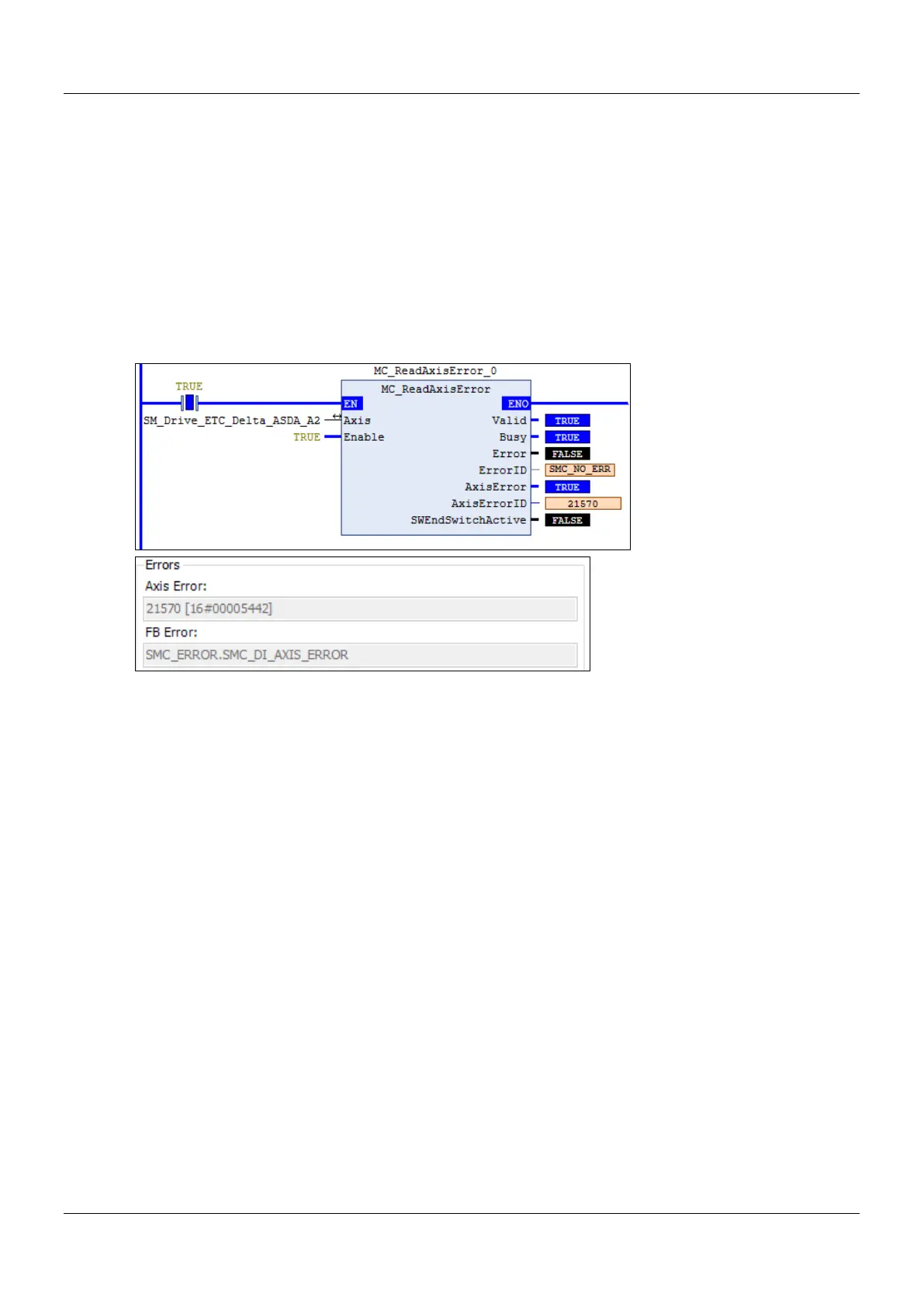AX-Series Motion Controller Instructions Manual Chapter 2
138
OutputsSWEndSwitchActive will shift to True once the axis reaches the software limit.
AxisErrorID displays the error codes of the servo motor itself. Take ASDA-A2-E for example, when error codes appear
in the display on the servo panel, MC_ReadAxisError requests the servo for its error code by giving Error Code(0x603F)
and the servo’s error code will be displayed on the monitoring screen of axis.
Troubleshooting
If an error occurs during the execution of the instruction, Error will change to True. You can refer to ErrorID (Error Code)
to address the problem.
Example
The following example gives the status read by MC_ReadAxisError when the servo reaches hardware limit.
When ASDA-A2-E servo touches the positive hardware limit, “AL015” will be displayed on the servo panel. Meanwhile,
use MC_ReadAxisError to read the corresponding error code. The error code for AL015 is 0x5442( refer to ASDA-A2-E
user manual.) AxisErrorID is used to display the error code, which will also be displayed simultaneously on the
monitoring screen of axis.
