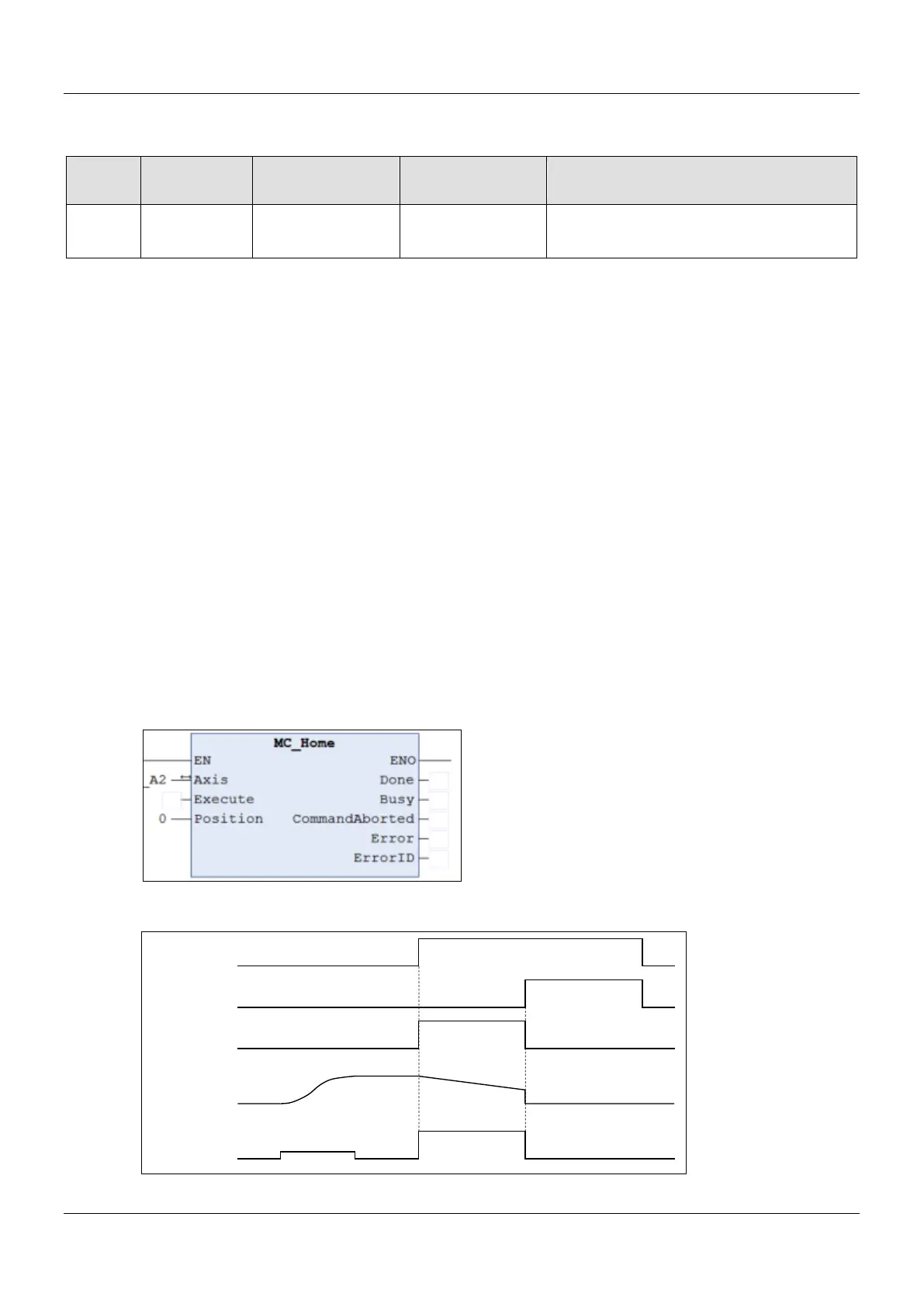AX-Series Motion Controller Instructions Manual Chapter 2
11
• Inputs/Outputs
Name Function Data Type
Setting Value
Timing to Take Effect
Axis
Specify the
axis.
AXIS_REF_SM3* AXIS_REF_SM3
When Execute is rising edge triggered
and Busy is False.
*Note: AXIS_REF_SM3(FB): Every function block contains this variable, which works as the starting program for function
blocks.
Function
When Execute changes to True, the homing operation starts to be performed on the axis specified in Axis.
Position is to specify the set position for homing.
In case the MC_Home command is interrupted by MC_Stop and
xWaitForHaltWhenStopInterruptsHome is TRUE, MC_Stop has to wait till the driver reaches velocity zero before
setting to Done. Instead, if xWaitForHaltWhenStopInterruptsHome is FALSE, Done will shift to true once MC_Stop
interrupts MC_Home.
When the MC_Home is running, after power off, the Home function block status will change to Error. For SoftMotion
V4.10.0.0 and later, when the MC_Home is running, after power off, the Home function block status will change to
Abort.
Troubleshooting
If an error occurs during the execution of the instruction, Error will change to True. You can refer to ErrorID (Error
Code) to address the problem.
Example
Example 1: Explain how to perform homing by using MC_Home and setting homing mode on the parameter
configuration page with DIAdesigner-AX.
Timing Diagram