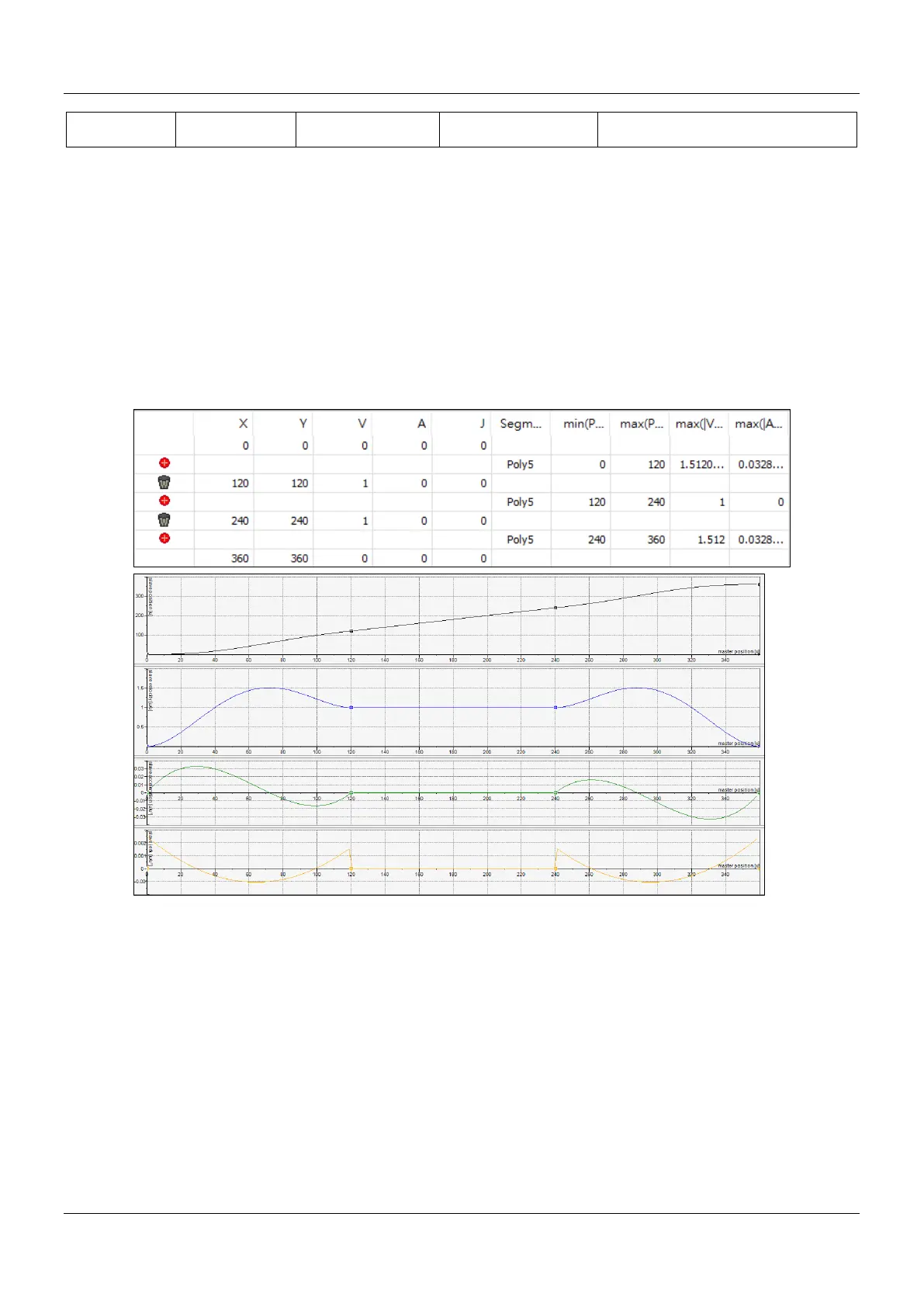AX-Series Motion Controller Instructions Manual Chapter 2
332
*Note: MC_CAM_REF (FB): The basic CAM.
Function
CamTable determines which cam table is to read. iCamPointNum determines the number of the cam point to read.
lrMasterPos shows the master position that the cam point corresponds to. lrSlavePos shows the slave position that
the cam point corresponds to, i.e. coordinates of the cam point. lrSlaveVel is the slave velocity that the cam point
corresponds to. lrSlaveAcc is the slave acceleration rate that the cam point corresponds to.
If no data of the specified cam point exists, the output will show Infinity.
Programming Example
1. Build a cam table: “Cam”.
2. Input Cam for the specified CamTable and 2 for CamPointNum, the number of the cam point to be read.
3. Set DMC_CamReadPoint_0.bExecute to True.
4. DMC_CamReadPoint_0.lrMasterPos: 240, DMC_CamReadPoint_0.lrSlavePos: 240,
DMC_CamReadPoint_0.lrSlaveVel: 1 and DMC_CamReadPoint_0.lrSlaveAcc: 0 can be read while the instruction is
waiting until DMC_CamReadPoint_0.bDone changes from False to True.
