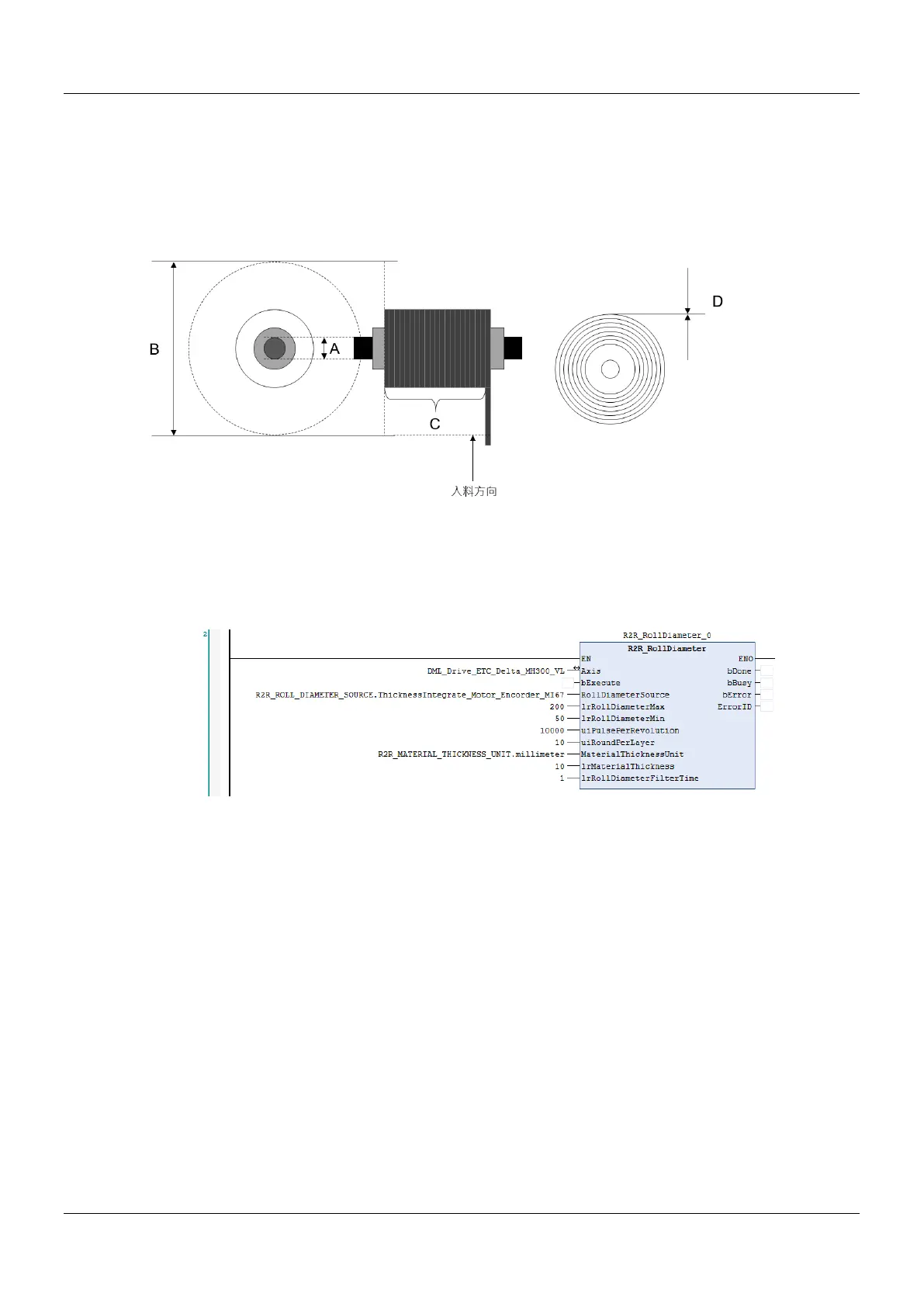AX-Series Motion Controller Instructions Manual Chapter 2
466
Troubleshooting
When an error occurs in the execution of the instruction, bError will change to True. To confirm the current error state,
see the Error Code in ErrorID.
Example
This example shows how to use R2R_RollDiameter to set the roll diameter parameter.
A: Empty roll diameter: 50 mm
B: Maximum roll diameter: 200 mm
C: Number of pulses per revolution: 10000, Number of rounds per layer: 10
D: Material thickness: 10 mm
Set the corresponding parameters according to the organization parameters, and then run this function. When bDone
of the R2R_RollDiameter_0 is True, parameters have been written to the driver.
