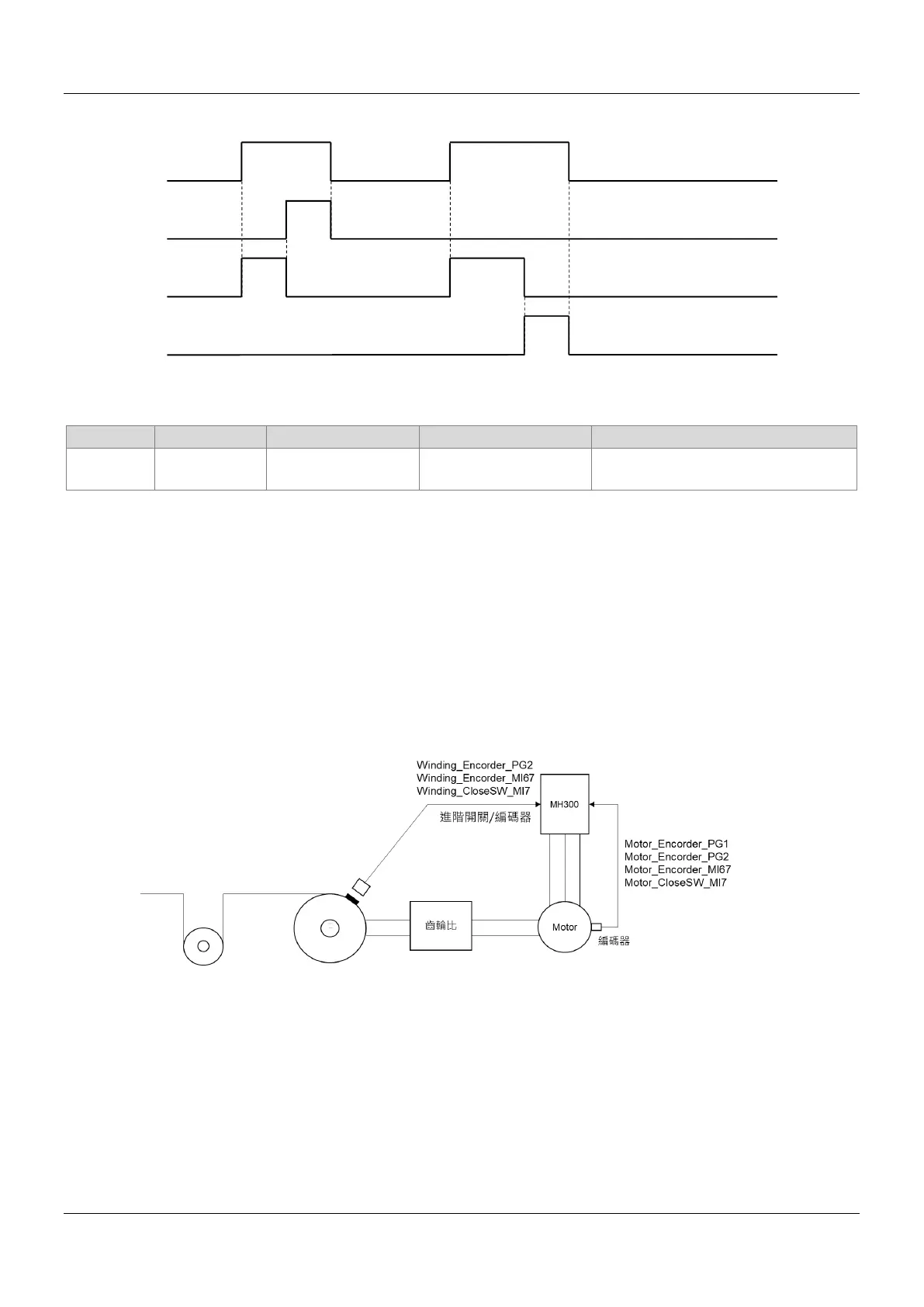AX-Series Motion Controller Instructions Manual Chapter 2
465
Timing Diagram
Inputs/Outputs
Axis
Specify the
axis.
AXIS_REF_DML* AXIS_REF_DML
When bExecute turns to True and
bBusy is False
*Note: AXIS_REF_DML (FB): All function blocks contain this variable, which works as the starting program for function blocks.
Function
This function is only available when DL_ MotionControlLight is V1.2.0.0 or later.
This instruction is an industry function block, which can set the relevant parameters of the roll diameter.
When RollDiameterSource is set to "ThicknessIntegrate_Motor_Encorder_PG1",
"ThicknessIntegrate_Motor_Encorder_PG2", and "ThicknessIntegrate_Winding_Encorder_PG2" mode, PG
card is required.
This function is only available when the axis status is Disabled.
This instruction is only supported by Delta MH300 with EtherCAT (CMM-EC02) communication card.
The Thickness Aggregate parameter of RollDiameterSource has many types. Refer to the following:
