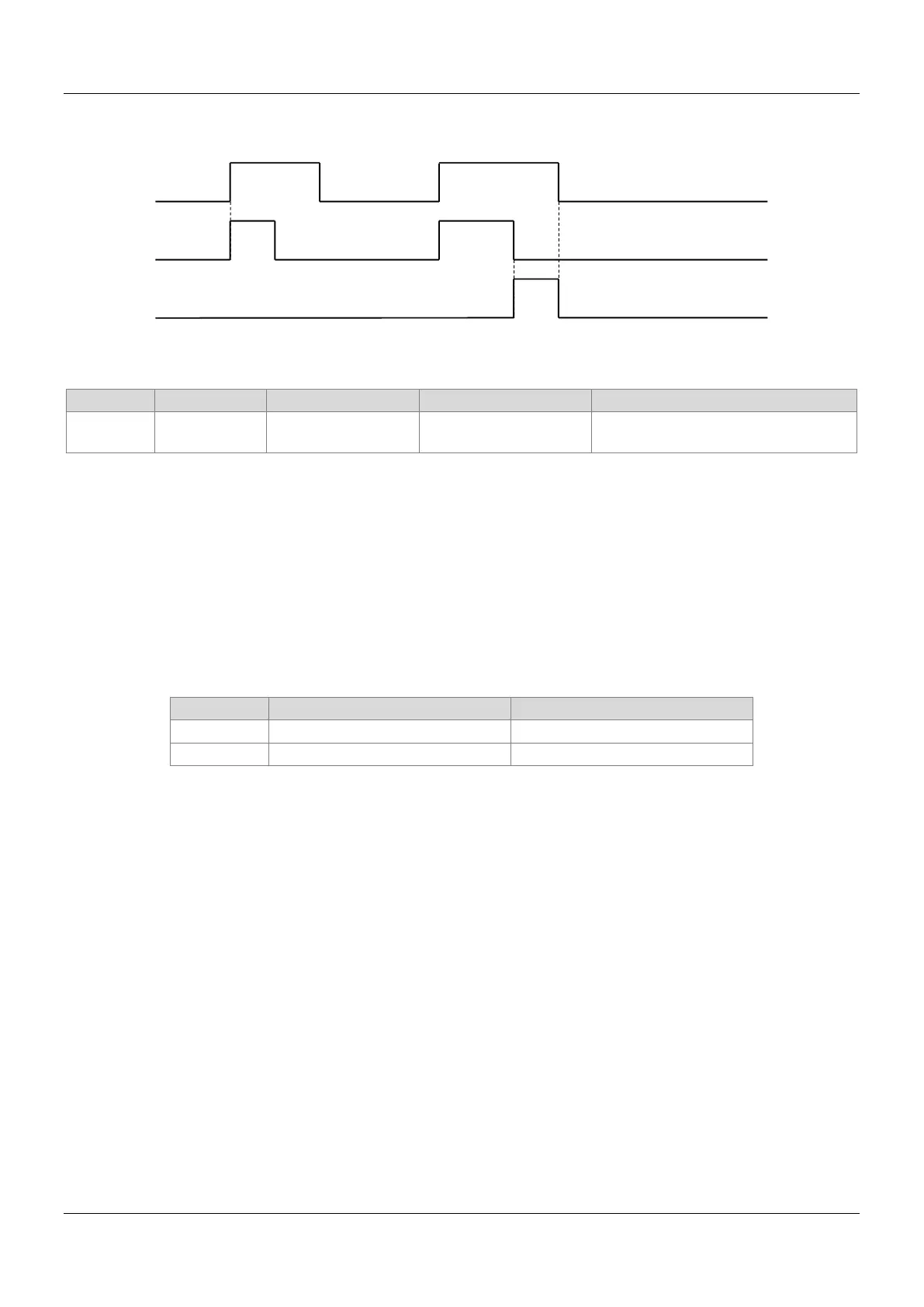AX-Series Motion Controller Instructions Manual Chapter 2
469
Timing Diagram
Inputs/Outputs
Name Function Data Type Setting Value Timing to Take Effect
Axis
Specify the
AXIS_REF_DML* AXIS_REF_DML
When bExecute turns to True and
*Note: AXIS_REF_DML (FB): All function blocks contain this variable, which works as the starting program for function blocks.
Function
This function is only available when DL_ MotionControlLight is V1.2.0.0 or later.
This instruction is an industry function block that activates tension control.
If you perform this function, you need to change the axis status to Standstill, and if the function is successfully run,
the axis status will be changed to Continuous.
This instruction is only supported by Delta MH300 with EtherCAT (CMM-EC02) communication card.
The way to set the bPID_OutputNegativePolarity can be given back by tension according to the different needs of
customers. Refer to the following table below to select the appropriate method:
Wind Positive output Negative output
Unwind Negative output Positive output
Troubleshooting
When an error occurs in the execution of the instruction, bError will change to True. To confirm the current error state,
see the Error Code in ErrorID.
Example
Example 1: This example shows how to use the TensionCloseLoop_SpeedMode (Tension closed-loop control, speed
mode) mode. Refer to the following device architecture:
