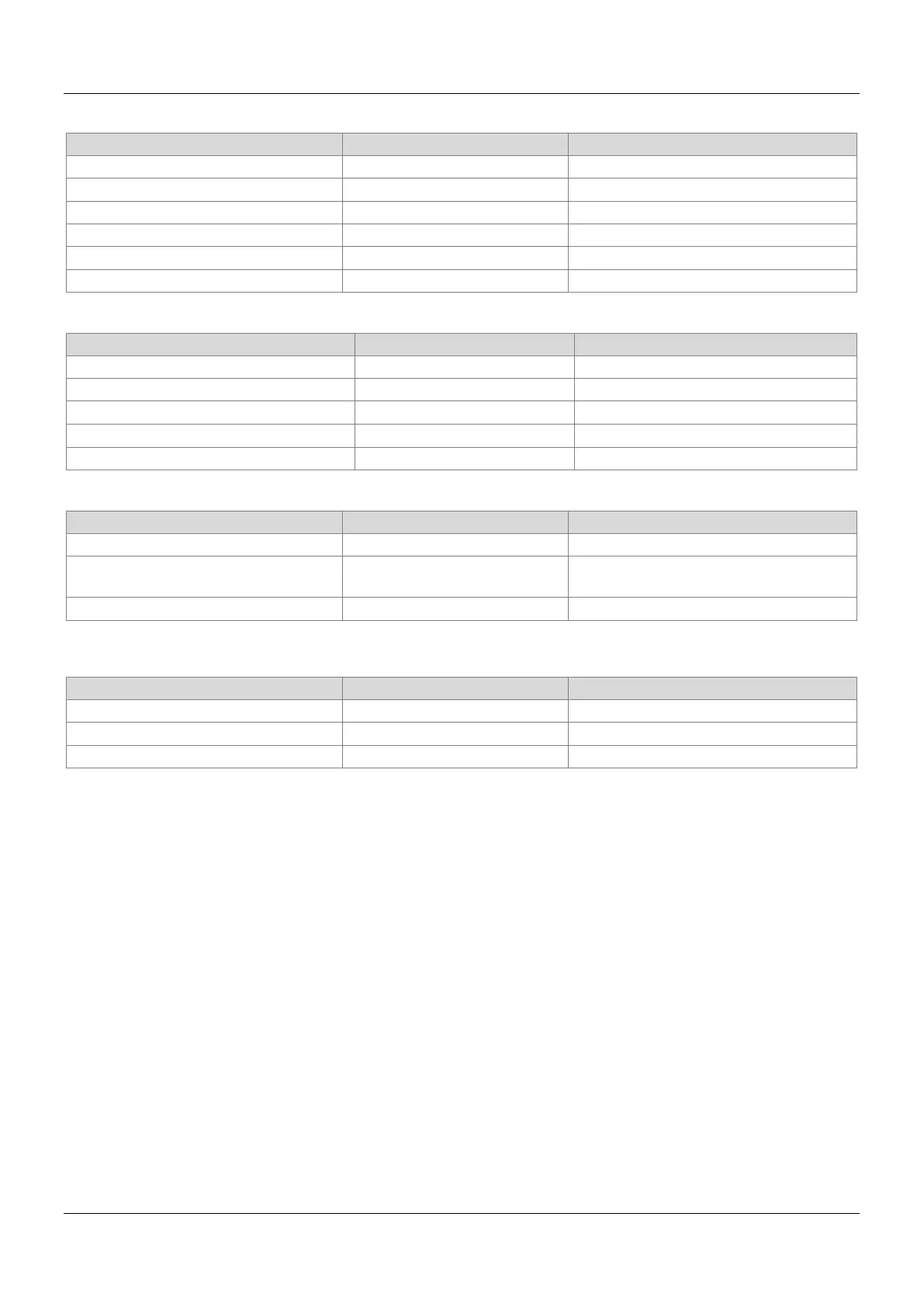AX-Series Motion Controller Instructions Manual Chapter 2
477
R2R_RollDiameter Parameters
Name Value Description
Set the roll diameter source to line speed
lrRollDiameterStart
Set the current roll diameter
lrRollDiameterMax 6000 Set the maximum roll diameter
Set the minimum roll diameter
MaterialThicknessUnit millimeter Material thickness multiple
R2R_Run Parameters
Name Value Description
Tension command value (N)
uiTensionTargetValue_AtZeroSpeed 20 Zero speed tension value (N)
lrPID_Time_I_1st
Tension PID I integration time 1
Motor Settings Encoder Settings
Encoder Type Selection ABZ Pulse Select the encoder type
Encoder Pulses Per Revolution 1024
Number of pulses per revolution of the
Encoder Input Type Setting
Set the encoder input type
HM300 Parameters
10-16 0 Pulse input type setting
10-18
Electronic gears B
Tension open-loop torque mode program
