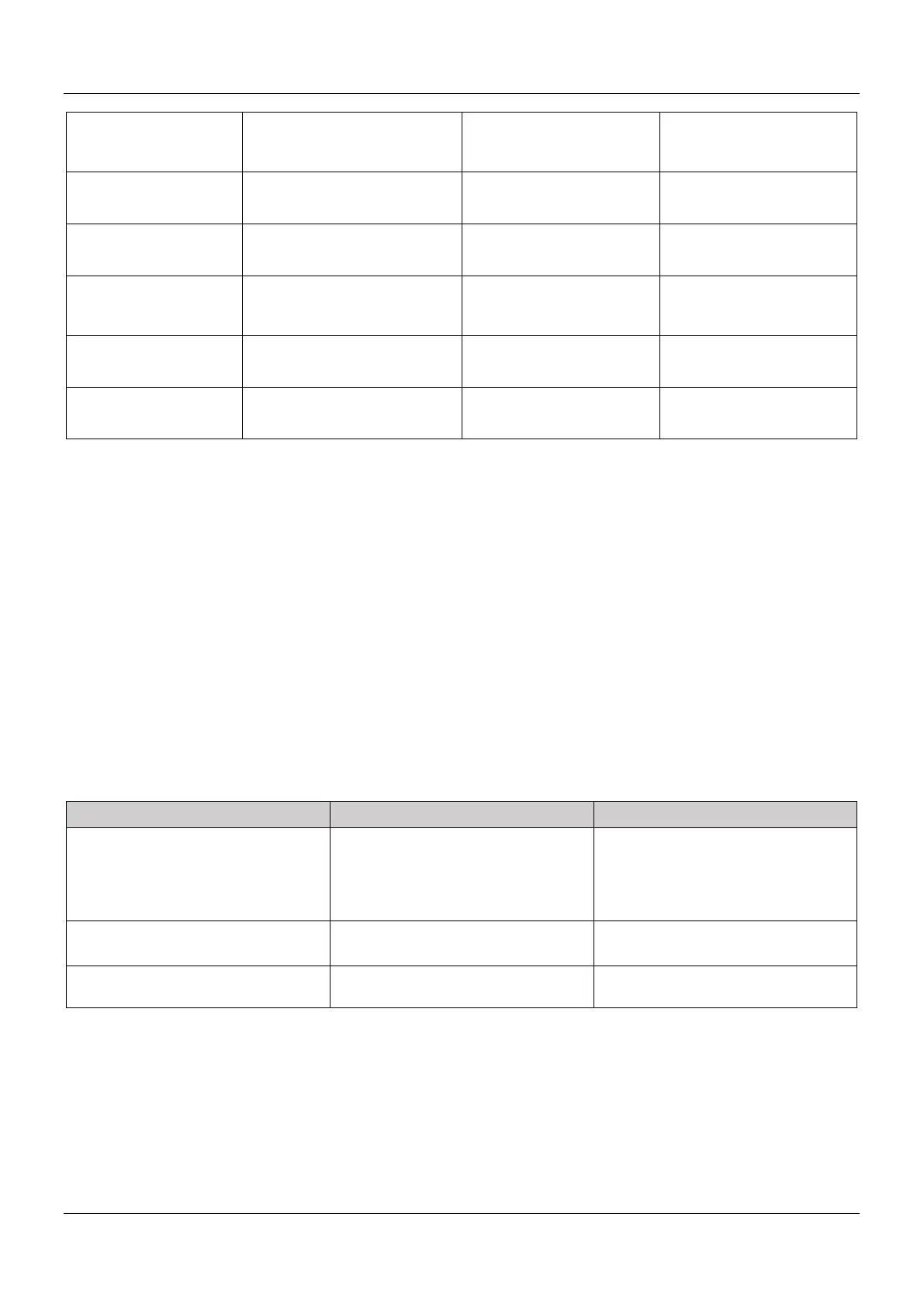AX-Series Motion Controller Instructions Manual Chapter 2
491
CamCurveType
Key point to key point curve type
for DMC_SP_CamCurveWrite
DMC_CamCurveType
0 ~ 9*
2
(0)
bVelEnable
Velocity Enable Configurations
for DMC_SP_CamCurveWrite
[0..63] BOOL Array TRUE/FALSE (FALSE)
lrVelValue
Velocity Value for
DMC_SP_CamCurveWrite
[0..63] LREAL Array LREAL*
1
(0)
bAccEnable
Acceleration Eanble
Configurations for
DMC_SP_CamCurveWrite
[0..63] BOOL Array TRUE/FALSE (FALSE)
lrAccValue
Accerleration Value for
DMC_SP_CamCurveWrite
[0..63] LREAL Array LREAL*
1
(0)
wWriteAmount
Key Point write amount for
DMC_SP_CamCurveWrite
WORD 0~64(0)
*Note1: LREAL Range:
Positive values: -1.7976931348623157E+308 to -4.9406564584124654E-324
Zero: 0
Negative values: 4.9406564584124654E-324 to 1.7976931348623157E+308
*Note2: Curve Type (0 ~ 9)
Straight line (0)
Quadratic Parabola (1)
5th Polynomial (2)
Basic Sine (3)
Inclined Sine (4)
Mod_Acc Sine (5)
Mod_Acc Trapezoidal (6)
Cubic_Spline_Nature (7)
Cubic_Spline_Clamp (8)
Cubic_Spline (9)
Output Update Timing
Name Timing for shifting to True Timing for shifting to False
bDone
bExecute=TRUE + FB finish curve key
points generation
bExecute
If bExecute is False and bDone turns to
True, then bDone turns to False
immediately after maintaining the True
state for one scan cycle.
bBusy
bExecute=TRUE + FB is generating
curve key points
bDone
When bError turns to True
bError
bExecute=TURE + FB raise error
code(non-zero)
When bExecute turns to False.
Timing Diagram
