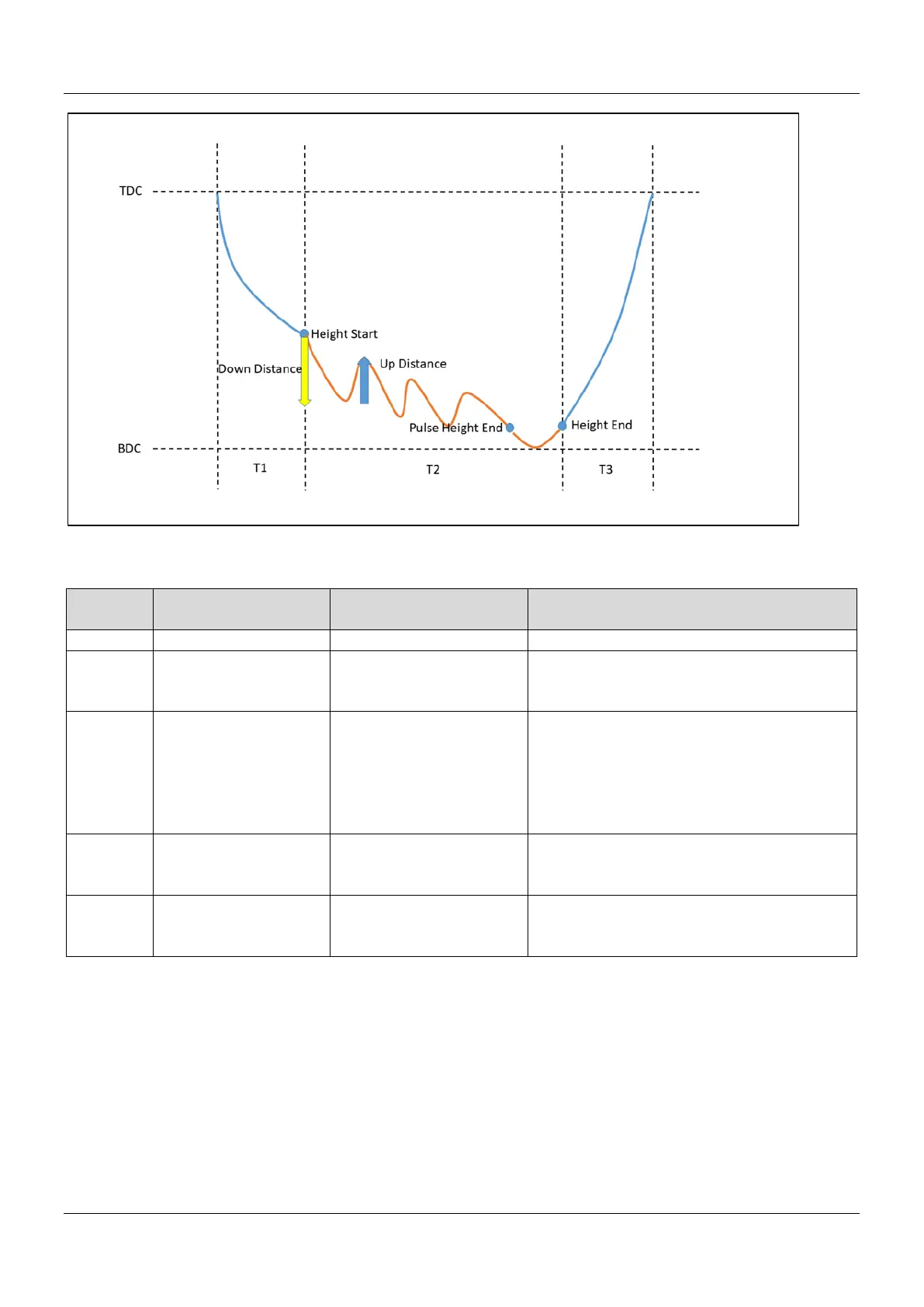AX-Series Motion Controller Instructions Manual Chapter 2
514
Troubleshooting
Error
Description Contents Corrective Action
1
Invalid machine
parameters
Invalid electromechanical
parameters were set
Check if these values are within the range
MachParameters.lrRLength
MachParameters.lrLLength
2 Invalid slider height
Incorrect range of slider
height was set
Check if the values are within the range
lrHeightStart
lrHeightPulseEnd
lrHeightEnd
lrDownDistance
lrUpDistance
3 Invalid time percentage
Invalid time percentage was
set. (0% or sum of time
percentage exceeds 100%)
Check if the values are within the range
lrT1percent
lrT2percent
4
Exceeds supported
amount of key-points
wWriteAmount will be out of
range in generating key-
points.
Check the following values
lrDownDistance
Sample Program
Input Crank Length, Link Length (Link > 2* Crank).
Input Height Start, Height End, and Pulse Height End (Height Start > Height PulseEnd).
Input slider down and up distance (Down > Up).
Input T1percent, T2percent.
Set bExecute to True.
Wait bDone to change to True. The Function block will generate Key-points data.
Transfer Key-point Data to DMC_SP_CamCurveWrite to generate CamTable.