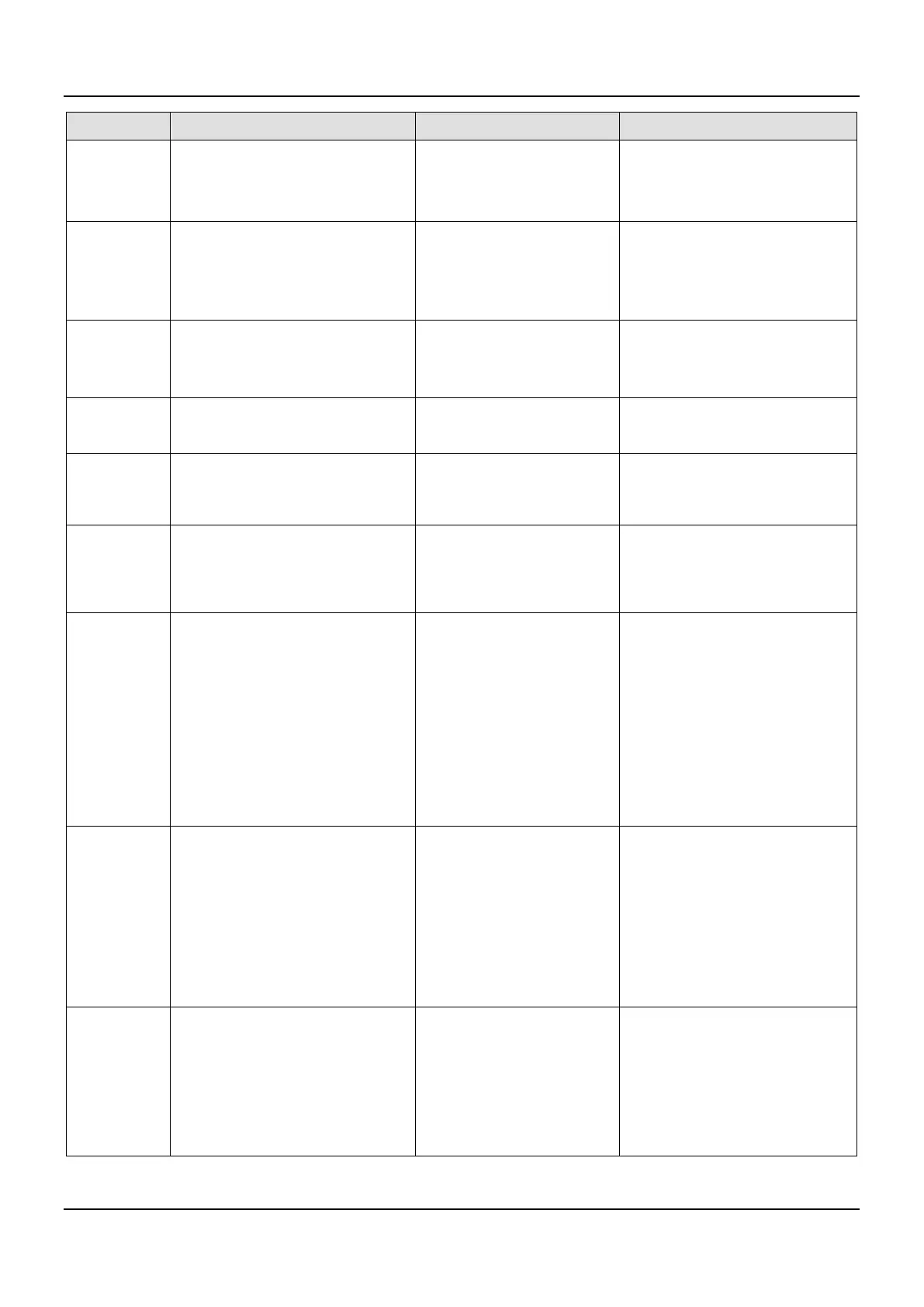AX-Series Motion Controller Instructions Manual Appendix A
535
Error code Description Contents Corrective Action
0x001C5
SMC_MCA_DIRECTION_
NOT_APPLICABLE
Cannot set the shortest
distance.
After correcting the input value of
“EndVelocityDirection” to be not in
shortest / fastest state, re-run the
function block.
0x001DB
SMC_SDL_INVALID_
AXIS_STATE
SMC_ChangeDynamic
Limits can only be called in
standstill or power_off state.
Check if the axis is in power_off or
standstill state and then re-activate
the function block.
0x001DC
SMC_SDL_INVALID_
VELACC_VALUES
Invalid values of velocity,
acceleration, deceleration and
jerk.
After fixing the input value if
"fMaxVelocity", fMaxAcceleration",
"fMaxDeceleration" and "fMaxJerk",
re-run the function block.
0x00258
SMC_CR_NO_TAPPETS_
IN_CAM
There’re no tappets set in the
CAM.
set tappets in the cam table and
then re-run the function block.
0x00259
SMC_CR_TOO_MANY_
TAPPETS
The number of tappet groupID
exceeds MAX_NUM_TAPPETS
As a result of too many tappets
cam table, you have to modify the
number before re-executing the
0x00271
SMC_CI_NO_CAM_
SELECTED
No cam is selected.
enter the correct value given by
MC_CamTableSelect after it’s
successfully run to the input
“CamTableID” and then re-run the
0x00272
SMC_CI_MASTER_OUT_
OF_SCALE
The master exceeds the valid
scale.
1. Execute MC_Reset to make the
axis back to standstill state and
check the inputs of
MC_CamTableSelect.
2. Make sure that the cam master
position, which is calculated by
"Periodic" /"MasterAbsolute" of
MC_CamTableSelect and
"MasterCompensation" of
MC_CamIn, is in the range of
master scale on the cam table
before you re-run the function
0x00273
SMC_CI_RAMPIN_
NEEDS_VELACC_
VALUES
The value of Velocity and
acceleration must be set in the
function of ramp_in.
1. Execute MC_Reset to make the
axis back to standstill state and
check the StartMode input.
2. When "StartMode" is set to
"ramp_in"/
"ramp_in_pos"/"ramp_in_neg", the
input values of
"VelocityDiff"/"Acceleration"/
"Deceleration" need to be non-
zero. Then you can re-run the
0x00274
SMC_CI_SCALING_
INCORRECT
Scaling variables
fEditor/TableMasterMin/Max are
not correct
1. Execute MC_Reset to make the
axis back to standstill state and
check the inputs.
2. Make sure that the max values
must be bigger than the min
values in fEditor / fTable while
using a cam table not in "XYVA"
format. Then you can re-run the
