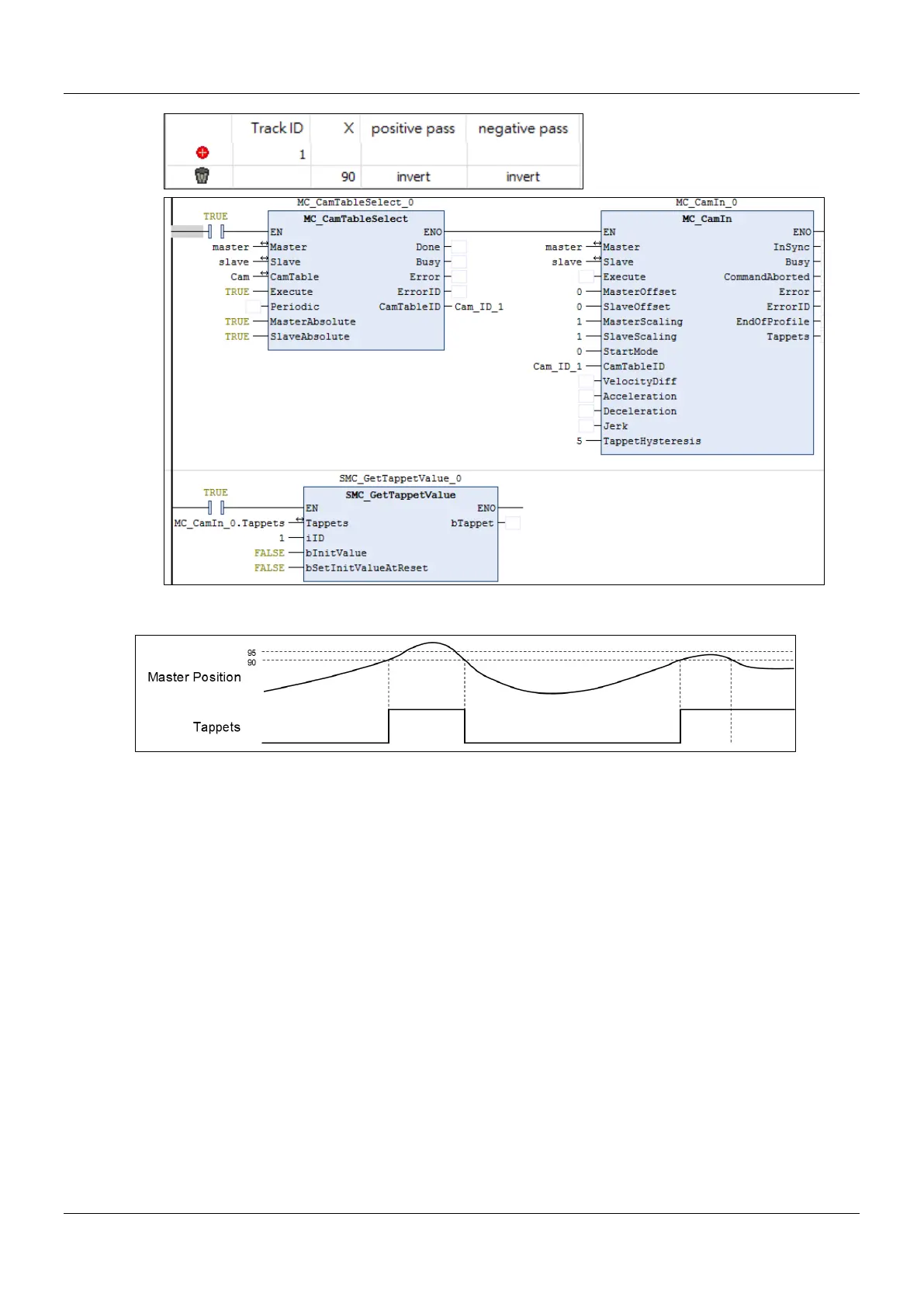AX-Series Motion Controller Instructions Manual Chapter 2
54
Timing Diagram
1. The tappets switch to ON when the master axis passes position 90. Master keeps moving forward until its position
exceeds the hysteresis interval and the axis performs reversing. Then the master axis passes position 90 again
and exceeds the hysteresis interval, which will make tappets switch to OFF.
2. The tappets switch to ON when the master axis passes position 90. The master axis keeps moving forward and
performs reversing without exceeding the hysteresis interval. Therefore, the tappets will not switch to OFF when
the master position passes 90 once again.