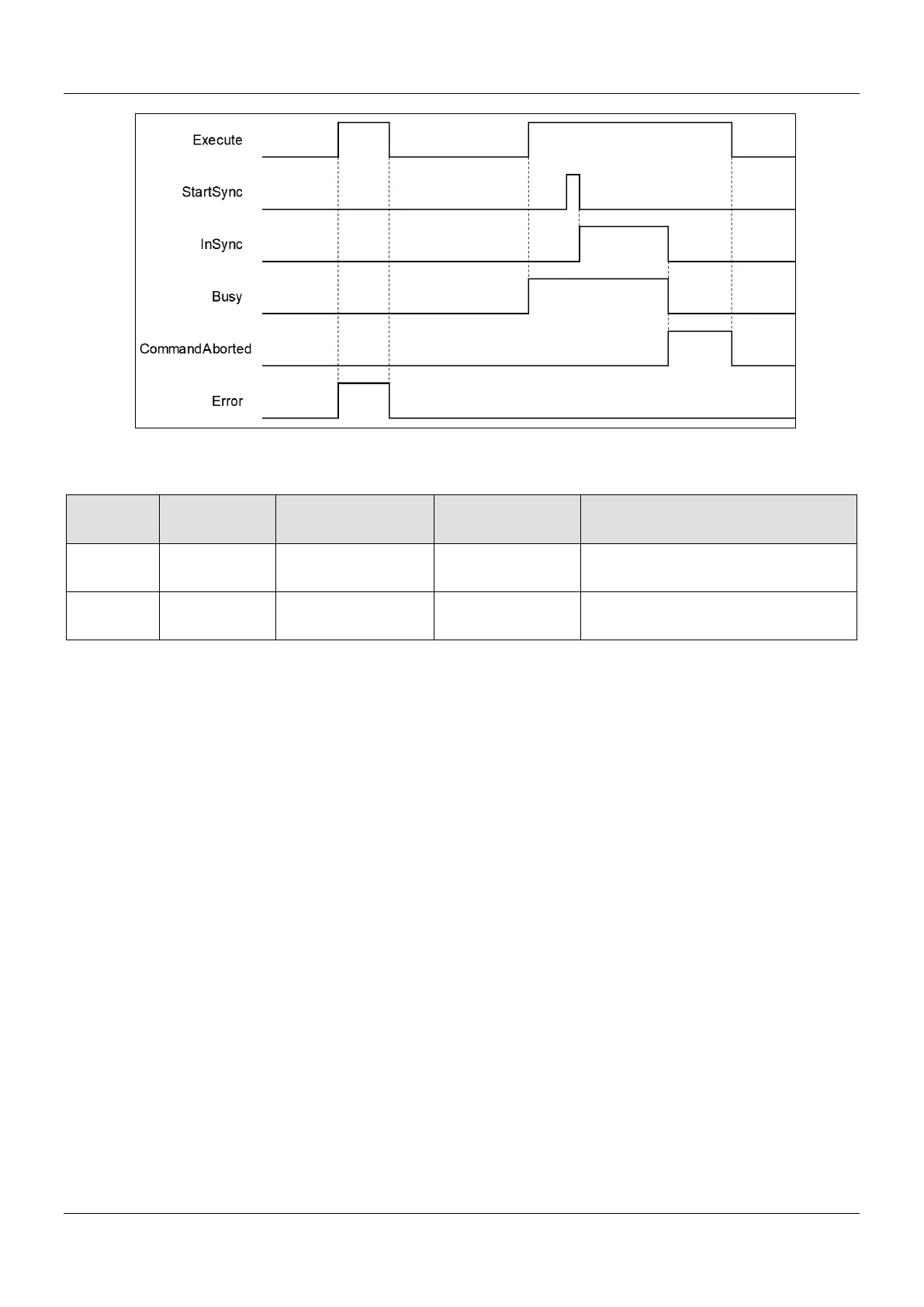AX-Series Motion Controller Instructions Manual Chapter 2
90
Inputs/Outputs
Name Function Data Type
Setting Value
Timing to Take Effect
Master
Specifies the
master axis.
AXIS_REF_SM3* AXIS_REF_SM3
When Execute turns to True and Busy is
False.
Slave
Specifies the
slave axis.
AXIS_REF_SM3* AXIS_REF_SM3
When Execute turns to True and Busy is
False.
*Note: AXIS_REF_SM3(FB): Every function block contains this variable, which works as the starting program for function
blocks.
Function
Position where the master axis runs StartSync = MasterSyncPosition – MasterStartDistance.
It’s a must to ensure an appropriate parameter settings of sync position if both master and slave axis are working
under Finite mode. Supposed the master and slave axis moving in the positive direction, if the master axis position
missed the StartSync position, the gear will not be able to run normally. Therefore, it is suggested to set the master
and slave axis operating under Modulo mode.
During the progress of synchronization between the master and slave axis, MC_GearInPos begins to plan the motion
path of slave axis automatically with gear ratio based on parameters of the position where master axis runs
StartSync, MasterSyncPosition and SlaveSyncPosition. After synchronizing complete, slave axis will start to move
by following master axis.
When MasterStartDistance = 0 or being negative, CAM motion will be completed immediately.
Troubleshooting
If an error occurs during the execution of the instruction, Error will change to True. You can refer to ErrorID (Error
Code) to address the problem.
Example
The following example describes the corresponding motion state throughout the gear operation via MC_GearInPos-
related instructions.
