Zigbee security Device registration
Digi XBee® 3 Zigbee® RF Module
128
refreshing the window. If you do not wish to reopen the join window in this manner, set NJ = 0
on all joining devices.
To join the device to the network, write the previous configuration to flash with a WR command, and
bring it within RF range of the network.
To open the join window, press the commissioning button twice on a network router or the trust
center. If the pushbutton is not available, you can issue a CB2 command.
Joining devices continuously attempt to join a network (unless explicitly told not to via a DJ = 0
command). However, if you want to have the module immediately attempt to join, press the
commissioning button once, or issue a CB1 command on the joining node.
Example:Register a joining node without a preconfigured link key
Using the previous example for joining a network, if the joining node is not aware of the link key on the
trust center (that is, it is either obscured (KY = 0) or otherwise unknown to the joining device) then it
must be registered to the trust center.
Configure a joining XBee 3 device with the following parameters:
n EE = 1
The joining node must have the same encryption settings as the network it will be joining.
n EO = 2
l If joining a centralized trust center, EO bit 1 must be set so the joining device is aware that
a link key exchange is needed.
l If joining a distributed trust center, clear EO bit 1.
n KY = non-zero value
Configure a known link key value for this particular joining device. This value must be known by
the installer, because it must be passed to the trust center out-of-band.
On the trust center, you must register this device using an API frame. Generate a 0x24 frame that
contains the following information:
n The link key (KY) of the joining device.
n The serial number of the joining device.
Link Key registration example
A device with the serial number 0013A200 12345678 that has a KY of 12345 is trying to join a secure
network.
The following 0x24 frame is generated and passed into the UART of the trust center:
7E 00 10 24 7B 00 13 A2 00 12 34 56 78 FF FE 00 01 23 45 31
The trust center will respond with the following 0xA4 registration response frame:
7E 00 03 A4 7B 00 E0
Note The Frame ID (0x7B) in the response corresponds with the Frame ID of the registration attempt.
A 00 result indicates that the key was successfully registered.
When the registration succeeds, the join window automatically opens for NJ seconds (or 60 seconds if
NJ = 0).
If the trust center is centralized, this registered key table entry is transient and expires after KT
seconds. In a distributed trust center, it persist until it is explicitly cleared.
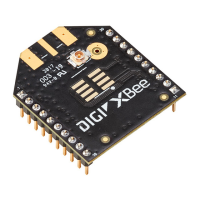
