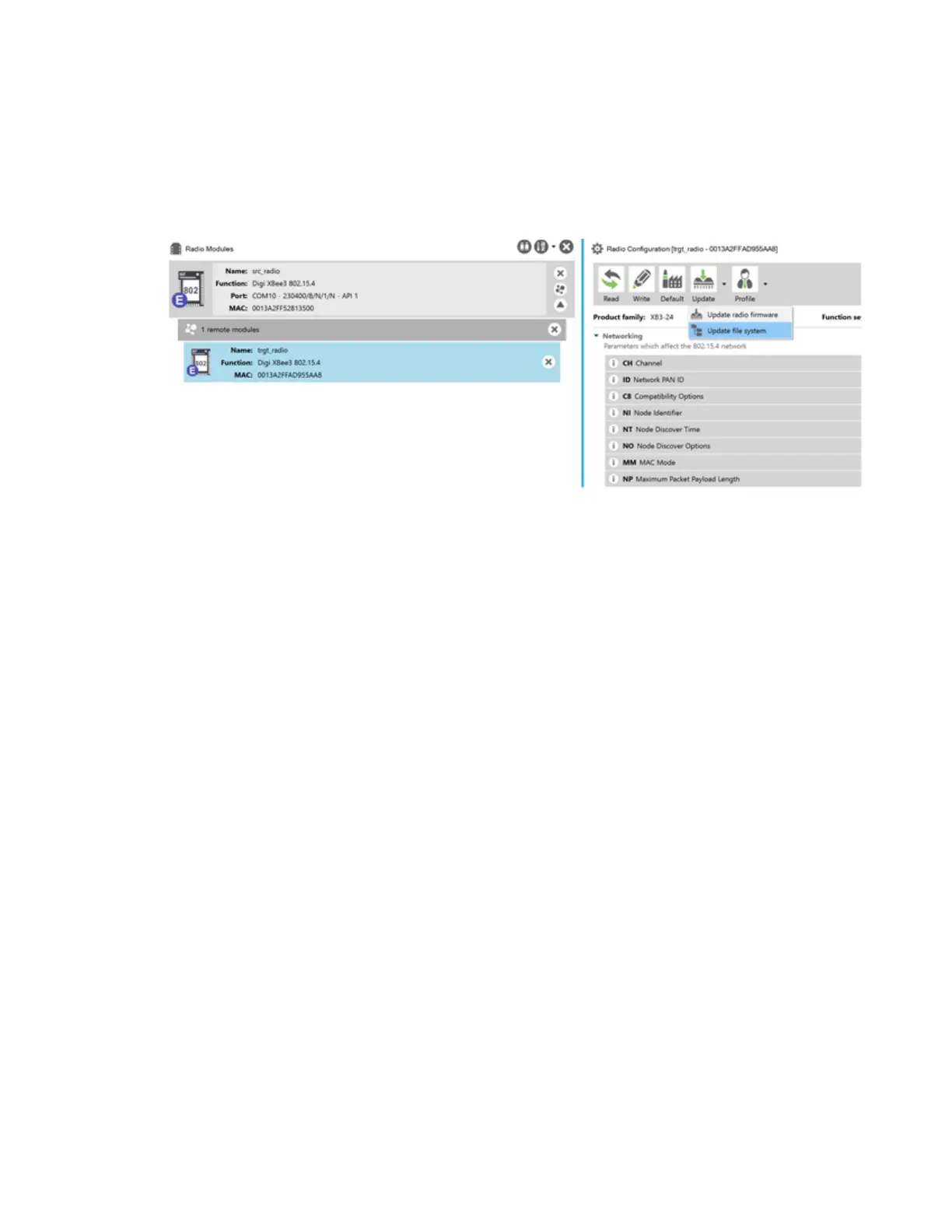OTA file system upgrades OTA file system updates using XCTU
Digi XBee® 3 Zigbee® RF Module
343
Perform the OTA file system update
1. To add the target device, click Discover radios in the same network from the source device.
2. Enter Configuration mode on the remote device.
3. Click the down arrow next to the Update button and choose Update File System.
4. Choose the OTA file system image (.fs.ota) that the target node needs to be updated to.
5. Click Open.