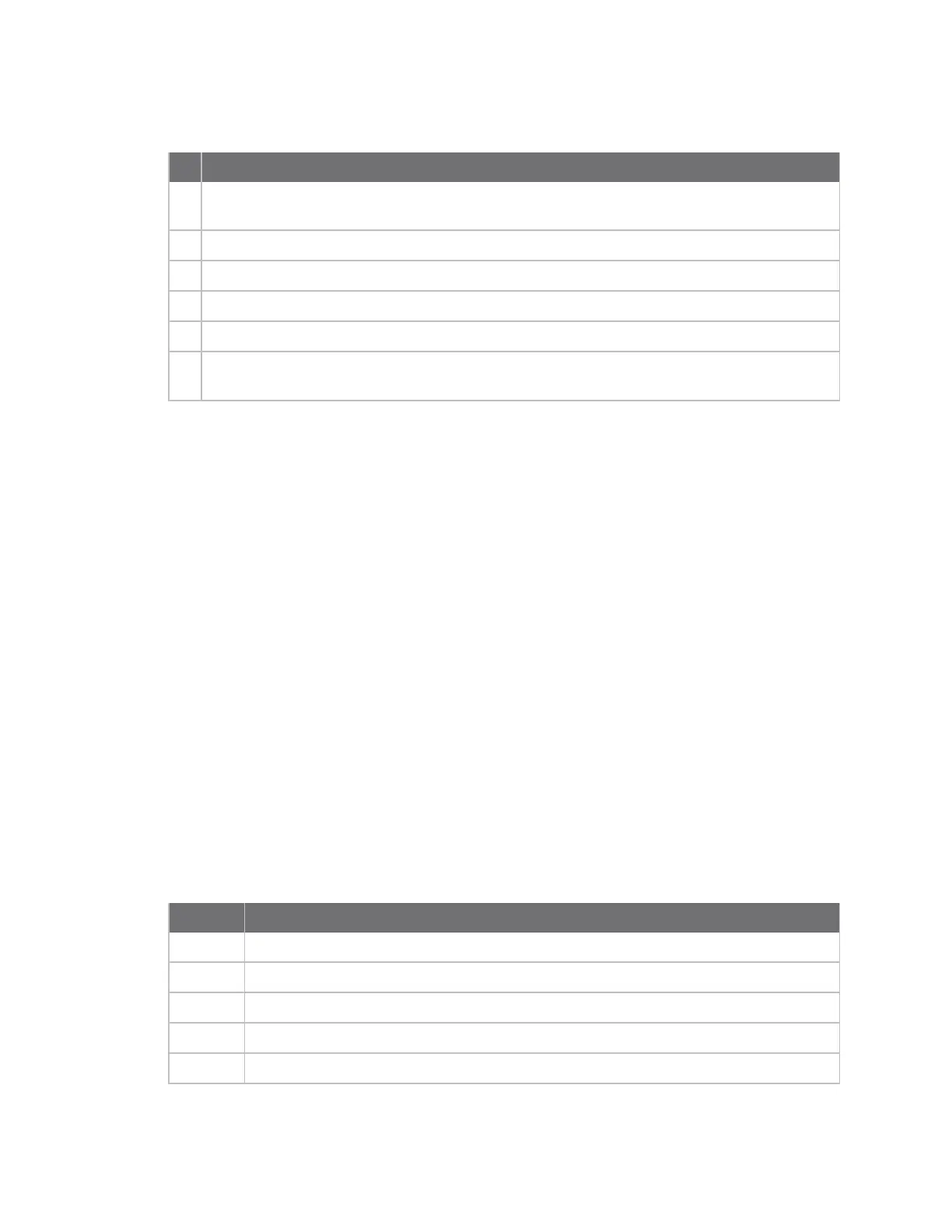AT commands Networking commands
Digi XBee® 3 Zigbee® RF Module
182
Bit field:
Bit Description
0
Generate a preconfigured link key using device's install code (KY is ignored). Enabling this
option requires the joining device be registered to the trust center.
1 Ignore NWK leave requests after joining.
2 Enable verbose join information.
3 Join network with best response (strongest signal) instead of first responder.
4
Reserved
5
An orphaned router will not leave the network but will attempt to rejoin the coordinator
indefinitely. This functionality also requires the network watchdog to be enabled (NW > 0).
Parameter range
0 - 0xFFFF
Default
0
C8 (Compatibility Options)
A bitfield that contains options for compatibility with legacy XBee Zigbee devices.
Devices prior to the XBee 3 use a different scale to represent LQI. C8 bit 4 (C8 | 0x10) enables an LQI
compatibility mode. Networks that contain a mix of XBee 3 Zigbee and legacy XBee devices should
enable this feature. Otherwise operating a mixed network without this bit set will prioritize legacy
devices when determining route cost.
If operating in Command mode, changing C8 bit 4 is made active only when Command mode exits via
timeout or CN (Exit Command mode). Changing this bit causes all current parameters to be written to
persistent storage and the device restarts; this is equivalent to issuing WR and FR commands. When
the device restarts, no modem status is generated. CTS will also de-assert during this period, so flow
control is advised. If hardware flow control is not being used, a 1-second delay after exiting Command
mode (or applying changes if using API) may be necessary to avoid data loss.
Parameter range
0x00, 0x10
Bit field:
Bit Meaning
0 Reserved
1 Reserved
2 Reserved
3 Reserved
4 Legacy LQI Calculation Compatibility