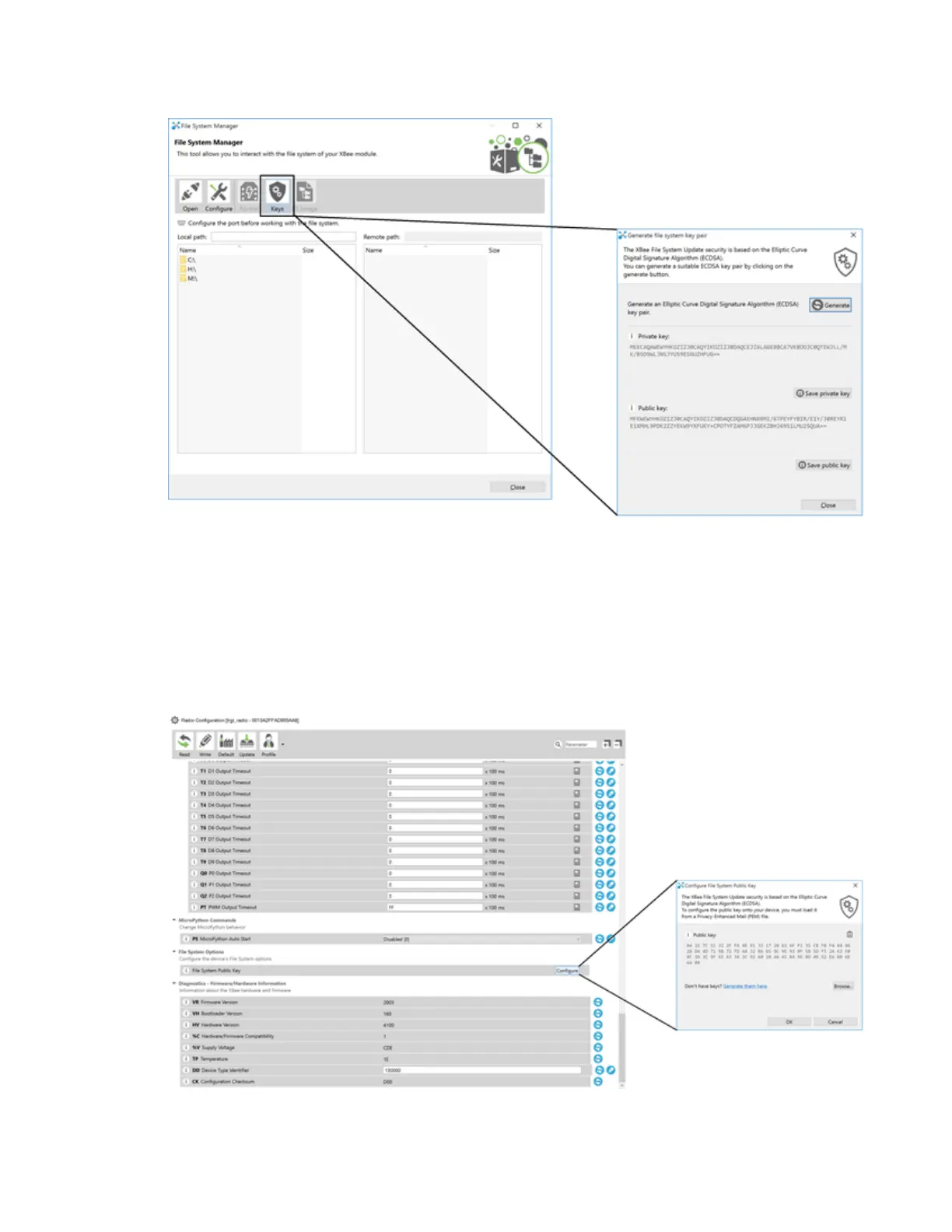OTA file system upgrades OTA file system updates using XCTU
Digi XBee® 3 Zigbee® RF Module
341
3. Click Generate in the Generate file system key pair dialog.
4. Save both the keys in a safe location and close the dialog box.
Set the public key on the XBee 3 device
1. Open the configuration view of the target device in XCTU and go to the File System category.
2. In the File System Public Key row, click Configure.