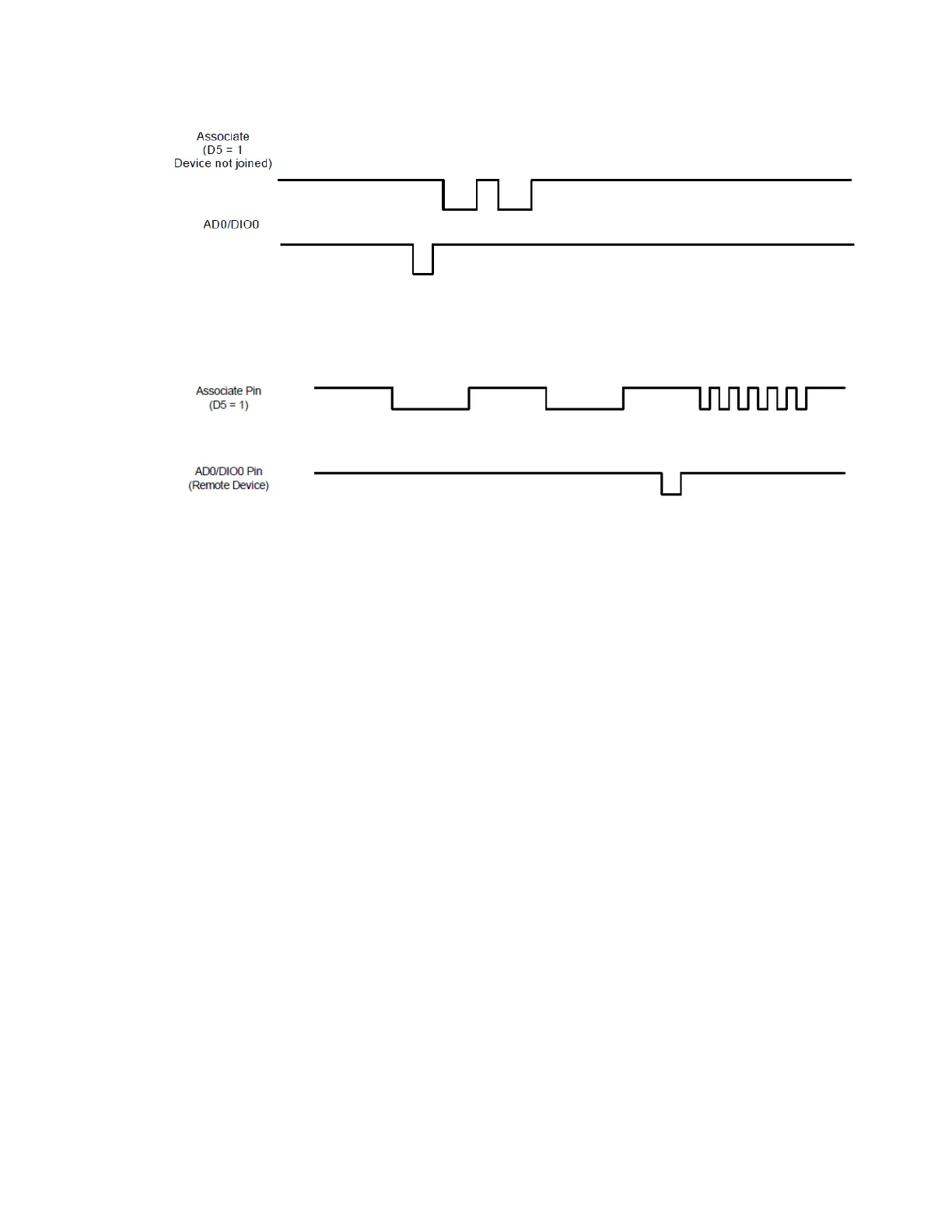Network commissioning and diagnostics Binding
Digi XBee® 3 Zigbee® RF Module
137
The following image illustrates the behavior pressing the button once on a remote device, causing a
broadcast node identification transmission to be sent. All devices that receive this transmission blink
their associate pin rapidly for one second if the associate LED functionality is enabled (D5 = 1).
Binding
The Digi XBee firmware supports three binding request messages:
n End Device Bind
n Bind
n Unbind
End_Device_Bind_req
The End Device Bind request (ZDO cluster 0x0020) is described in the Zigbee Specification.
During a deployment, an installer may need to bind a switch to a light. After pressing a commissioning
button sequence on each device, this causes them to send End_Device_Bind_req messages to the
Coordinator within a time window (60 s). The payload of each message is a simple descriptor which
lists input and output clusterIDs. The Coordinator matches the requests by pairing complementary
clusterIDs. After a match has been made, it sends messages to bind the devices together. When the
process is over, both devices will have entries in their binding tables which support indirect addressing
of messages between their bound endpoints.
R1->C End_Device_Bind_req
R2->C End_Device_Bind_req
R1, R2 send End_Device_Bind_req within 60 s of each other to C
C matches the requests.
C tests one to see if binding is already in place:
R2<-C Unbind_req
R2->C Unbind-rsp (status code - NO_ENTRY)
C proceeds to create binding table entries on the two devices.
R1<-C Bind_req