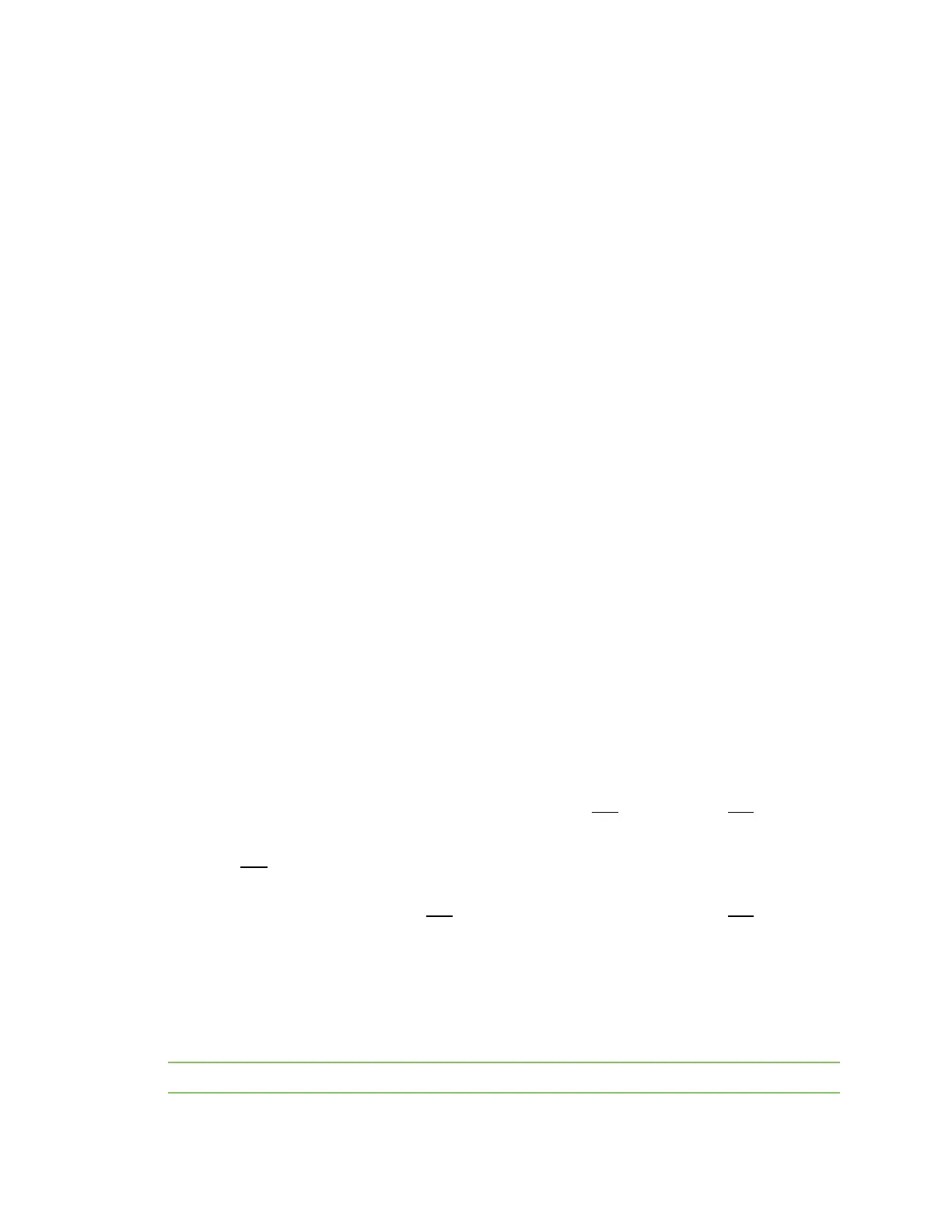Configure the XBee 3 Zigbee RF Module XBee bootloader
Digi XBee® 3 Zigbee® RF Module
20
For example, by default Bluetooth is disabled on devices. You can create a custom configuration in
which Bluetooth is enabled by default. When you use RE to reset the device to the factory defaults, the
Bluetooth configuration set to the custom configuration (enabled) rather than the original factory
default (disabled).
The custom configuration is stored in non-volatile memory. You can continue to create and save
custom configurations until the XBee 3 Zigbee RF Module's memory runs out of space. If there is no
space left to save a configuration, the device returns an error.
You can use !C (Clear Custom Defaults) to clear or overwrite a custom configuration at any time.
Set a custom configuration
1. Open XCTU and load your device.
2. Enter Command mode.
3. Perform the following process for each configuration that you want to set as a factory default.
a. Send the Set Custom Default command, AT%F. This command enables you to enter
a custom configuration.
b. Send the custom configuration command. For example: ATBT 1. This command sets
the default for Bluetooth to enabled.
Clear all custom configuration on a device
After you have set configurations using %F (Set Custom Default), you can return all configurations to
the original factory defaults.
1. Open XCTU and load the device.
2. Enter Command mode.
3. Send AT!C.
XBee bootloader
You can update firmware on the XBee 3 Zigbee RF Module serially. This is done by invoking the XBee 3
bootloader and transferring the firmware image using XMODEM.
This process is also used for updating a local device's firmware using XCTU.
XBee devices use a modified version of Silicon Labs' Gecko bootloader. This bootloader version
supports a custom entry mechanism that uses module pins DIN, DTR/SLEEP_RQ, and RTS.
To invoke the bootloader using hardware flow control lines, do the following:
1. Set DTR/SLEEP_RQ low (CMOS0V) and RTS high.
2. Send a serial break to the DIN pin and power cycle or reset the module.
3. When the device powers up, set DTR/SLEEP_RQ and DIN to low (CMOS0V) and RTS should be
high.
4. Terminate the serial break and send a carriage return at 115200 baud to the device.
5. If successful, the device sends the Silicon Labs' Gecko bootloader menu out the DOUT pin at
115200 baud.
6. You can send commands to the bootloader at 115200 baud.
Note Disable hardware flow control when entering and communicating with the bootloader.