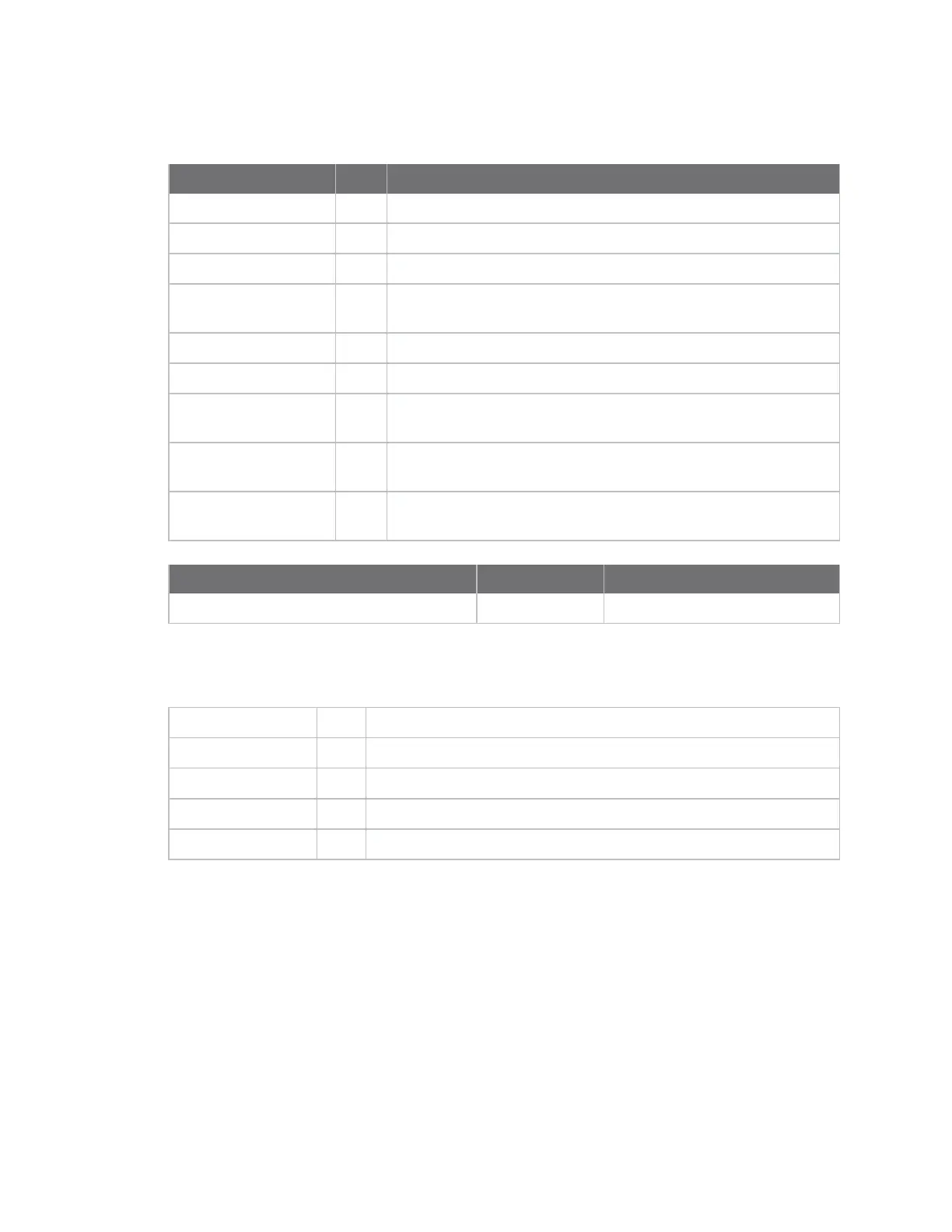Over-the-air firmware/file system upgrade process for Zigbee 3.0 ZCL OTA cluster status codes
Digi XBee® 3 Zigbee® RF Module
337
ZCL OTA cluster status codes
ZCL OTA status code Value Description
SUCCESS 0x00 Successful operation
ABORT 0x95 Failed when client or server decides to abort the upgrade process
NOT_AUTHORIZED 0x7E Server is not authorized to upgrade the client
INVALID_IMAGE 0x96 Invalid OTA upgrade image. For example, the image failed
signature validation or CRC.
WAIT_FOR_DATA 0x97 Server does not have data block available yet
NO_IMAGE_AVAILABLE 0x98 No OTA upgrade image available for a particular client
MALFORMED_
COMMAND
0x80 The command received is badly formatted or has incorrect
parameters
UNSUP_CLUSTER_
COMMAND
0x81 Such command is not supported on the device
REQUIRE_MORE_
IMAGE
0x99 The client still requires more OTA upgrade image files in order to
successfully upgrade
OTA ZCL command Error status Error message
Query Next Image
For better handling, the OTA framework supports Default responses with Error Codes and command
IDs. The format of the ZCL payload for a Default response is:
Frame Ctrl 0x00 0 signifies that the ZCL command is global and not cluster specific
Sequence Number 0x00 ZCL sequence number
Command ID 0x0B Command ID for Default Response commands
ZCL OTA Command 0x00 The Command ID for which the client is sending the status
Status 0x00 ZCL error status
We expect to encounter the following error cases: