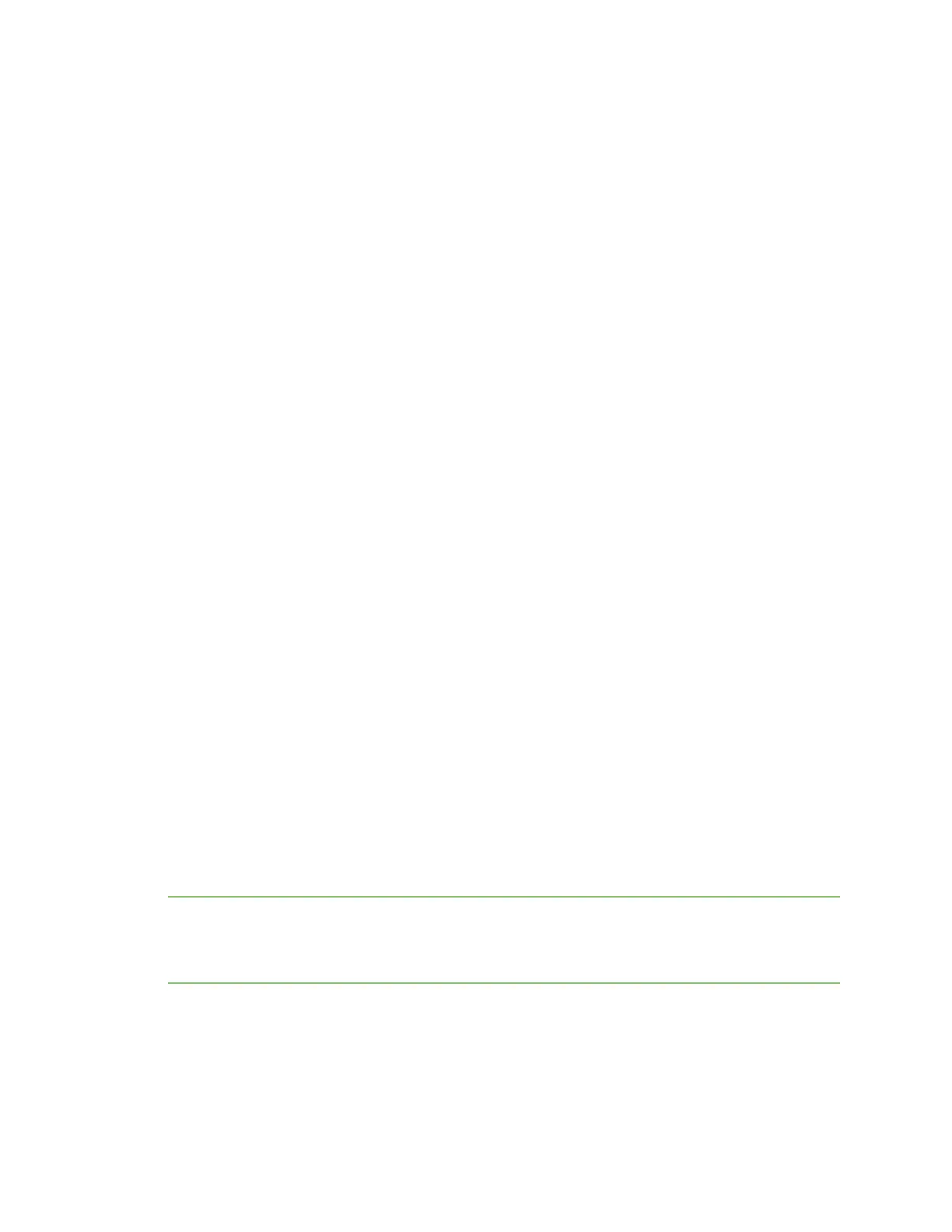AT commands File system commands
Digi XBee® 3 Zigbee® RF Module
207
n compiled: a compilation timestamp. A timestamp of 2000-01-01T00:00:00 indicates that the
clock was not set during compilation.
In API mode, PYB returns three 32-bit big-endian values:
n bytecode size
n bytecode hash
n timestamp as seconds since 2000-01-01T00:00:00
PYE (Erase Bundled Code)
PYE interrupts any running code, erases any bundled code and then does a soft-reboot on the
MicroPython subsystem.
PYV (Version Report)
Report the MicroPython version.
PY^ (Interrupt Program)
Sends KeyboardInterrupt to MicroPython. This is useful if there is a runaway MicroPython program
and you have filled the stdin buffer. You can enter Command mode (+++) and send ATPY^ to interrupt
the program.
Default
N/A
File system commands
To access the file system, enter Command mode and use the following commands. All commands
block the AT command processor until completed and only work from Command mode; they are not
valid for API mode or MicroPython's xbee.atcmd() method. Commands are case-insensitive as are file
and directory names. Optional parameters are shown in square brackets ([]).
FS (File System)
FS is a command with sub-commands. These sub-commands are arguments to FS.
Error responses
If a command succeeds it returns information such as the name of the current working directory or a
list of files, or OK if there is no information to report. If it fails, you see a detailed error message
instead of the typical ERROR response for a failing AT command. The response is a named error code
and a textual description of the error.
Note The exact content of error messages may change in the future. All errors start with a upper case
E, followed by one or more uppercase letters and digits, a space, and an description of the error. If
writing your own AT command parsing code, you can determine if an FS command response is an error
by checking if the first letter of the response is upper case E.
FS (File System)
When sent without any parameters, FS prints a list of supported commands.
FS PWD
Prints the current working directory, which always starts with / and defaults to /flash at startup.