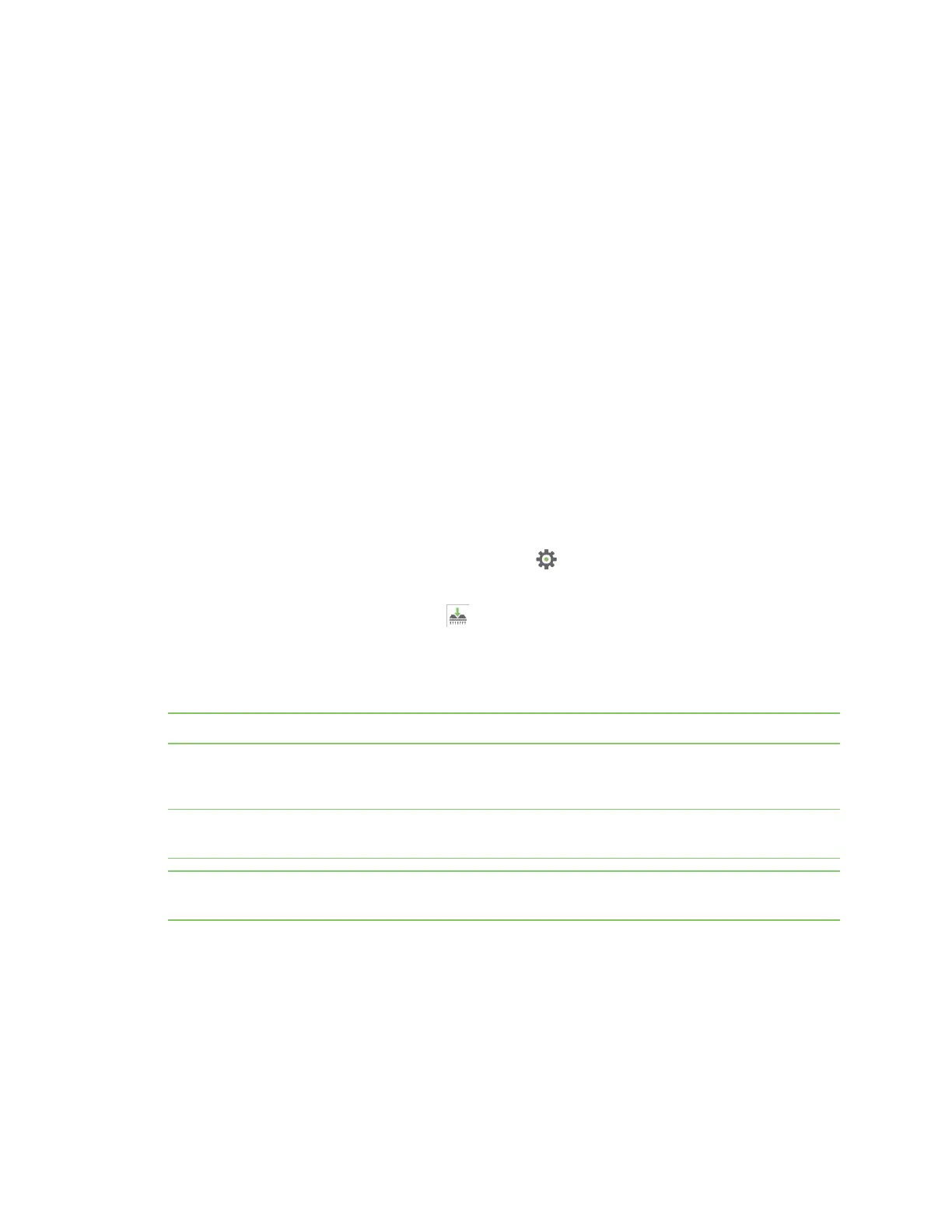Update the firmware over-the-air Add the device to XCTU
Digi XBee® 3 Zigbee® RF Module
24
Add the device to XCTU
You must have a local device connected to your computer in order to perform firmware updates,
either to update local firmware through the serial connection or to use the local device to remotely
upgrade another device in the same network. With a local device properly attached to your computer,
follow these steps:
1. Add the local device attached to your computer to XCTU so it displays in the radio modules list.
2. Add the remote module in the network to XCTU:
a. Configure the local module you added to work in API mode.
b. Click Discover radio nodes in the same network to start a search for the remote
device.
c. When a remote device is found, it is listed in the Discovering remote devices
dialog.
d. Select the device and click Add selected devices. The remote device is added to
the radio modules list as a subordinate to the local device.
Update to the latest firmware
Firmware is the program code stored in the device's persistent memory that provides the control
program for the device. Use XCTU to update the firmware.
1.
Click the Configuration working modes button .
2. Select a local or remote XBee module from the Radio Modules list.
3.
Click the Update firmware button .
The Update firmware dialog displays the available and compatible firmware for the selected
XBee module.
4. Select the product family of the XBee module, the function set, and the latest firmware version.
Note XBee 3 Zigbee 3.0 does not support forced upgrades to the same version of the firmware.
5. Click Update. A dialog displays update progress. Click Show details for details of the firmware
update process.
Note Once you add your device to the radio modules list in XCTU, the update process is exactly the
same whether it is a local or remote device.
Note If there are instances where the upgrade fails with a transmission/waiting for image block
request error, retry the update process.
See How to update the firmware of your modules in the XCTU User Guide for more information.
For information about performing a firmware over-the-air (FOTA) update outside of XCTU, see Over-
the-air firmware/file system upgrade process for Zigbee 3.0.