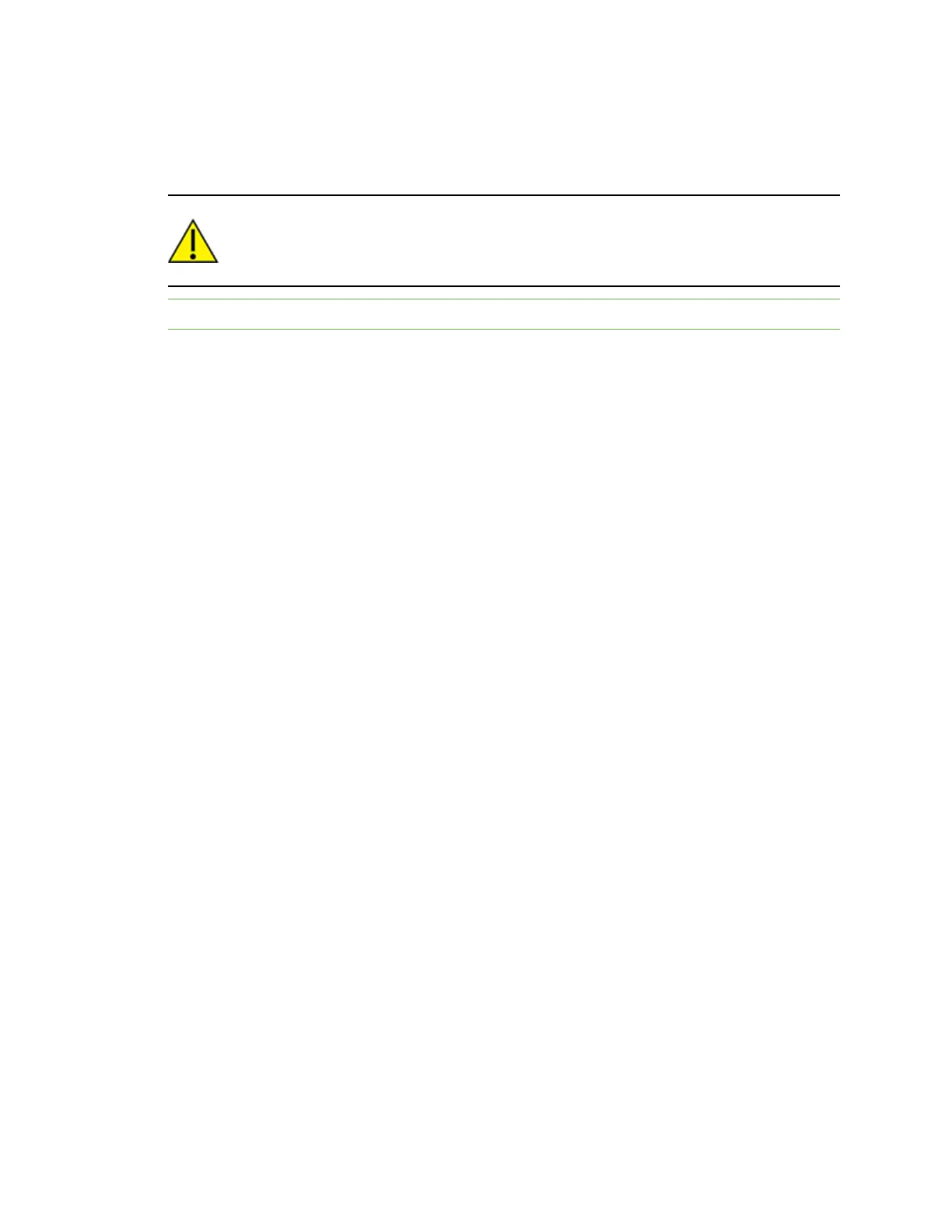File system Overview of the file system
Digi XBee® 3 Zigbee® RF Module
49
Overview of the file system
XBee 3 Zigbee RF Module firmware versions 1006 and later include support for storing files in internal
flash memory.
CAUTION! You need to format the file system if upgrading a device that originally shipped
with older firmware. You can use XCTU, AT commands or MicroPython for that initial format
or to erase existing content at any time.
Note To use XCTU with file system, you need XCTU 6.4.0 or newer.
See FS FORMAT confirm in FS (File System) and ensure that the format is complete.
Directory structure
The XBee 3 Zigbee RF Module's internal flash appears in the file system as /flash, the only entry at the
root level of the file system. Files and directories other than /flash cannot be created within the root
directory, only within /flash. By default /flash contains a lib directory intended for MicroPython
modules.
Paths
The XBee 3 Zigbee RF Module stores all of its files in the top-level directory /flash. On startup, the
ATFS commands and MicroPython each use that directory as their current working directory. When
specifying the path to a file or directory, it is interpreted as follows:
n Paths starting with a forward slash are "absolute" and must start with /flash to be valid.
n All other paths are relative to the current working directory.
n The directory .. refers to the parent directory, so an operation on ../filename.txt that takes
place in the directory /flash/test accesses the file /flash/filename.txt.
n The directory . refers to the current directory, so the command ATFS ls . lists files in the
current directory.
n Names are case-insensitive, so FILE.TXT, file.txt and FiLe.TxT all refer to the same file.
n File and directory names are limited to 64 characters, and can only contain letters, numbers,
periods, dashes and underscores. A period at the end of the name is ignored.
n The full, absolute path to a file or directory is limited to 255 characters.
Limitations
The file system on the XBee 3 Zigbee RF Module has a few limitations when compared to conventional
file systems:
n When a file on the file system is deleted, the space it was using is only reclaimed if it is found at
the end of the file system. Deleted data that is contiguous with the last placed deleted file is
also reclaimed.
n The file system can only have one file open for writing at a time.
n The file system cannot create new directories while a file is open for writing.
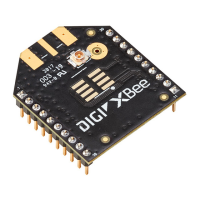