AT commands Diagnostic commands
Digi XBee® 3 Zigbee® RF Module
228
Parameter range
Multi-line string [read-only]
Default
N/A
VH (Bootloader Version)
Reads the bootloader version of the device.
Parameter range
N/A
Default
N/A
HV (Hardware Version)
Display the hardware version number of the device.
Parameter range
0 - 0xFFFF [read-only]
Default
Set in firmware
%C (Hardware/Software Compatibility)
Specifies what firmware is compatible with this device's hardware. %C is compared to the to the
"compatibility_number" field of the firmware configuration xml file. Firmware with a compatibility
number lower than the value returned by %C cannot be loaded onto the board. If an invalid firmware
is loaded, the device will not boot until a valid firmware is reloaded.
Parameter range
[read-only]
Default
N/A
%P (Invoke Bootloader)
Forces the device to reset into the bootloader menu.
This command can only be issued locally.
Parameter range
N/A
Default
N/A
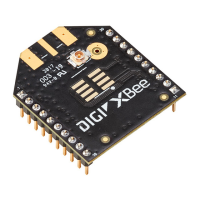
