AT commands I/O settings commands
Digi XBee® 3 Zigbee® RF Module
223
Default
0xFFFF
PD (Pull Up/Down Direction)
The resistor pull direction bit field (1 = pull-up, 0 = pull-down) for corresponding I/O lines that are set
by the PR command.
If the bit is set, the device uses an internal pull-up resistor. If it is clear, the device uses an internal
pull-down resistor. See the PR command for the bit order.
See PR (Pull-up/Down Resistor Enable) for the bit mappings.
Parameter range
Through-hole: 0 - 0xFFFF
SMT/MMT: 0 - 0xFFFFF
Default
0xFFFF
M0 (PWM0 Duty Cycle)
The duty cycle of the PWM0 line (Micro pin 7/SMT pin 7/TH pin 6).
If P0 (DIO10/RSSI Configuration) is configured as PWM0 output, you can configure the duty cycle of
PWM0:
1. Enable PWM0 output (P0 = 2).
2. Change M0 to the desired value.
3. Apply settings (use CN or AC).
The PWM period is 64 µs and there are 0x03FF (1023 decimal) steps within this period. When M0 = 0
(0% PWM), 0x01FF (50% PWM), 0x03FF (100% PWM), and so forth.
Parameter range
0 - 0x3FF
Default
0
M1 (PWM1 Duty Cycle)
The duty cycle of the PWM1 line (Micro pin 8/SMT pin 8/TH pin 7).
If P1 (DIO11 Configuration) is configured as PWM1 output, you can configure the duty cycle of PWM1:
1. Enable PWM1 output (P1 = 2).
2. Change M1 to the desired value.
3. Apply settings (use CN or AC).
The PWM period is 64 µs and there are 0x03FF (1023 decimal) steps within this period. When M1 = 0
(0% PWM), 0x01FF (50% PWM), 0x03FF (100% PWM), and so forth.
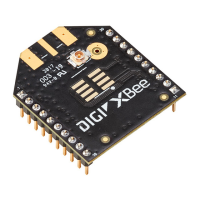
