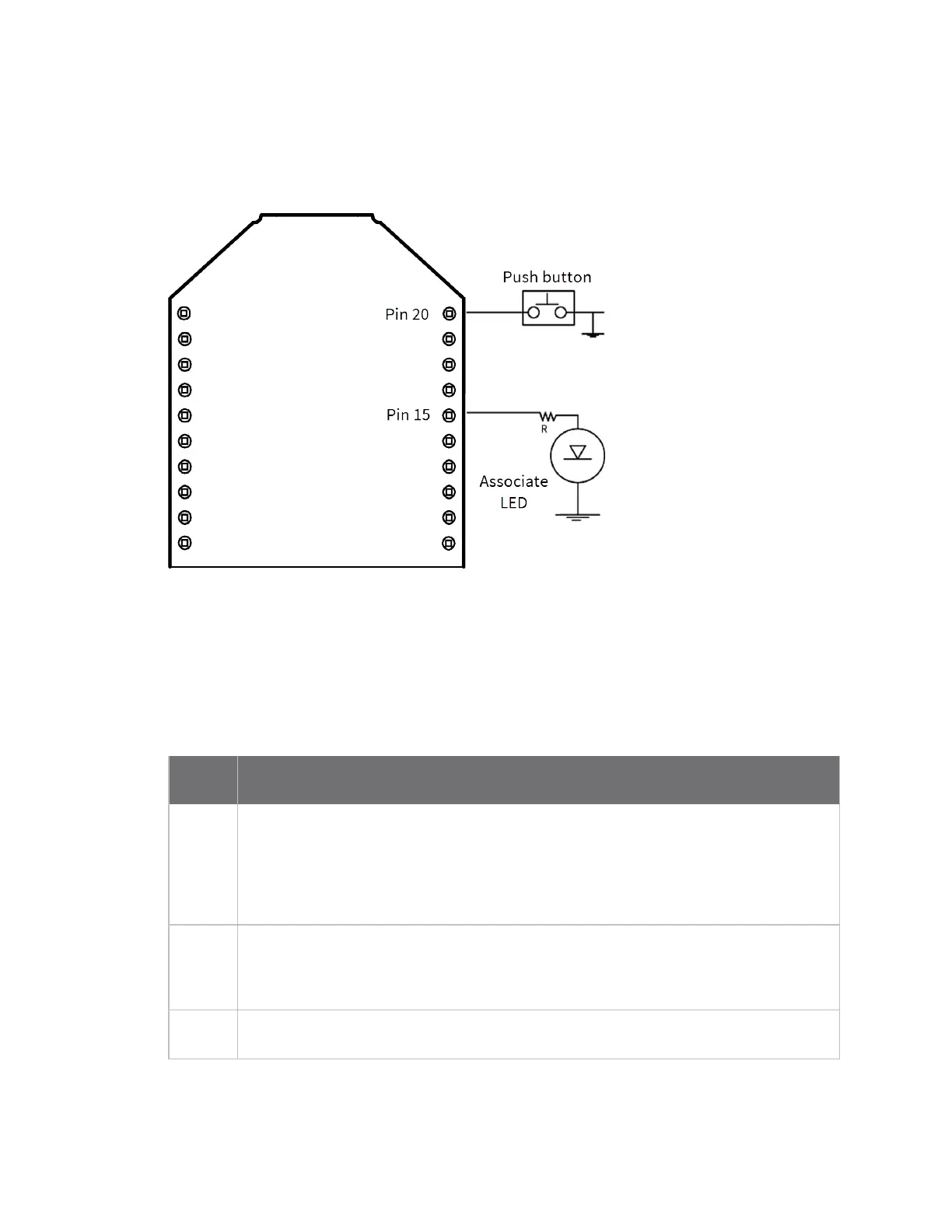Network commissioning and diagnostics Commissioning pushbutton and associate LED
Digi XBee® 3 Zigbee® RF Module
135
A pushbutton and an LED can be connected to the Micro device to support the commissioning
pushbutton and associate LED functionalities.
XBee 3 Through-hole
A pushbutton and an LED can be connected to the through-hole-mount device to support the
commissioning pushbutton and associate LED functionalities.
Commissioning pushbutton
The commissioning pushbutton definitions provide a variety of simple functions to help with deploying
devices in a network. Enable the commissioning button functionality by setting D0
(DIO0/AD0/Commissioning Button Configuration) to 1 (enabled by default).
Button
presses Description
1 Start Joining. Wakes a sleeping end device for 30 seconds, regardless of the ST/SN
setting. It also sends node identification broadcast if joined to a network.
A Zigbee device blinks a numeric error code on the Associate pin indicating the cause of
join failure for (AI - 32) times.
A SE router or SE end device which is associated but not authenticated to a network
leaves its network; then attempt to join.
2 Enable Joining. Broadcast a Mgmt_Permit_Joining_req (ZDO ClusterID 0x0036) with TC_
Significance set to 0x00.
If NJ is 0x00 or 0xFF, PermitDuration is set to one minute, otherwise PermitDuration is
set to NJ.
4 Restore configuration to default values and leave the network. Equivalent to issuing NR,
RE, and AC commands.