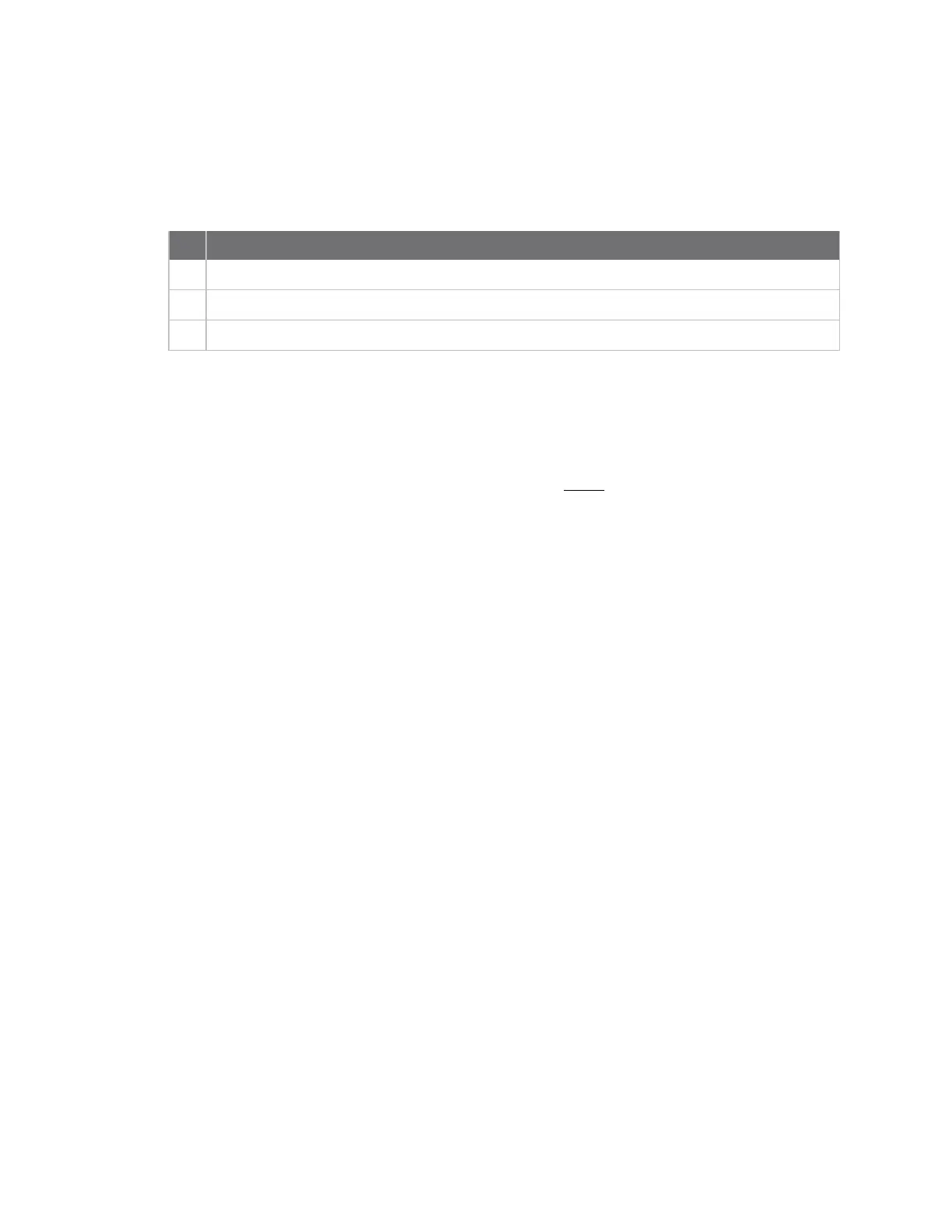AT commands Sleep commands
Digi XBee® 3 Zigbee® RF Module
213
Leave unused bits clear so future sleep options are not inadvertently enabled during a firmware
update.
Parameter range
0 - 0xFF
Bit Option
0 Reserved.
1
Wake for the entire ST time per wake period.
2
Enable extended cyclic sleep (sleep for the entire SN * SP time, possible data loss).
Default
0
WH (Wake Host Delay)
Sets or displays the wake host timer value. You can use WH to give a sleeping host processor
sufficient time to power up after the device asserts the ON_SLEEP line.
If you set WHto a non-zero value, this timer specifies a time in milliseconds that the device delays
after waking from sleep before sending data out the UART or transmitting an I/O sample. If the device
receives serial characters, the WH timer stops immediately.
Parameter range
0 - 0xFFFF (x 1 ms)
Default
0
PO (Polling Rate)
Set or read the end device poll rate.
Setting this to 0 (default) enables polling at 100 ms (default rate), advancing in 10 ms increments.
Adaptive polling may allow the end device to poll more rapidly for a short time when receiving RF data.
Parameter range
0 - 0x3E8 (x 10 ms)
Default
0
ET (End Device Timeout)
Sets the child table parent timeout. This command is only set on the sleepy end device. The sleepy end
device sends the timeout to the parent when joining the network.
Parameter range
0 - 14
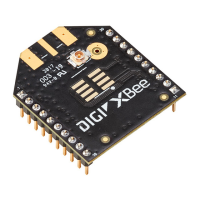