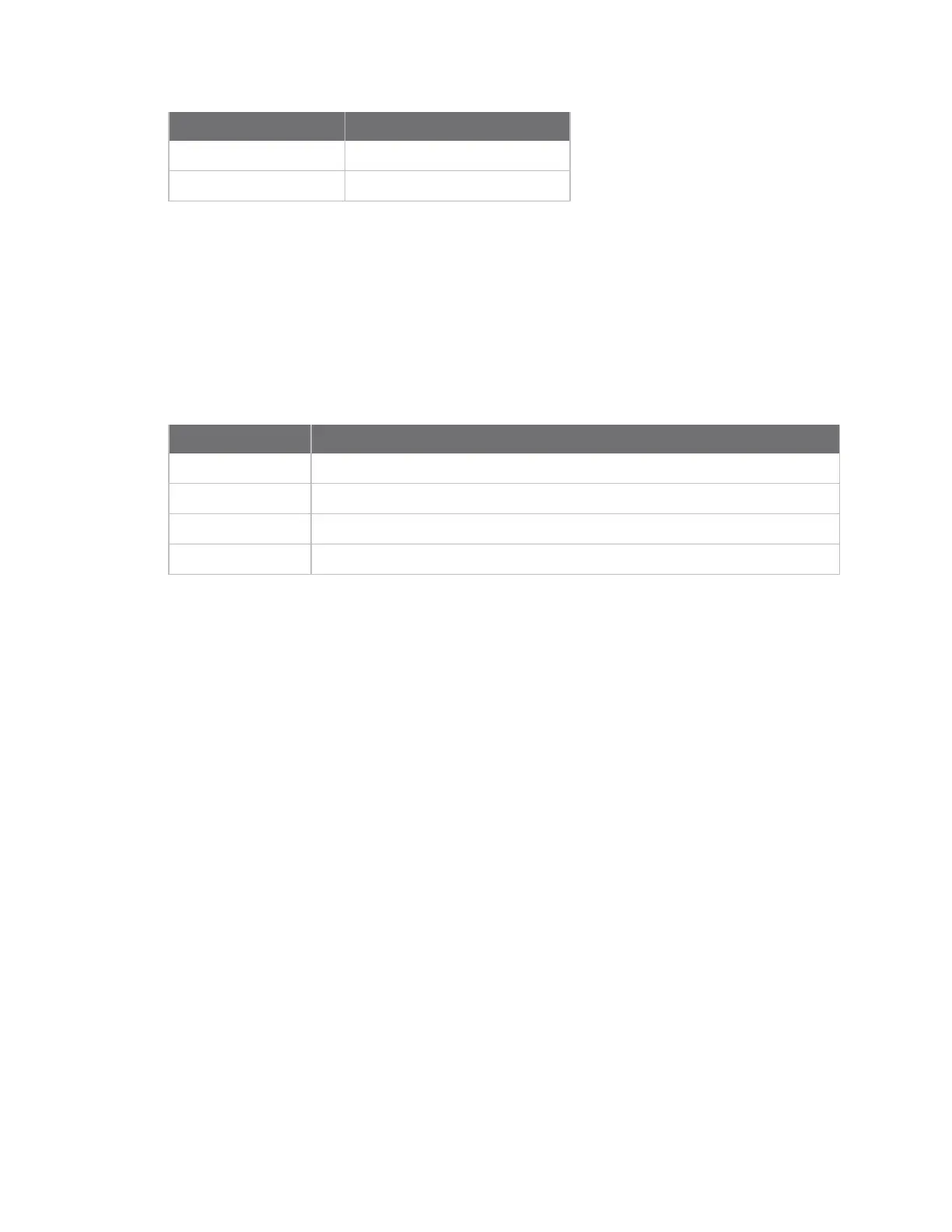AT commands Serial interfacing commands
Digi XBee® 3 Zigbee® RF Module
201
Parameter Configuration
0 One stop bit
1 Two stop bits
Default
0
AP (API Enable)
Determines the API mode for the UART interface.
Parameter range
0 - 2
Parameter Description
0 API disabled (operate in Transparent mode)
1 API enabled
2 API enabled (with escaped control characters)
4 API enabled (operate in Micropython mode)
Default
0
AO (API Options)
Configure the serial output options for received API frames. This parameter is only applicable when
the device is operating in API mode (AP = 1 or 2) and will also affect the frames that are received
through MicroPython via the xbee.receive() function. For more information about ZDO packet
handling, seeReceiving ZDO commands and responses.
n When AO is set to 0, a basic 0x90 receive frame type will be emitted when data packets are
received by the device. No ZDO messages are emitted when configured this way.
n When AO is non-zero, received data packets will be emitted as explicit 0x91 frames.
n AO bits 1, 2, and 3 determine the routing of received ZDO messages. By default, the XBee
application will handle all received messages, but for supporting external Zigbee applications,
the received messages can instead be passed through to the serial port by setting these bits.
n AO bit 4 will allow supported ZDO message that are handled by the XBee application to be
echoed to the serial port.
Leave unused bits clear so future API options are not inadvertently enabled during a firmware update.