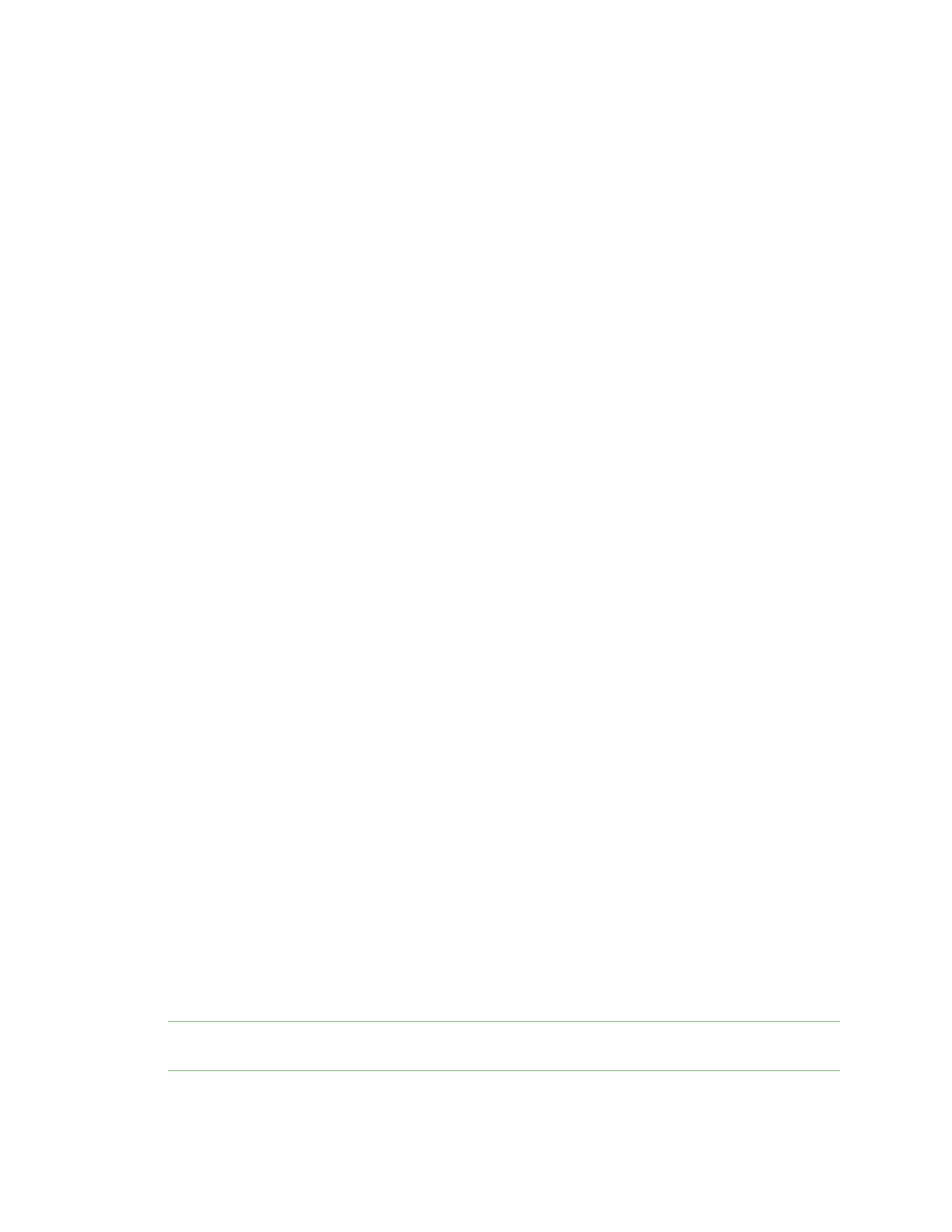Zigbee networks Router operation
Digi XBee® 3 Zigbee® RF Module
88
modes based on the configuration of DC (Joining Device Controls) bit 5 and DO (Miscellaneous Device
Options) bit 7:
1. No Network Locator (Leave Network): If neither DC bit 5 or DO bit 7 is set, the router will
immediately leave the network and begin searching for a network to join based on its
networking settings. If API mode is enabled, a network disassociated modem status frame
(0x03) will be emitted when the router leaves the network. If the router finds and joins a new
coordinator or the original coordinator, a joined network modem status frame (0x02) will be
emitted if API mode is enabled.
2. Network Locator with Network Leave: If DO bit 7 is set but DC bit 5 is not set, the behavior of
JV and NW are modified. The router will remain on the network until a new network is found.
The router starts scanning for a network across the channels of the Scan Channel mask (SC).
Scanning occurs at a random interval of between 90 and 135 seconds. If API mode is enabled, a
network watchdog scanning modem status frame (0x42) will be emitted when scanning
begins. If the device finds a network on the old channel with the same OI and operating ID, the
search mode ends. If the device finds a network with a new OI but satisfies the device's search
for a matching ID and ZS, the device leaves the old network and joins the new network with
the new OI. These leave and join actions will cause the router to emit a disassociated network
modem status (0x03) and a joined network modem status frame (0x02) if API mode is enabled.
This supports swapping or replacing a coordinator in a running network.
3. Network Locator with Rejoin: If DC bit 5 is set, the router will begin scanning the current
channel indefinitely in an attempt to find the coordinator on the original network or re-join the
coordinator if it has moved to a new network. If API mode is enabled, a network watchdog
scanning modem status frame (0x42) will be emitted when scanning begins. Scanning occurs at
a random interval of between 90 and 135 seconds. If it finds the coordinator which must have a
matching ID (extended PAN ID) with the same PAN ID (OI) or a new PAN ID, the router will
rejoin the coordinator even if the coordinator is configured with a NJ of 0 (joining disabled). If
the router finds the coordinator on the original network or rejoins coordinator on a new
network, a joined network modem status frame (0x02) will be emitted if API mode is enabled.
Leave a network
The following mechanisms cause the coordinator to leave its current PAN and start a new network
based on its network formation parameter values.
n Change the ID command such that the current 64-bit PAN ID is invalid.
n Change the SC command such that the current channel (CH) is not included in the channel
mask.
n Change the ZS or any of the security command values.
n Send the NR0 command to cause the coordinator to leave.
n Send the NR1 command to send a broadcast transmission, causing all devices in the network
to leave and migrate to a different channel.
n Press the commissioning button four times or send the CB command with a parameter of 4.
This restores the device to a default configuration state.
n Send a network leave command.
Note Changes to ID, SC, ZS, and security command values only take effect when changes are applied
(AC or CN commands).