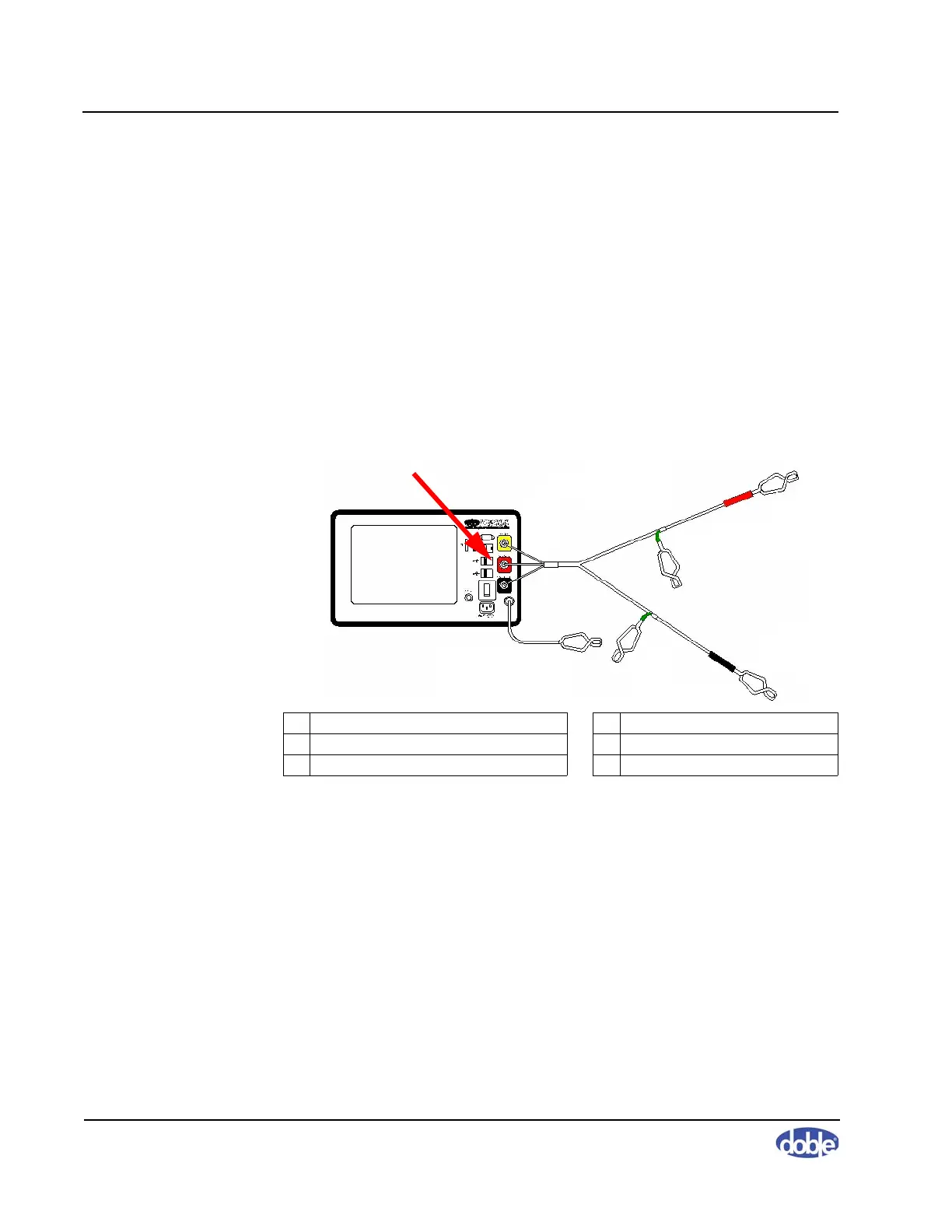Sweep Frequency Response Analyzer (SFRA) User Guide
3-2 72A-2570-01 Rev. K 07/2011
Step 1: Set Up and Run a Shorted-lead Test
This section describes how to connect the cables to the SFRA instrument and
perform a basic shorted-lead test. Do not omit this test. If a cable or cable
connection is bad, this test will save you hours of wasted effort.
Connect the Cable and Leads and Run SFRA 5.2
To connect the ground reference cable and test leads and run SFRA:
1. Follow Figure 3.1 to connect the reference ground and test leads to the
instrument. This figure shows an M5300, but the connections are correct
for all three instruments.
Figure 3.1 Cable and Lead Connections to the SFRA Instrument
If you are using an:
• M5200 or M5400—Go to step 2.
• M5300—Power up the M5300 and go to “Create a Transformer
Listing and Associate a Test Template with It” on page 3-4.
2. Power up the PC. Run the SFRA program by double-clicking the icon or
selecting
StartAll ProgramsDoble EngineeringSFRA.
The main SFRA window opens and displays the
Connect to
Instrument
message (Figure 3.2 on page 3-3).
1 BNC yellow, red, and black connectors 4 Green reference ground 2 of 2
2 Instrument ground 5 Red source lead
3 Green reference ground 1 of 2 6 Black measurement lead
1
2
4
3
5
6