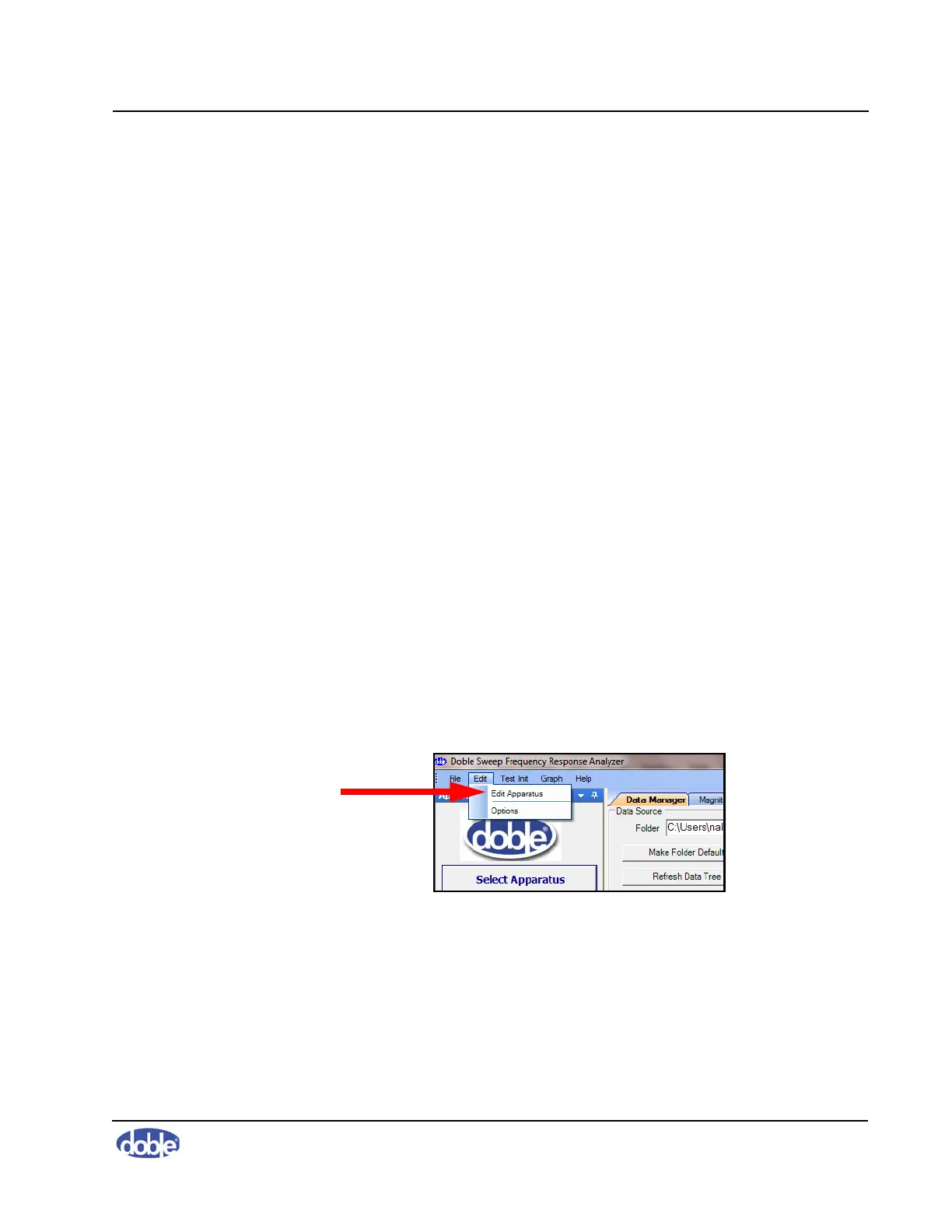3. Setting Up and Running a Test
72A-2570-01 Rev. K 07/2011 3-15
Step 4: Select and Run a Test
By running the shorted-lead test, you have already followed the complete
procedure for running a test. This section provides a testing procedure for a
transformer that has already been set up in SFRA and associated with a test
template.
Requirements for This Test
Complete these actions before you run a test:
1. Perform the shorted-lead test. Do not omit it. To run the test, go to “Step
1: Set Up and Run a Shorted-lead Test” on page 3-2.
2. Set up the transformer in SFRA. To do this, go to “Entering a Transformer
into the SFRA Database” on page 5-5.
3. Ground the transformer. Do not omit this procedure. If you have not
already done so, go to “Step 2: Ground the Transformer” on page 3-12.
4. Prepare the transformer for testing. If you have not already done so, go to
“Step 3: Prepare the Transformer for Testing” on page 3-14.
Associate the Transformer with a Test Template
A transformer must be associated with a test template before it can be tested.
To do this:
1. In the main window of the SFRA software, open the
Edit menu and select
Edit Apparatus (Figure 3.24).
Figure 3.24 Edit Apparatus Option on Edit Menu
The Test Equipment Editor window opens (Figure 3.25 on page 3-16).