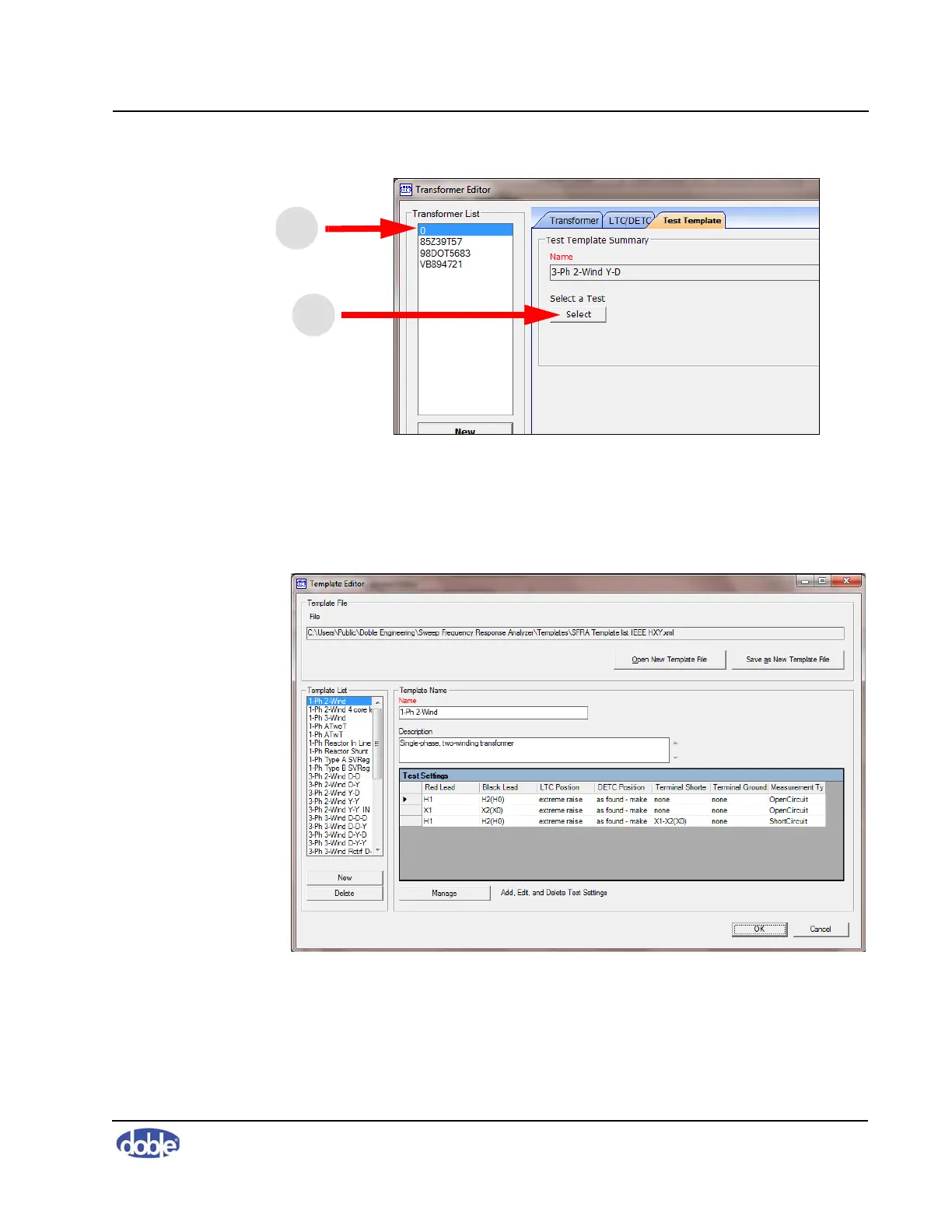3. Setting Up and Running a Test
72A-2570-01 Rev. K 07/2011 3-7
Figure 3.9 Test Templates Tab of Transformer Editor Window
7. Click
Select (#2 in Figure 3.9).
The Template Editor window appears (Figure 3.10).
Figure 3.10 Template Editor Window
8. Select any test template in the Template list and click
OK.
9. Click
OK again to close the Transformer Editor window, and click Save
and Exit
to close the Test Equipment Editor.
