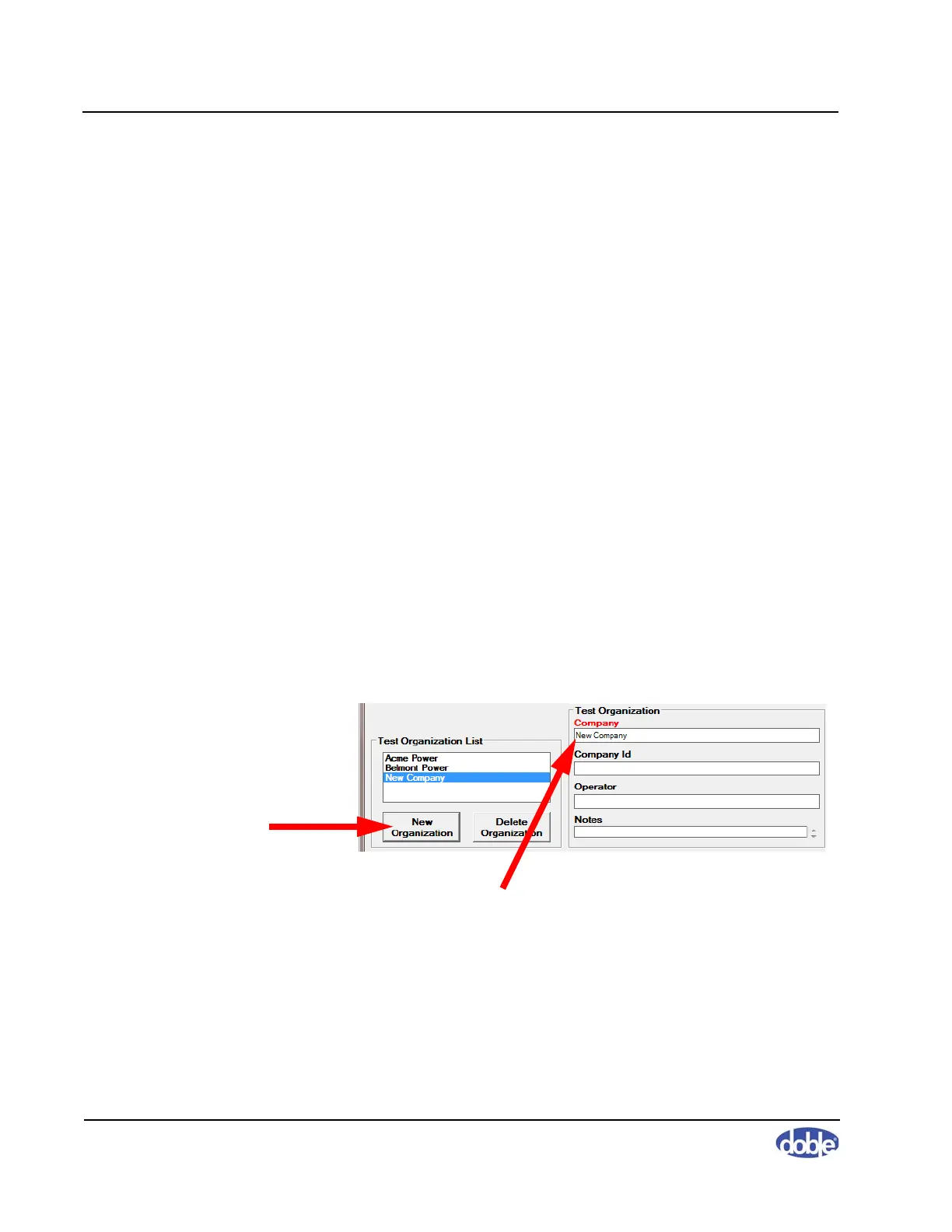Sweep Frequency Response Analyzer (SFRA) User Guide
5-4 72A-2570-01 Rev. K 07/2011
The words New Serial Number appear in the Test Equipment List and
Serial Number field.
3. Select and delete these words in the Serial Number field and type in the
new serial number.
4. To delete a serial number, select the number in the Test Equipment List
and click
Delete Equipment.
5. Save all changes by clicking Save and Exit.
Adding or Deleting Organization Information
The organization is the owner of the transformer to be tested.
To add organization information in this window:
1. In the main window of the SFRA software, open the
Edit menu and select
Edit Apparatus.
The Test Equipment Editor window opens (Figure 5.1 on page 5-2).
1. Click
New Organization.
The words New Company appear in the Test Organization List and
Company field.
2. Select and delete these words in the Company field and type in the new
company name (Figure 5.4).
Figure 5.4 Entering a New Organization
3. To delete an organization, select it in the Test Organization List and click
Delete Organization.
4. Save all changes by clicking Save and Exit.
