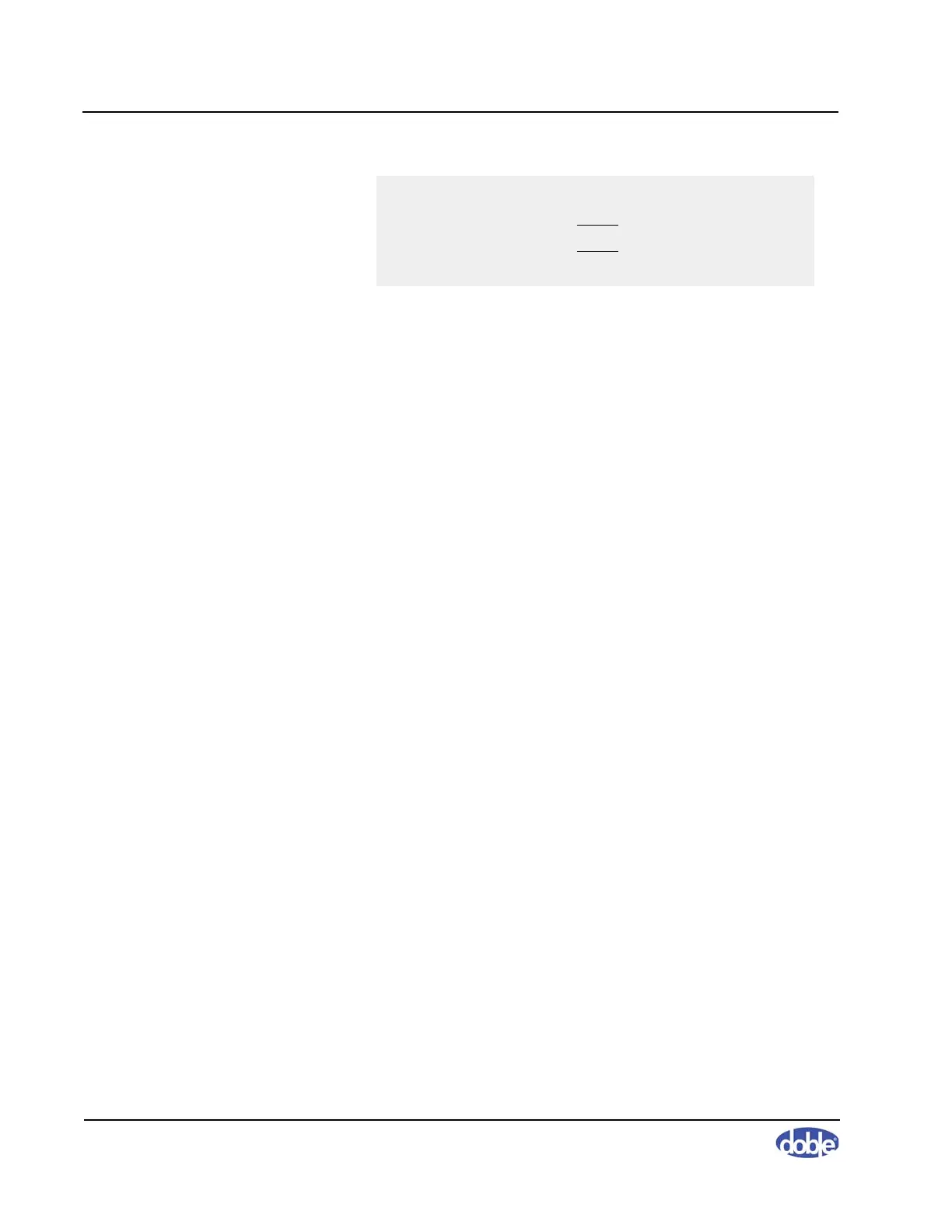Sweep Frequency Response Analyzer (SFRA) User Guide
5-16 72A-2570-01 Rev. K 07/2011
Figure 5.14 TransformerNameplate Section of User B’s Settings File
8. Close User B’s file.
9. In the remaining Notepad, place the cursor at the beginning of line 3 and
paste the text.
10. Check that the file has the correct format, with carriage returns and
indents, to ensure readability of the document.
11. Save the file as
TransformerList.xml.
12. Replace the existing
TransformerList.xml file, either by saving the
new file to in the default location or by dragging and dropping or copying
using Windows Explorer.
Reports
The Reports feature of SFRA provides a variety of options that enable you to
include only the information types you want.
To configure and print a report:
1. Display the traces you wish to include in the report.
2. Open the File menu and select
Configure Report.
The Report Designer window appears (Figure 5.15 on page 5-17).
<transformerNameplate version="1">
<manufacturer>ACME
</manufacturer>
<serialNumber>9999
</serialNumber>
</transformerNameplate>
