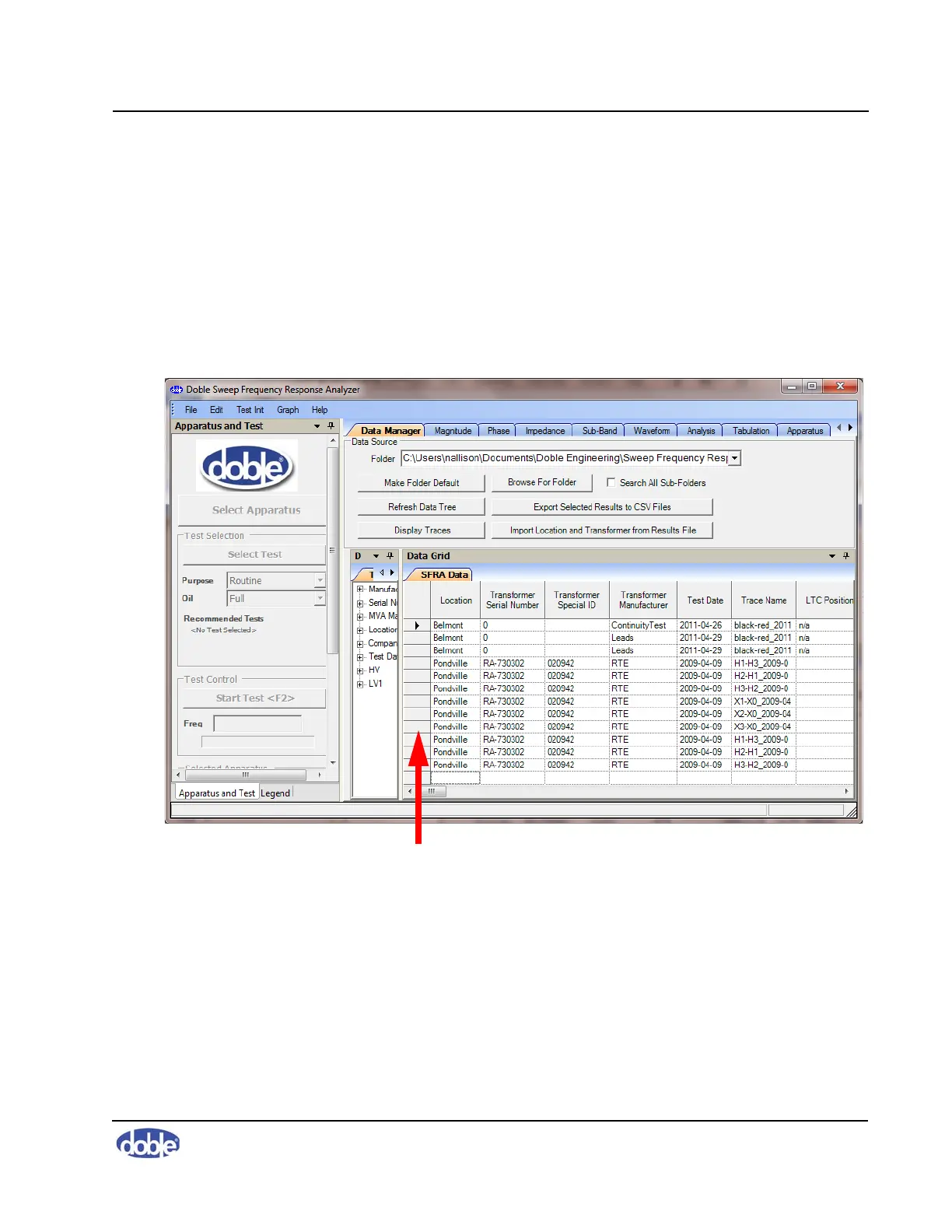A. Software Overview
72A-2570-01 Rev. K 07/2011 A-11
Tab Divisions in SFRA
This section describes the main tab divisions of the SFRA 5.2 user interface.
Data Manager Tab
The Data Manager tab (Figure A.8) displays test files grouped by folders
(default or user-defined), with controls to select, display, and export those
files.
Figure A.8 Data Manager Tab
To select a row in this window, click in the grey column to the left of the row
of interest. Use the standard Windows commands for selecting multiple
contiguous rows or non-contiguous rows:
• To select two or more contiguous rows—Click the gray section at the
left of the first desired row, hold down the
Shift key, and click the gray
section at the left of the last desired row.
• To select several non-contiguous rows, hold down the
Ctrl key and
click the gray section at the left of each desired row.