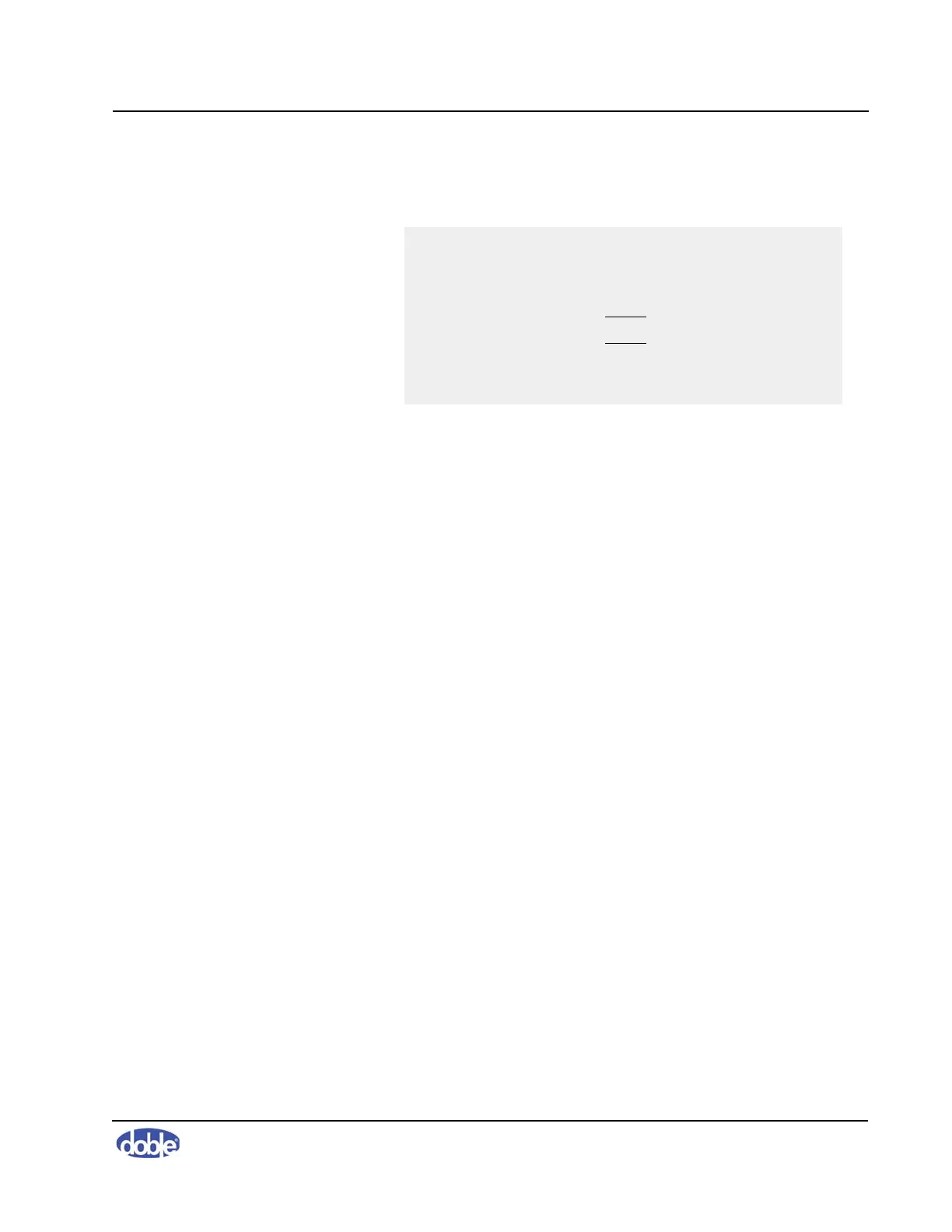5. Managing Data and Generating Reports
72A-2570-01 Rev. K 07/2011 5-15
Figure 5.13 shows another simplified transformer settings file, this one from
User B:
Figure 5.13 Transformer Settings File — User B
User A’s file contains two transformers (underlined in the tables for clarity):
• ABB, with serial number 1234
• GE, with serial number 678
User B’s file contains one transformer: ACME, with serial number 9999.
The safest method for merging is to combine the two files into a new file
containing elements from both source files. The following procedure merges
the contents into a new transformer settings file. It makes use of the fact that
several versions of Notepad can be run simultaneously.
To merge settings files:
1. Back up all
TransformerList.xml files.
2. Start an instance of Notepad and open User A’s
TransformerList.xml
file.
3. Start another instance of Notepad and open User B’s
TransformerList.xml file.
4. Start a third instance of Notepad.
5. Select the entire text in User A’s file and paste it into the blank Notepad.
6. Close User A’s file.
7. Select just the transformerNameplate section from User B’s file
(Figure 5.14 on page 5-16).
<?xml version="1.0" encoding="utf-8"?>
<transformerNameplates>
<transformerNameplate version="1">
<manufacturer>ACME
</manufacturer>
<serialNumber>9999
</serialNumber>
</transformerNameplate>
</transformerNameplates>