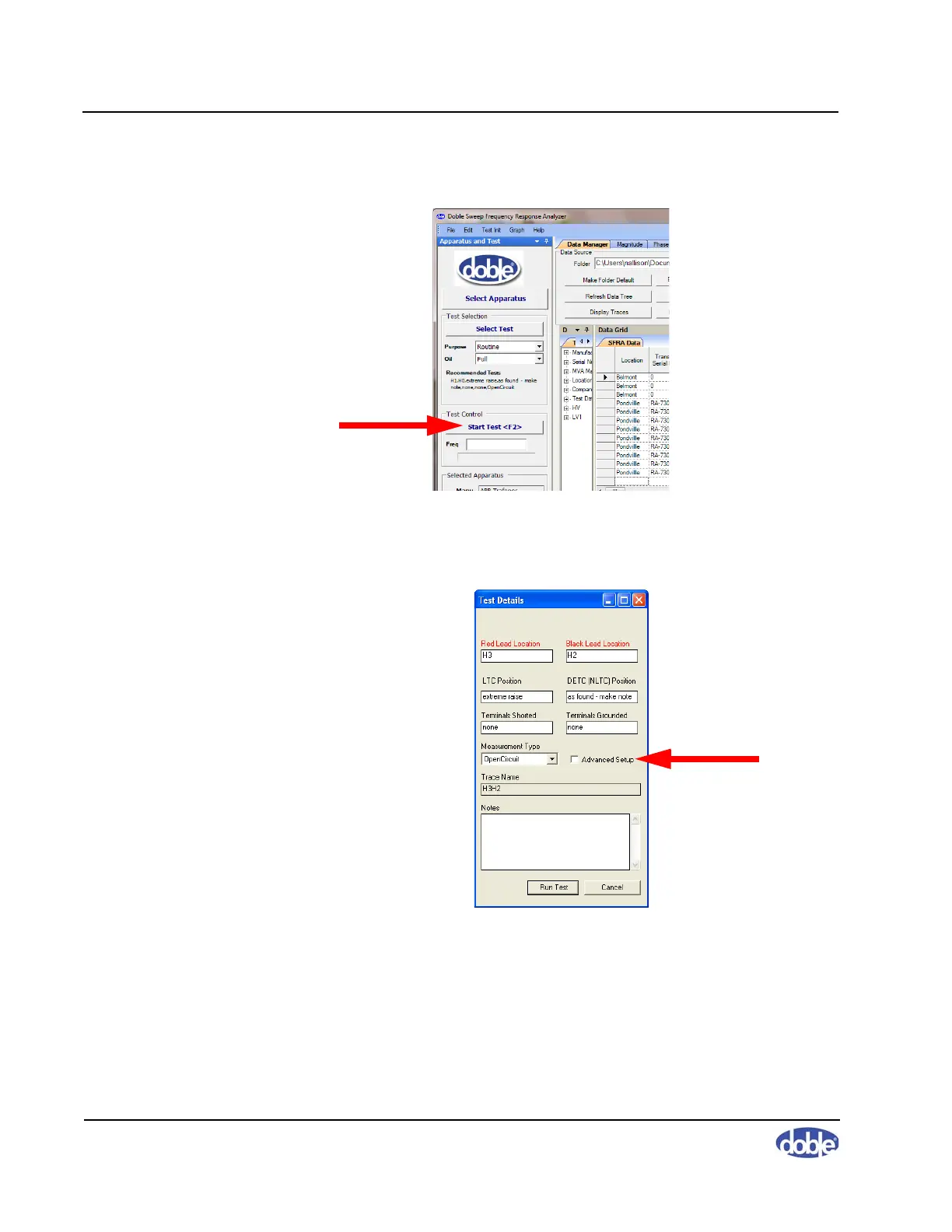Sweep Frequency Response Analyzer (SFRA) User Guide
3-20 72A-2570-01 Rev. K 07/2011
4. Click Start Test (Figure 3.32).
Figure 3.32 Location of Start Test Button
The Test Details window appears (Figure 3.33).
Figure 3.33 Test Details Window
5. Following the directions under the Red Lead Location and Black Lead
Location headings in the template, connect the test leads and enter notes if
required.
