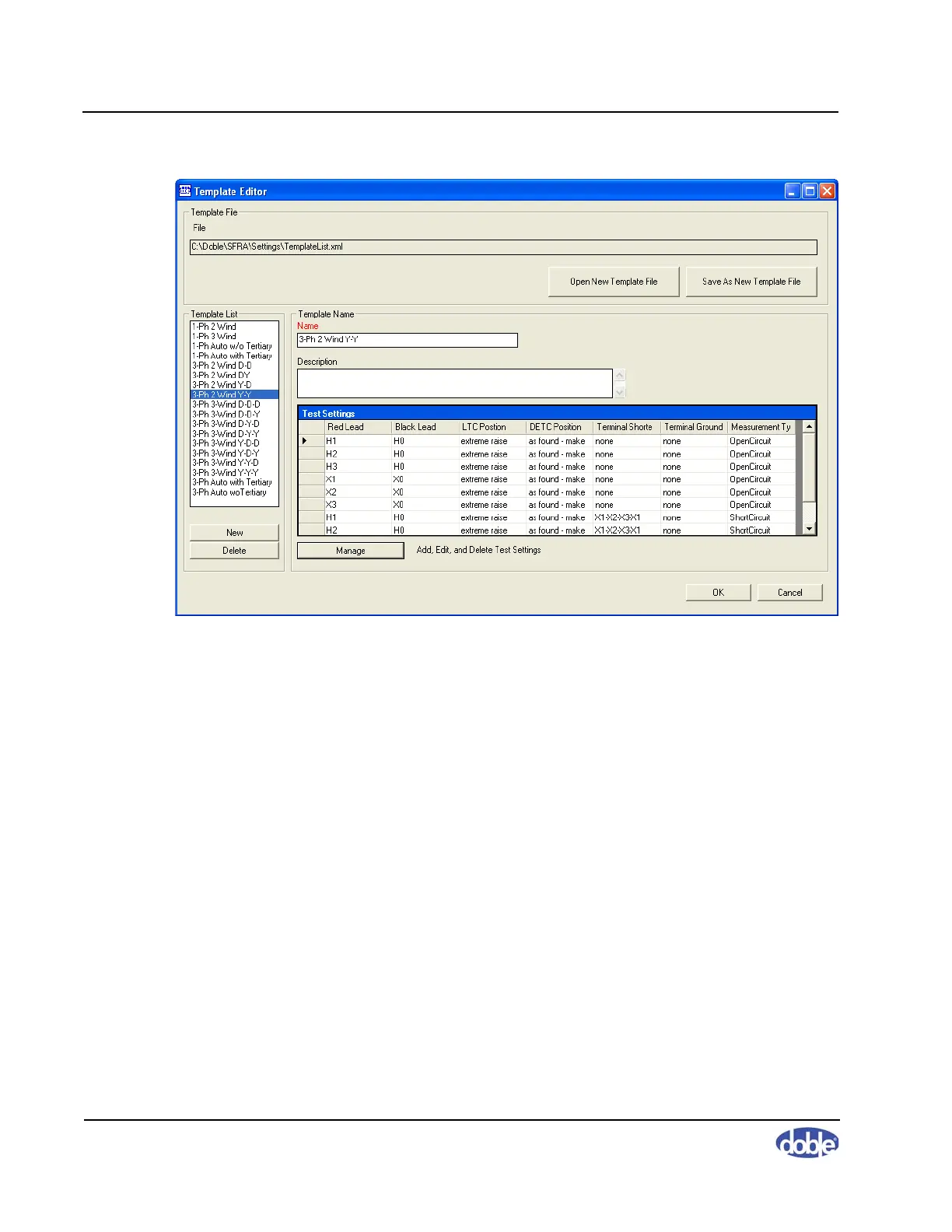Sweep Frequency Response Analyzer (SFRA) User Guide
4-2 72A-2570-01 Rev. K 07/2011
Figure 4.1 Template Editor
Creating a New Test Template
To create a new test template:
1. In the Template Editor window, click
New.
A New Template appears in the Template List.
2. Enter a name in the Name field (required) and a description if desired.
3. Click
Manage or right-click a row or heading of the Test Settings table and
click
Manage.
The Test Setting Editor appears (Figure 4.2 on page 4-3).