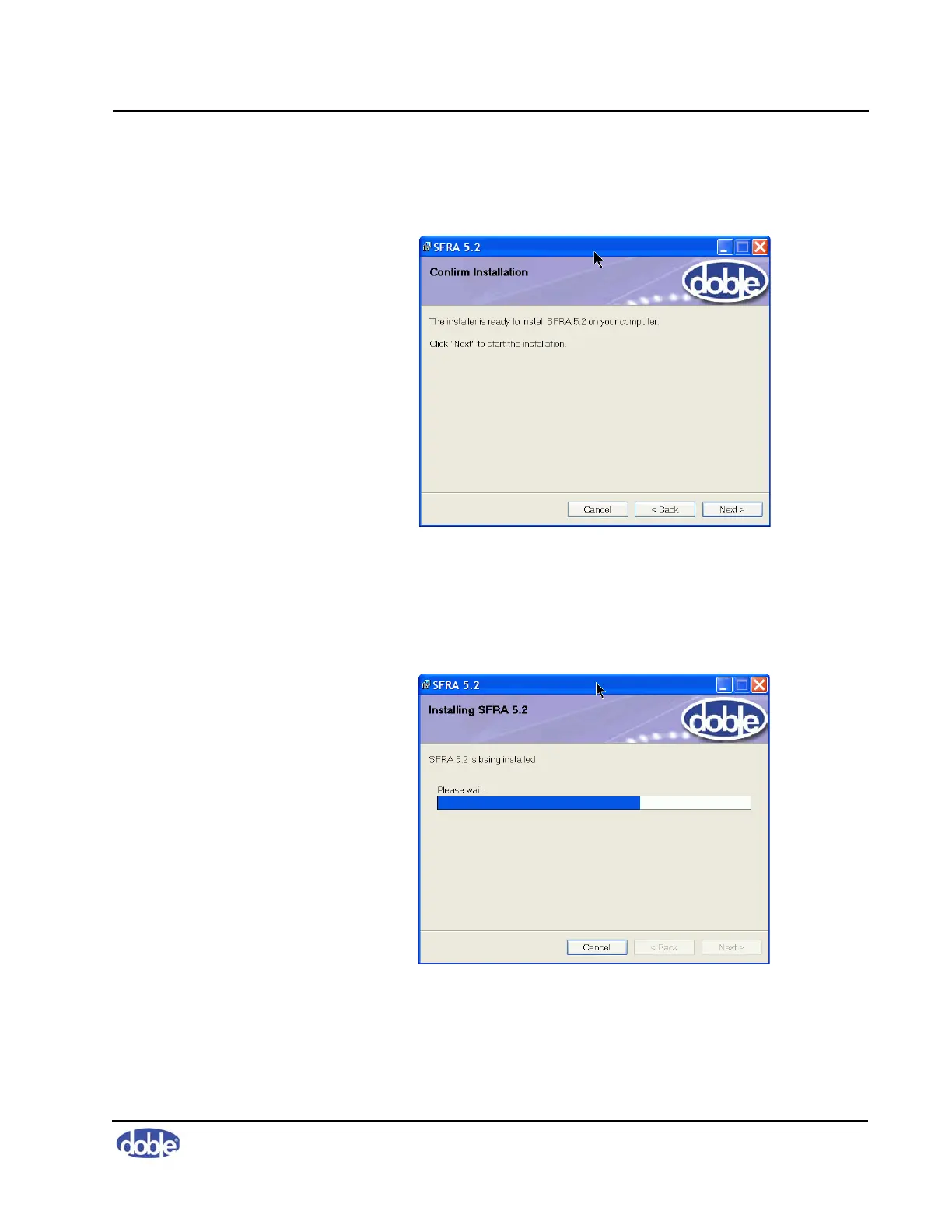A. Software Overview
72A-2570-01 Rev. K 07/2011 A-3
5. Click Next.
The Confirm Installation window appears (Figure A.3).
Figure A.3 Confirm Installation Window
6. Review your installation choices and go back to change them or click
Next
to confirm them.
A progress bar appears (Figure A.4).
Figure A.4 Progress Bar in Installation Window
7. When the installation is complete, click
Close.
Two initial setup choices are made the first time the software is run.
