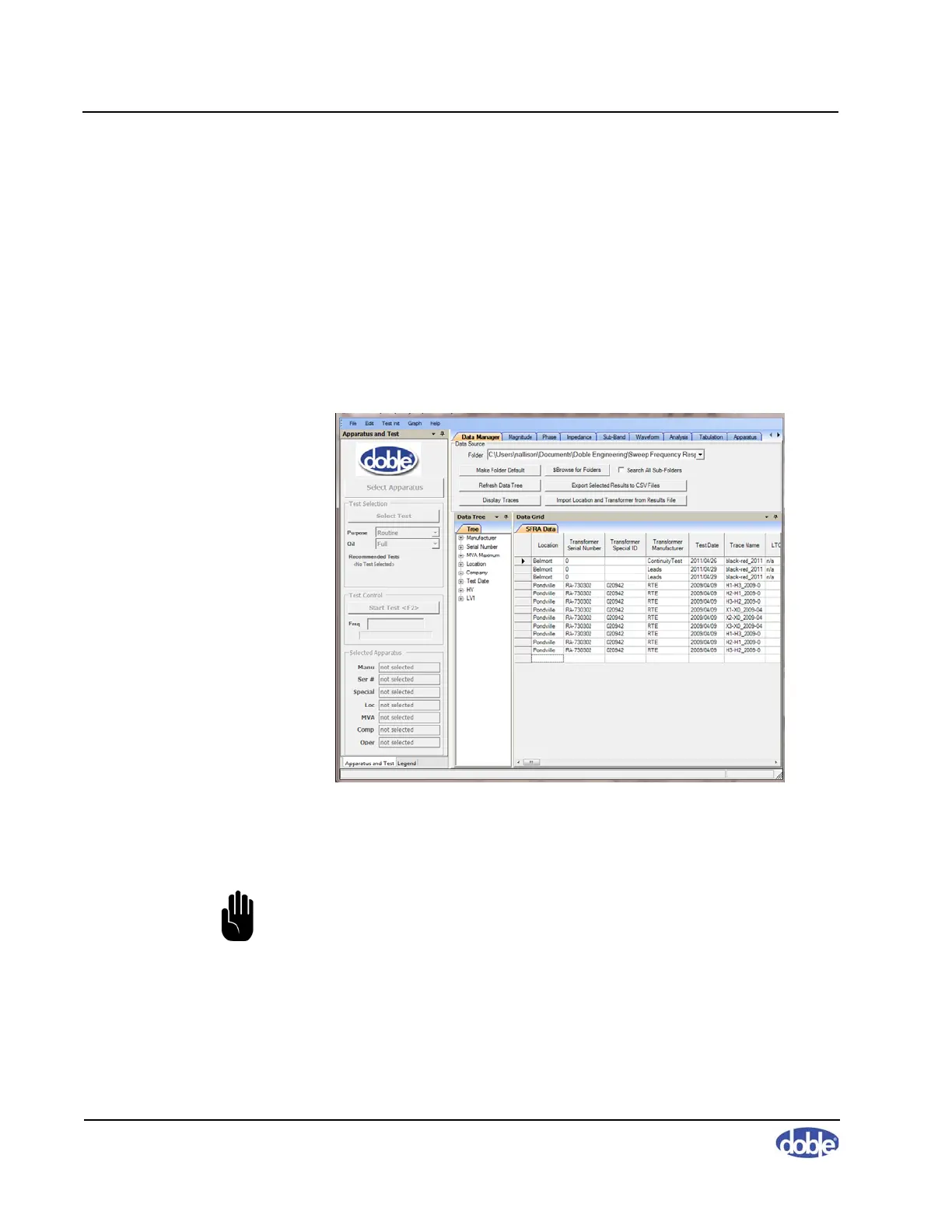Sweep Frequency Response Analyzer (SFRA) User Guide
3-4 72A-2570-01 Rev. K 07/2011
If no instrument is listed:
• Check the connection between the instrument and the PC.
• Check the antivirus or firewall software for problems.
• If your instrument is connected to the PC through an Ethernet cable,
confirm that the PC can see the instrument. To do this, see
“Confirming the Ethernet Connection” on page 3-30.
6. Click
Continue Searching for Instruments.
7. Highlight the instrument desired and click
Select Instrument.
The SFRA window displays the Data Manager tab (Figure 3.4).
Figure 3.4 Data Manager Tab on Main Window
Create a Transformer Listing and Associate a Test Template with It
The shorted-lead test does not have an associated test template and is not
performed on a transformer. However, SFRA 5.2 test setup requires a
transformer name, under which the test results will be stored, and an
associated test template. Therefore, in the following instructions, you:
NOTE: If the shorted-lead test has already been set up in SFRA 5.2, skip
this section and go to “Run the Shorted-lead Test” on page 3-8.
