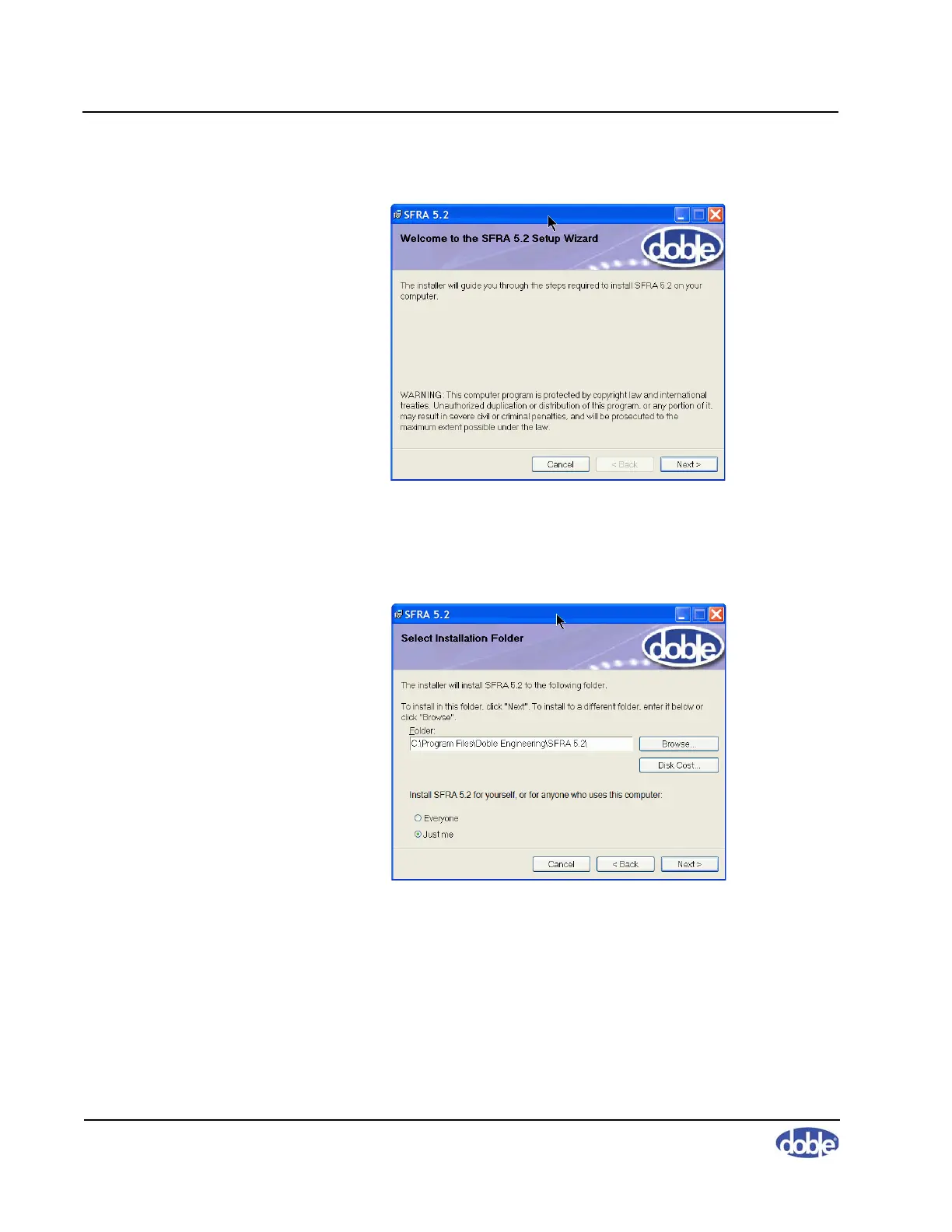Sweep Frequency Response Analyzer (SFRA) User Guide
A-2 72A-2570-01 Rev. K 07/2011
The Welcome screen appears (Figure A.1).
Figure A.1 Welcome Window of Setup Wizard
3. Click
Next.
The Select Installation Folder window appears (Figure A.2).
Figure A.2 Select Installation Folder Window
4. Make the following selections:
• Accept the default folder or browse to a folder of your choice.
• Choose
Just Me if you are installing SFRA on your personal
computer.
• Choose
Everyone if you are installing SFRA on a general-use
machine.
