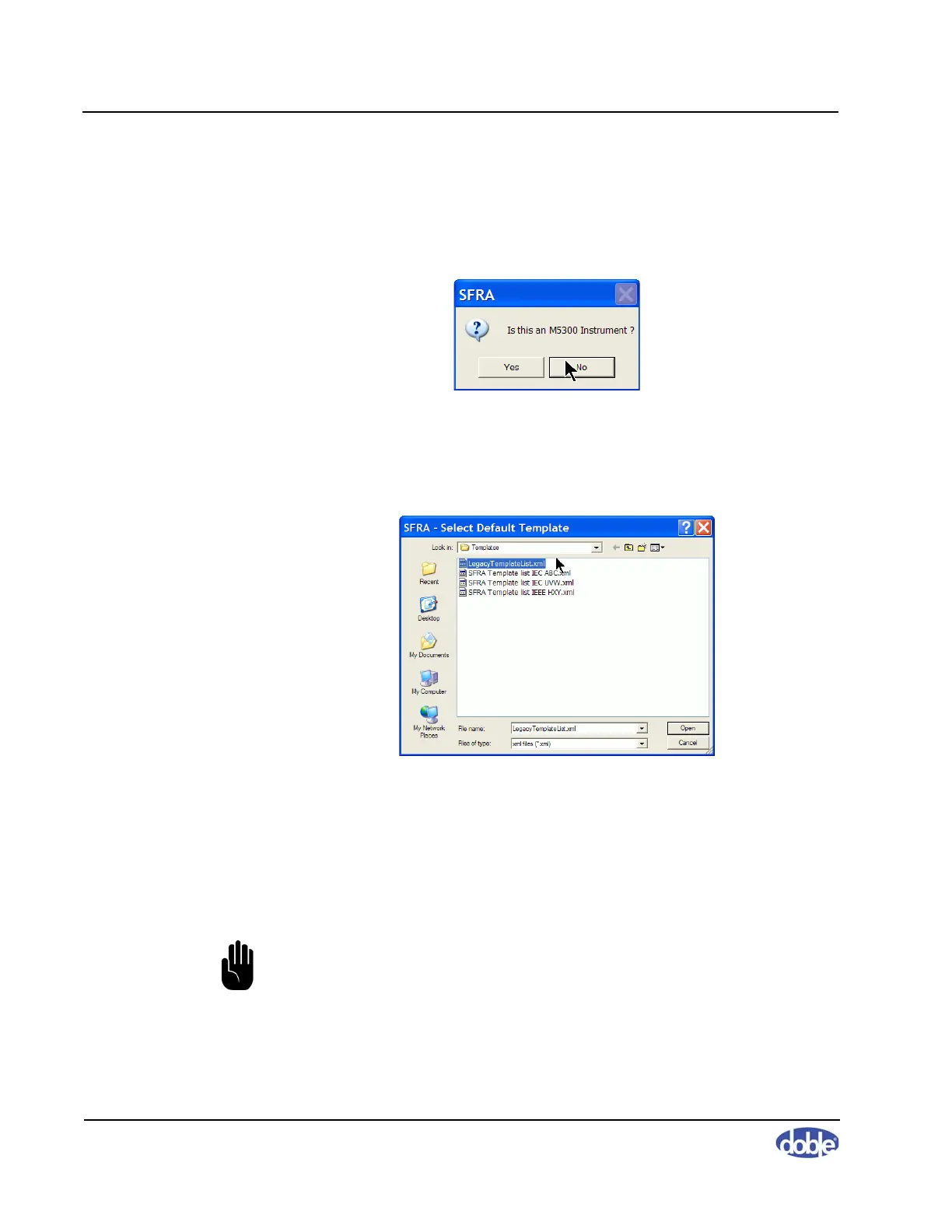Sweep Frequency Response Analyzer (SFRA) User Guide
A-4 72A-2570-01 Rev. K 07/2011
8. Run SFRA 5.2 by double-clicking the icon on the desktop or running the
program from within the Start menu.
A message window asks whether your instrument is an M5300
(Figure A.5).
Figure A.5 Identifying an M5300
9. Click
Yes or No as appropriate.
The Select Default Template window appears (Figure A.6).
Figure A.6 Select Default Template Window
10. Select the appropriate template and click
Open.
If you have installed SFRA 5.2 over an earlier version of SFRA, the word
legacy is appended to the names of your existing templates.
Installation and initial setup of SFRA 5.2 is complete.
NOTE: For SFRA 5.2 to work with USB communications, the correct driver
must be installed. Go to “Manually Install the USB Driver” on page 5 to
ensure that the correct driver is installed.
