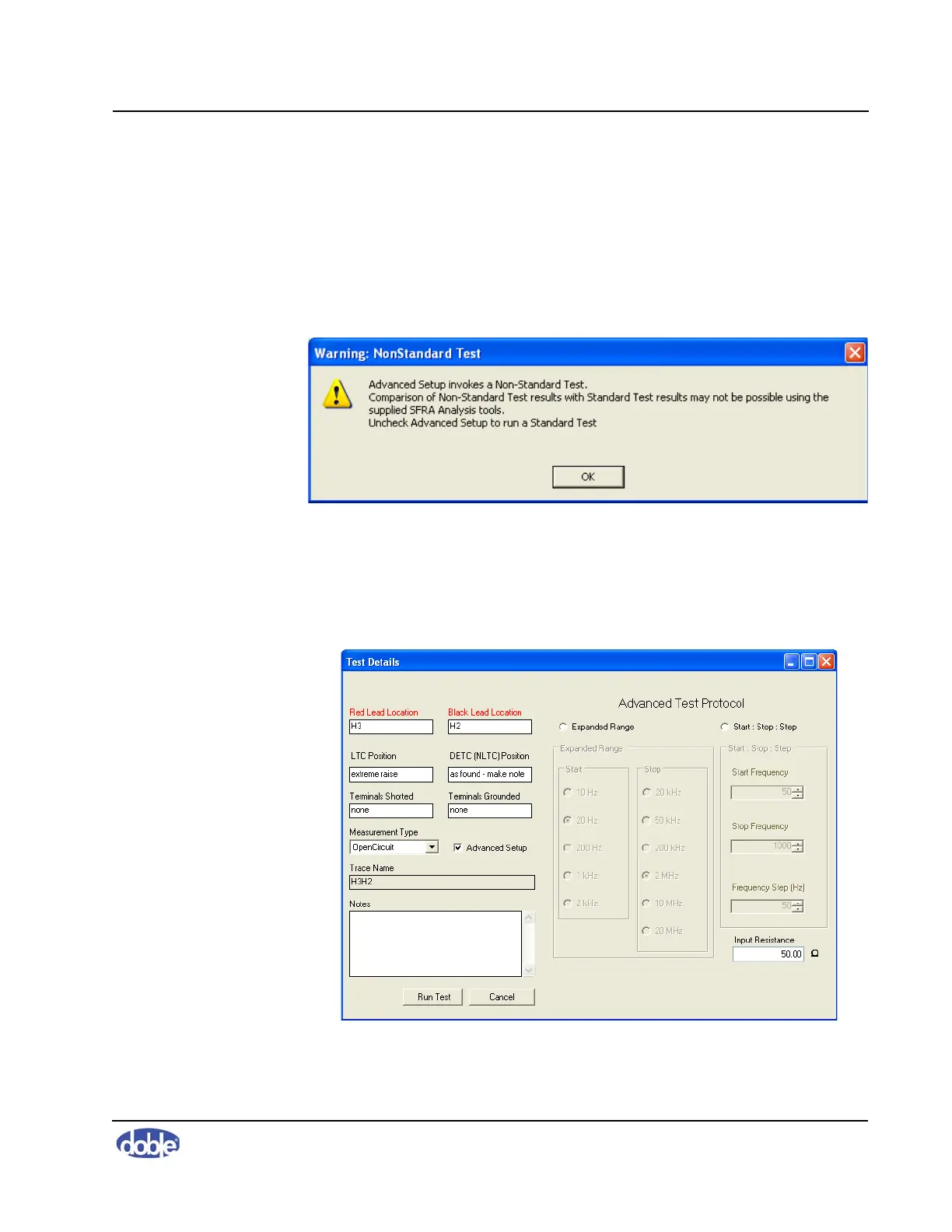3. Setting Up and Running a Test
72A-2570-01 Rev. K 07/2011 3-21
6. Do one of the following:
• To perform a nonstandard test, go to step 7.
• To perform a standard template test, skip to step 10 on page 3-22.
7. To perform a nonstandard test, select the
Advanced Setup check box in
the Test Details window (Figure 3.33 on page 3-20).
A warning message appears (Figure 3.34).
Figure 3.34 Nonstandard Test Warning
8. Click
OK.
The Test Details dialog box expands to display an Advanced Test Protocol
section on the right (Figure 3.35).
Figure 3.35 Test Details Dialog Box with Advanced Test Protocol
