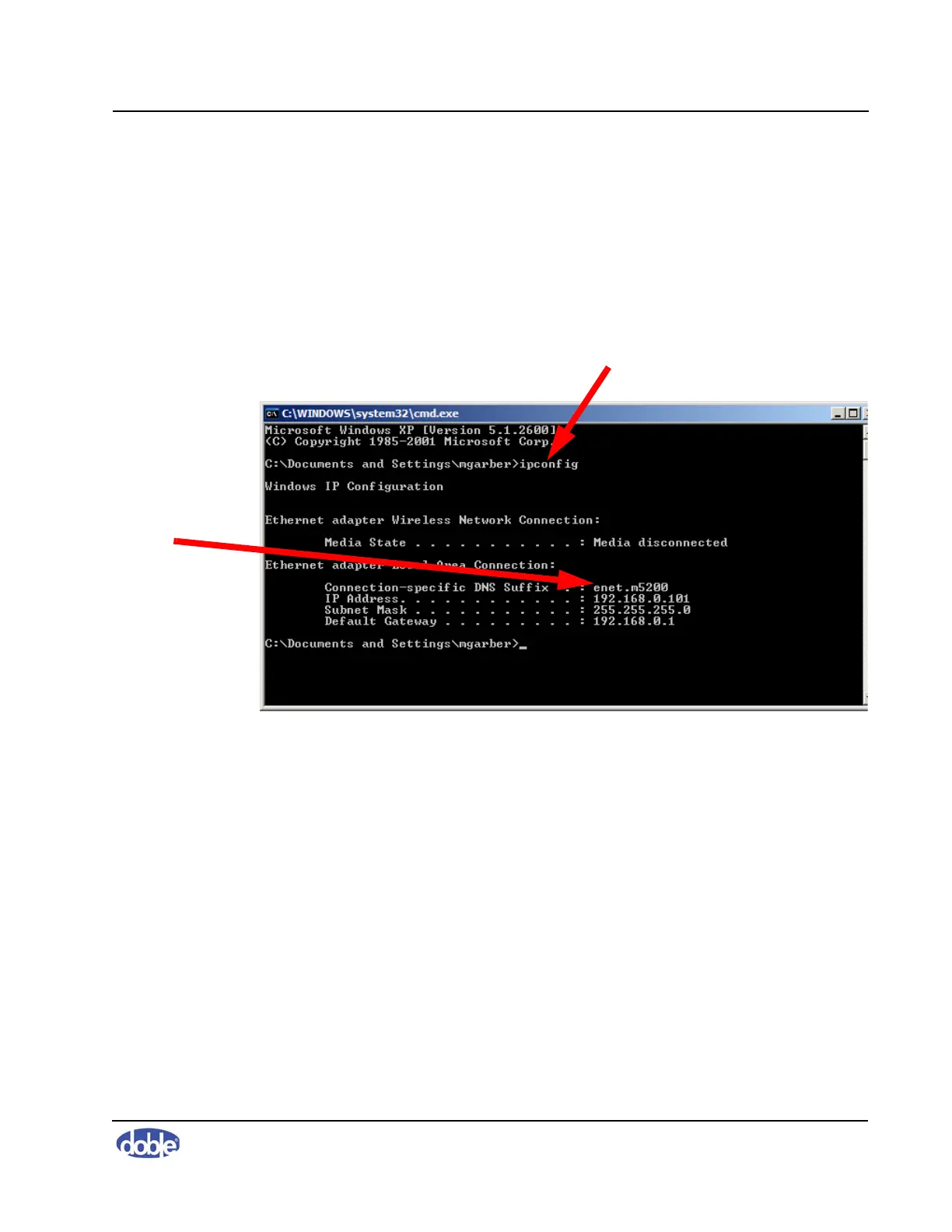3. Setting Up and Running a Test
72A-2570-01 Rev. K 07/2011 3-31
2. In the field at the bottom of the Start menu, type CMD.
The search runs instantly and displays results immediately as you type.
3. Press
Enter.
The Command window appears.
4. At the prompt, type
ipconfig (item #1 in Figure 3.48) and press Enter.
The network information that is displayed includes your IP address.
Figure 3.48 Command Window Displaying IP Address
5. Look at DNS suffix (item #2 in Figure 3.48):
• enet.m5200—This suffix confirms that the instrument is connected to
the PC. If SFRA still cannot find the M5000 instrument, contact your
Doble representative for assistance.
• Anything else—Any other suffix indicates that instrument is not
communicating with the PC. Check the cable connections. If this does
not solve the problem, you may want to contact your IT department
for assistance with network connections. If they are functioning
correctly, contact your Doble representative for assistance.